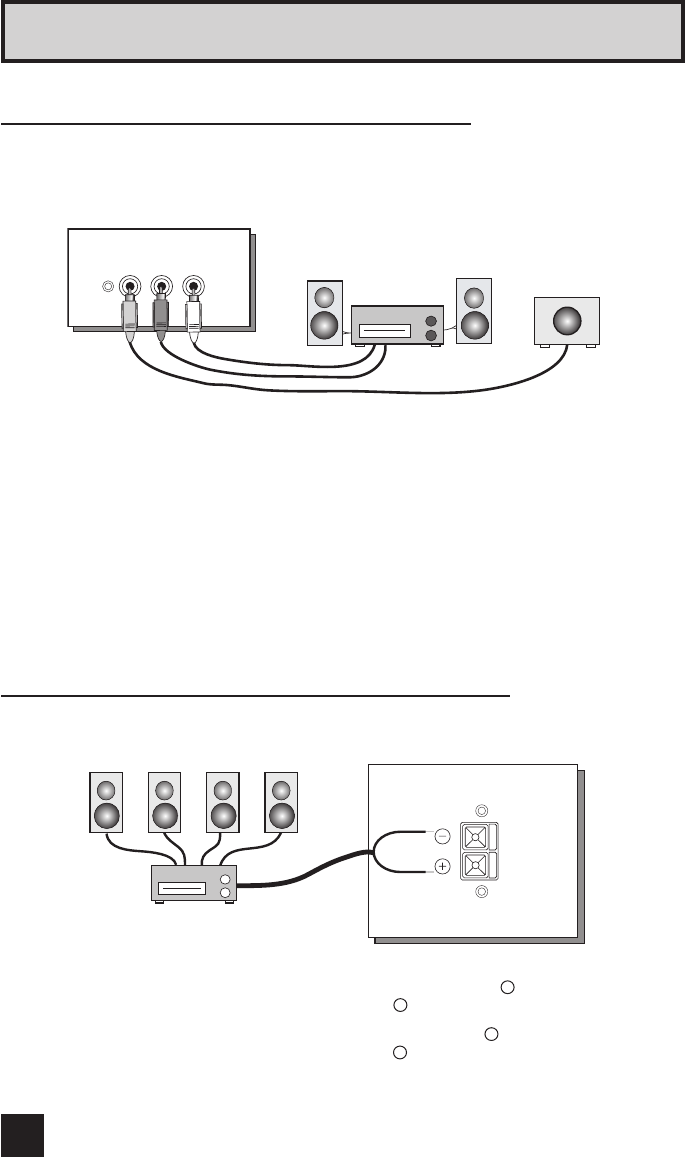
16
Quick Setup Connections
Connecting to the Surround Amplifier
1) Connect the black speaker cable from the TV’s SPEAKER INPUT terminal to the
surround amplifier’s CENTER SPEAKER OUTPUT terminal.
2) Connect the red speaker cable from the TV’s SPEAKER INPUT terminal to the
surround amplifier’s CENTER SPEAKER OUTPUT terminal.
1) Connect a white cable from the LEFT AUDIO OUTPUT on the back of the TV to the
LEFT AUDIO INPUT on the amplifier.
2) Connect a red cable from the RIGHT AUDIO OUTPUT on the back of the TV to the
RIGHT AUDIO INPUT on the amplifier.
3) Connect a black cable from the SUBWOOFER OUT on the back of the TV to
the LINE INPUT of the subwoofer.
Notes:
• Refer to your amplifier’s manual for more information.
• You can use AUDIO OUTPUT for your home theater system.
Connecting to an External Amplifier
Note: Please read the benefit of this feature on page 41.
Subwoofer Out - Use a powered subwoofer with the surround feature to simulate a home
theater system. Simply connect the subwoofer to the back of the TV.
AV-32\36DF74 English 6/4/03, 9:20 AM16


















