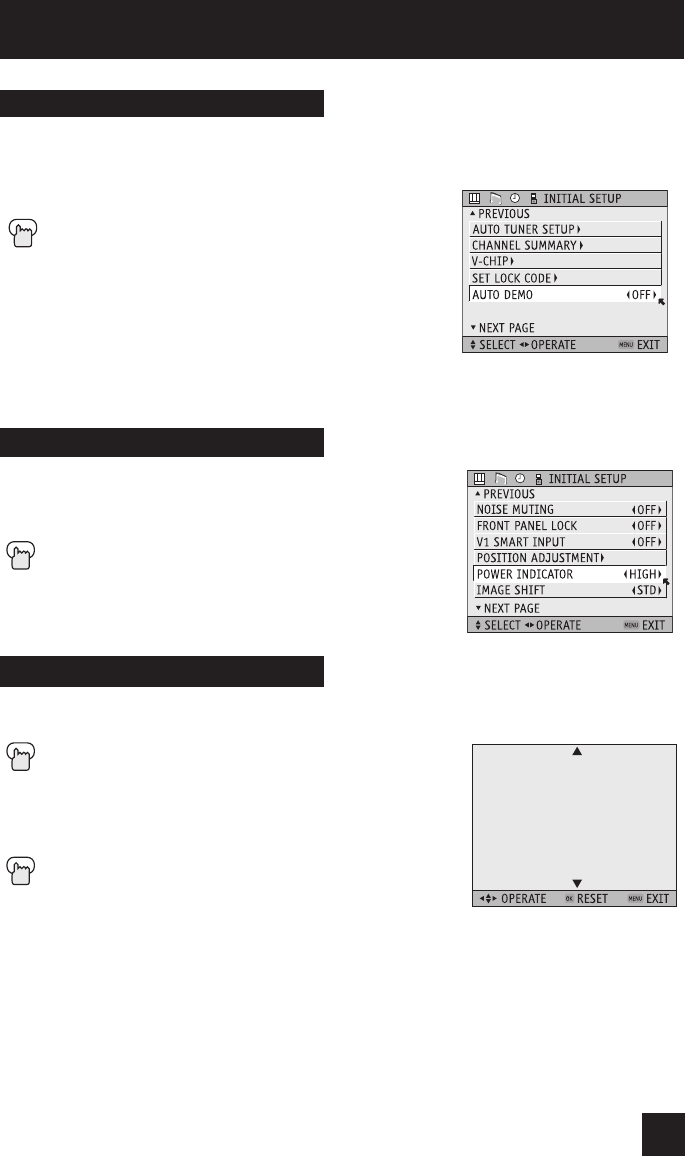
43
This function lets you preview the many different viewing modes of your TV. It will cycle
through “index”, “split demo”, “freeze”, all of the different “aspect” ratios and all of the
different “video status” modes.
Press the MENU button
To AUTO DEMO
¥
To turn AUTO DEMO ON or OFF
Notes:
• Auto demo starts 2 seconds after it is set to ON.
• To stop auto demo, press the MENU button, and select
auto demo by pressing the
buttons, and turn it off by pressing the
¥
buttons. Press
the M
ENU button to finish.
Auto Demo
Initial Setup
Power indicator allows you to adjust the brightness of
the power indicator.
Press the MENU button
To POWER INDICATOR
¥
To adjust POWER INDICATOR LOW, HIGH or
OFF
Position adjustment allows you to adjust the position of the picture on the screen vertically
when the aspect is set to panorama, cinema, or full.
Press the MENU button
To POSITION ADJUSTMENT
¥
To enter
¥
To adjust the position
Press the MENU button to finish
Notes:
• To reset the adjustment to the center, press the O
K button.
• When the arrow disappears, while you are adjusting the position, the position is at its
maximum limit.
• If you select regular size with aspect or Multi Screen, position adjustment option is not
seen.
• When you change the screen size, perform the position adjustment again.
• Position adjustment allows you to adjust the screen position vertically and horizontally when
the aspect is set HD panorama or cinema zoom for 1080i signal.
Power Indicator
Position Adjustment
LCT1480-001A_rev7 43 7/29/03, 11:04:25 AM


















