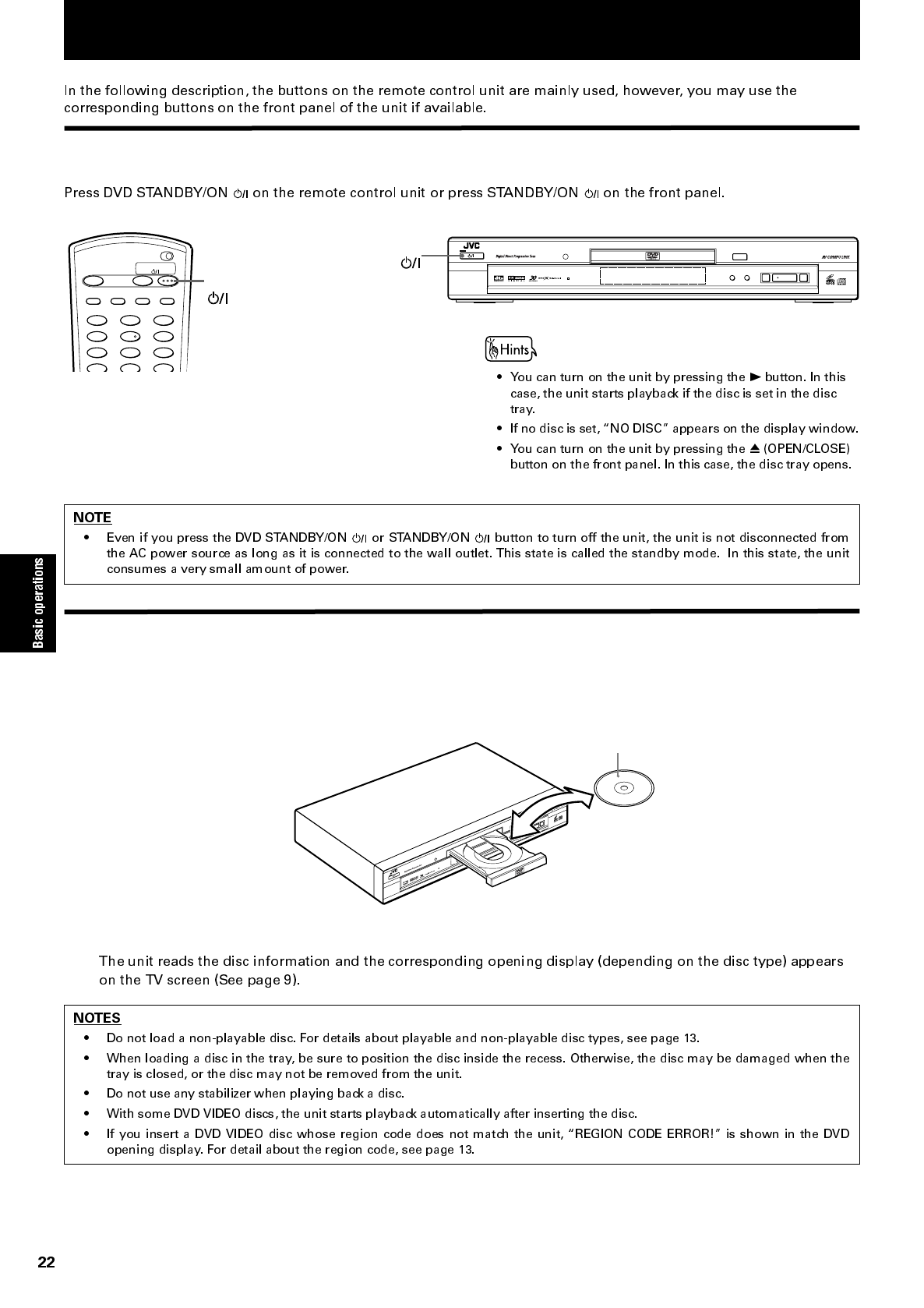
Basic operations
Turning on/off the unit
Inserting and removing discs
1
Press0 (OPEN/CLOSE) to open the disc tray.
2
Place the disc in the tray.
3
Press 0 (OPEN/CLOSE) to close the disc tray.
OPEN
/CLOSE
TV DVD
REPEAT
123
56
89
0
+
1010
7
4
3D
PHONIC
TV/VIDEO
CANCEL
TV1 TV2 TV3
TV4 TV5 TV6
TV7 TV8 TV9
TV
-/-- TV0
MUTING
RETURN
TV DVD
STANDBY/ON
DVD STANDBY/ON
STANDBY
STANDBY/ON
PAUSEPLAYSTOP
SKIP
OPEN/CLOSE
387
0
¢4
PROGRESSIVE
DVD/SUPER VCD/VCD/CD PLAYER
STANDBY/ON
DVD/SUPER VCD/VCD/CD
STANDBY
STANDBY ON
PAUSEPLAYSTOP
SKIP
OPEN/CLOSE
3
8
7
0
¢4
XV-S30
DVD/SUPER VCD/VCD/CD PLAYER
VCDVD
GROUP
TITLETRACK CHAP
D.MIX
A
-
B1
ANGLE
LPCM
MPEG
DOLBY
DIGITAL
PROGRAM
RANDOM
DTS
PROGRESSIVE
DVD/SUPER VCD/VIDEO CD/CD
With the label side up
To insert an 8-cm disc, place
it in the inner recess.
•


















