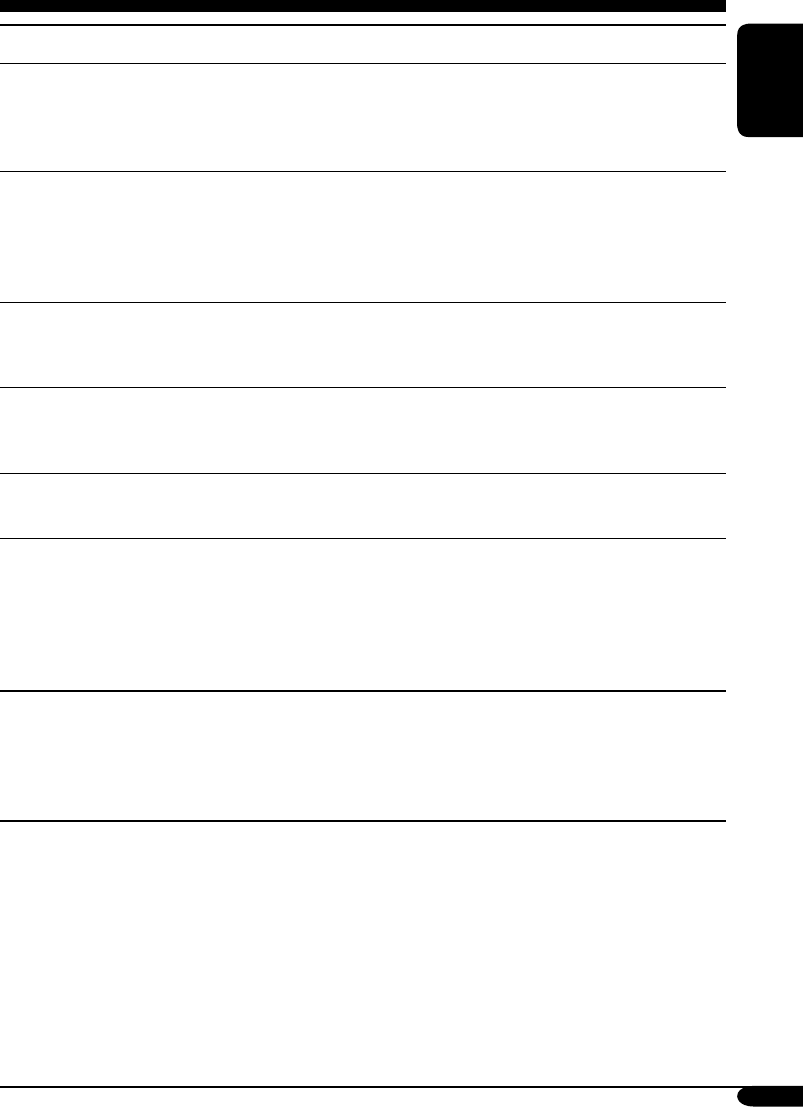
37
ENGLISH
Indications Selectable settings, [reference page]
WOOFER*
3
Subwoofer cutoff
frequency
LOW: Frequencies lower than 80 Hz are sent to the subwoofer.
MID: [Initial]; Frequencies lower than 120 Hz are sent to the
subwoofer.
HIGH: Frequencies lower than 160 Hz are sent to the subwoofer.
HPF*
3
High pass filter
HPF ON: The cut-off frequency is chosen automatically
according to the WOOFER setting (LOW/MID/
HIGH) so that you can enjoy the low frequency effect
(LFE) purely from the subwoofer if it is connected.
HPF OFF:
[Initial];
Cancels.
EXT IN*
6
External input
CHANGER: [Initial]; To use a JVC CD changer, [40].
EXT IN: To use any external component (other than SIRIUS
DLP), [44].
TAG DISP
Tag display
TAG ON: [Initial]; Shows the ID3 tag while playing MP3/WMA
tracks, [42].
TAG OFF: Cancels.
REAR SPK*
3,
*
5
Rear speaker output
ON: [Initial]; Select this to turn on the rear speaker output.
OFF: Cancels.
AMP GAIN
Amplifier gain control
You can change the maximum volume level of this receiver.
LOW PWR: VOL 00 – VOL 30 (Select this if the maximum power
of the speaker is less than 50 W to prevent them from
damaging the speaker.)
HIGH PWR: [Initial]; VOL 00 – VOL 50
OFF*
3
: Deactivates the built-in amplifier.
AREA
Tuner channel interval
AREA EU: Select this when using the receiver in an area other
than North and South America. (FM: 50 kHz—manual
tuning, 100 kHz—auto search; AM: 9 kHz)
AREA US: [Initial]; Select this when using the receiver in North
or South America. (FM: 200 kHz; AM: 10 kHz)
*
5
Displayed only when Dual Zone is activated (see page 32).
*
6
Cannot be selected if the source is “CD-CH” or “EXT IN.”
EN36-41_KD-ADV6160[J]f.indd 37EN36-41_KD-ADV6160[J]f.indd 37 12/14/04 2:26:36 PM12/14/04 2:26:36 PM


















