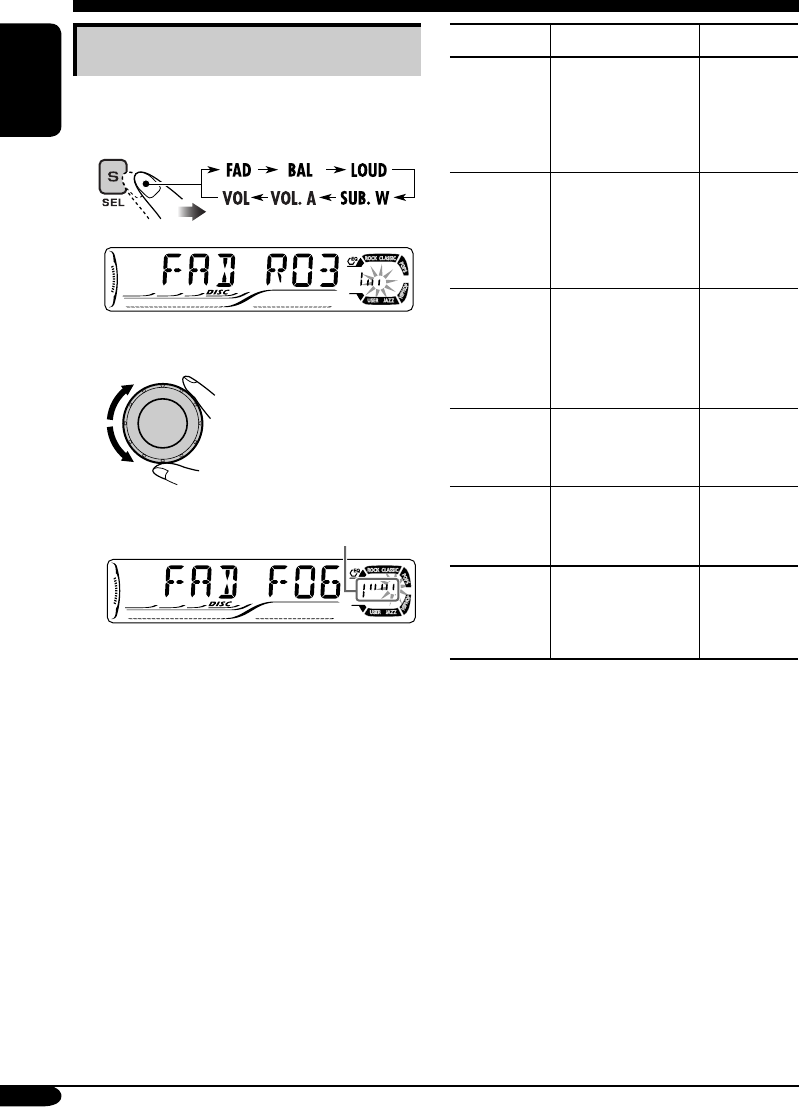
34
ENGLISH
Adjusting the sound
You can adjust the sound characteristics to your
preference.
1
Ex.: When “FAD” is selected
2
Indication pattern changes as
you adjust the level.
Indication To do: Range
FAD*
2
(fader)
Adjust the front
and rear speaker
balance.
R06
(Rear only)
to
F06
(Front only)
BAL
(balance)
Adjust the left
and right speaker
balance.
L06
(Left only)
to
R06
(Right only)
LOUD
(loudness)
Boost low and
high frequencies
to produce a well-
balanced sound at
low volume level.
LOUD ON
J
LOUD OFF
SUB. W*
3
(subwoofer)
Adjust the
subwoofer output
level.
00 (min.)
to
08 (max.)
VOL. A*
4
(volume
adjust)
Adjust and store
the volume level
of each source.
–05 (min.)
to
+05 (max.)
VOL*
5
(volume)
Adjust the
volume.
00 (min.)
to
30 or 50
(max.)*
6
*
2
If you are using a two-speaker system, set
the fader level to “00.”
*
3
This takes effect only when a subwoofer is
connected.
*
4
You cannot make an adjustment if the source
is FM. “FIX” will appear.
*
5
Normally the control dial works as the
volume control. So you do not have to select
“VOL” to adjust the volume level.
*
6
Depending on the amplifier gain control
setting. (See page 36 for details.)
EN34-39_DV6108[UL]f.indd 34EN34-39_DV6108[UL]f.indd 34 8/22/05 4:48:00 PM8/22/05 4:48:00 PM


















