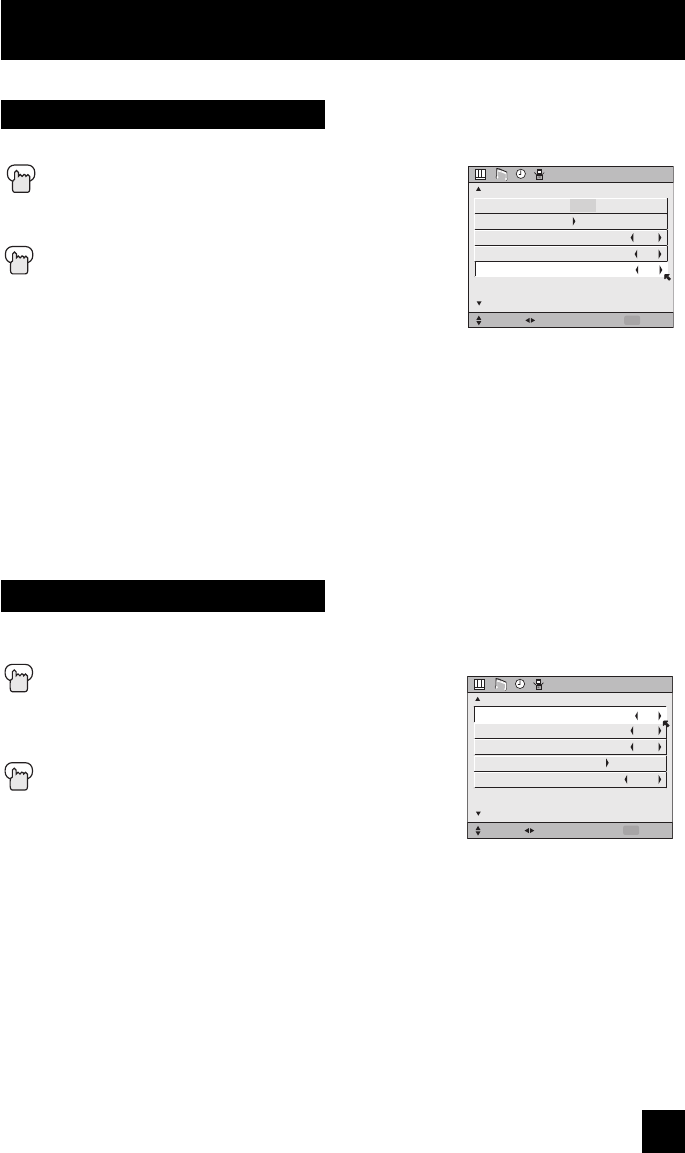
Initial Setup
47
This feature inserts a blank blue screen over channels which are not broadcasting or are too
weak to be received clearly.
Press the MENU button
π†
To NOISE MUTING
è
To turn noise muting ON or OFF
Press the MENU button when finished
Note:
• Noise muting will not work during auto tuner setup or when
you operate channel summary.
ON
OFF
OFF
INITIAL SETUP
SELECT OPERATE EXIT
MENU
NEXT PAGE
PREVIOUS
NOISE MUTING
FRONT PANEL LOCK
V1 SMART INPUT
POSITION ADJUSTMENT
POWER INDICATOR
LOW
Noise Muting
ATSC Monitor Out
You can select the aspect mode for ATSC from 4:3 or 16:9.
Press the M
ENU button
π†
To ATSC MONITOR OUT
è
To select 4:3 or 16:9
Press the M
ENU button when finished
Notes:
• When you want to watch a program recorded in 16:9 mode, select “FULL” ratio. See page
65.
• Set the mode to 4:3 or 16:9 before you record a program using the ATSC MONITOR OUT.
• Make sure the mode you choose is the same as the TV’s aspect ratio when the recorded
program is played back, so that you can obtain a good picture quality, free from any unatural
distortions.
INITIAL SETUP
SELECT OPERATE EXIT
MENU
NEXT PAGE
PREVIOUS
ENG. FRAN. ESP.
LANGUAGE
CLOSED CAPTION
AUTO SHUT OFF
XDS ID
ATSC MONITOR OUT
OFF
ON
4:3
AV-56\65WP941 English 47 10/17/03, 1:03:04 PM


















