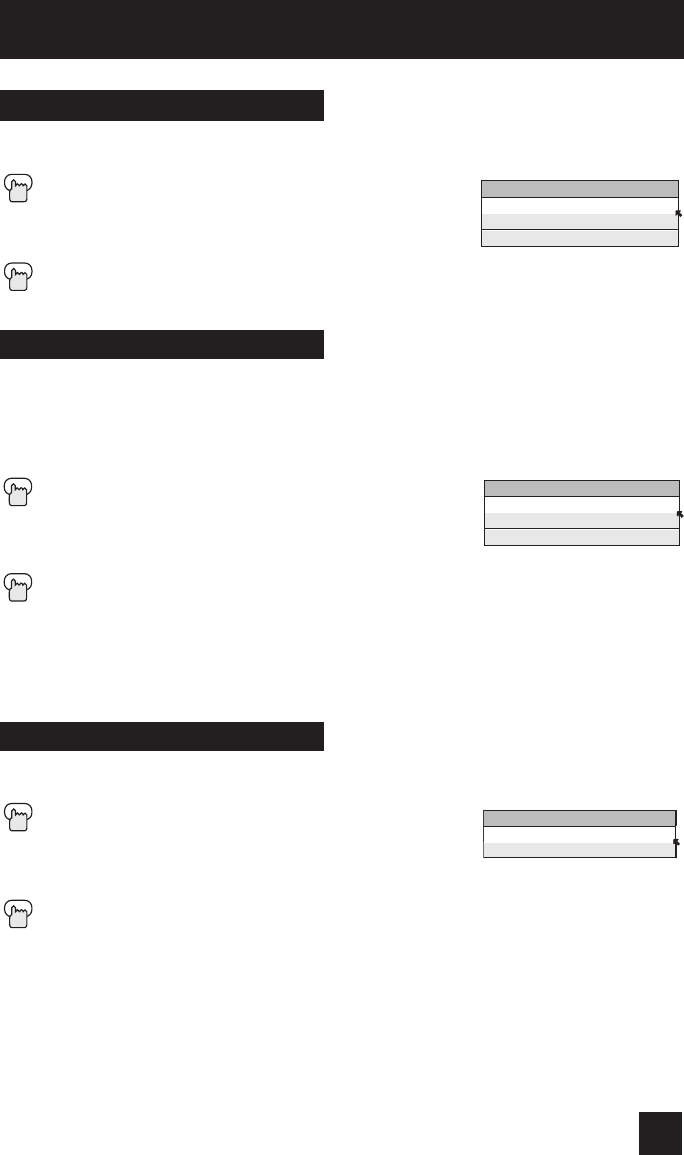
51
Picture Adjust
With digital noise clear, this helps take our static or noise from a channel that may not be
coming in clearly.
Press the M
ENU button
π†
To DIG. NOISE CLEAR
è
To enter
π†
To select the mode “LOW”, “HIGH” or “OFF”
Press the M
ENU button when finished
Digital Noise Clear
DIG. NOISE CLEAR
OFF
LOW
HIGH
Color Management
This TV supports the COLOR MANAGEMENT function to ensure dull colors are compensated
to produce natural hues.
Press the MENU button
π†
To COLOR MANAGEMENT
è
To enter
π†
To select the mode “ON" or "OFF"
Press the MENU button when finished
Natural Cinema
Natural cinema corrects the problem of blurred edges which may occur when viewing a program
originally shot on film (such as motion pictures) or animation. If you notice blurring at the edges
of these programs, choose N
ATURAL CINEMA and set it to AUTO. Natural Cinema helps correct
conversion errors that occur when film, which is shot at 24 frames-per-second, is broadcast at the
television rate of 30 frames-per-second.
Press the MENU button
π†
To NATURAL CINEMA
è
To enter
π†
To select the mode “AUTO", "ON" or "OFF”
Press the M
ENU button when finished
Notes: The natural cinema mode is automatically set to “AUTO” in the following cases:
• Turning on or off
• Changing the channel or input mode
• Using multi-screen functions
NATURAL CINEMA
AUTO
ON
OFF
COLOR MANAGEMENT
ON
OFF
PD-42V485\475 Eng 51 5/21/04, 9:57:32 AM


















