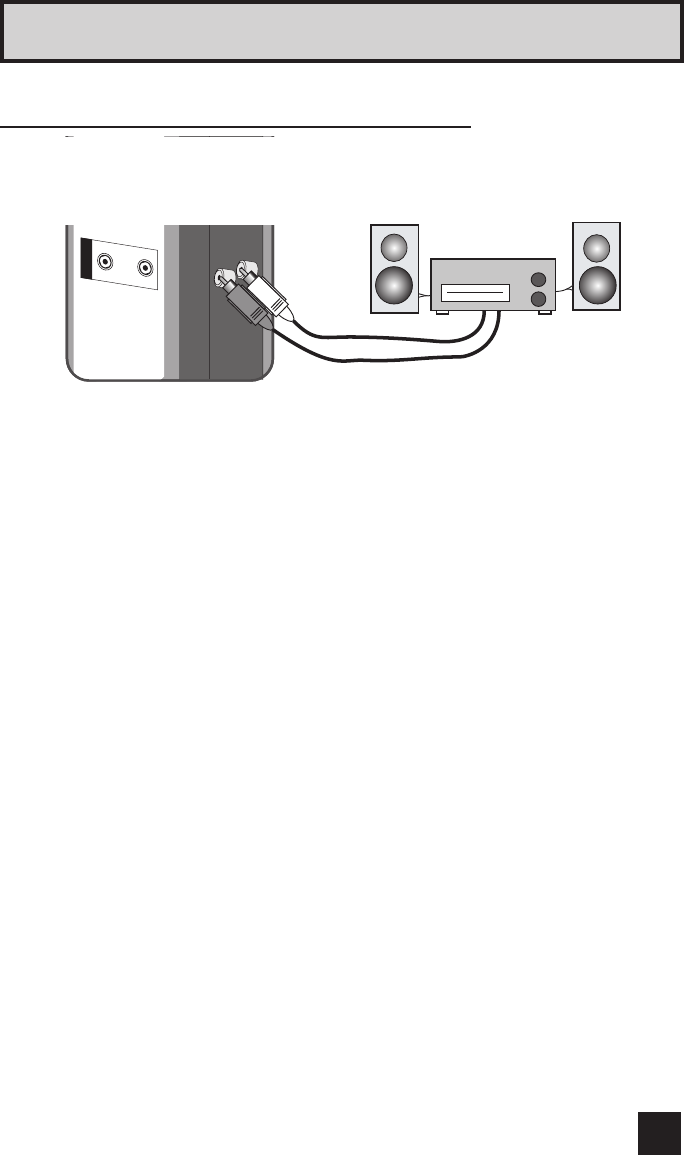
17
Quick Setup Connections
AUDIO OUT
R
L
TV Rear Panel
Speake
r
Speaker
Amplifier
1) Connect a white cable from the LEFT AUDIO OUTPUT on the back of the TV to the
LEFT AUDIO INPUT on the amplifier.
2) Connect a red cable from the RIGHT AUDIO OUTPUT on the back of the TV to the
RIGHT AUDIO INPUT on the amplifier.
Notes:
• Refer to your amplifier’s manual for more information.
• You can use AUDIO OUTPUT for your home theater system.
• DVI analog sound can not be outputted.
Connecting to an External Amplifier
LT-26\32X575\585 English 17 6/25/04, 10:02:11 AM


















