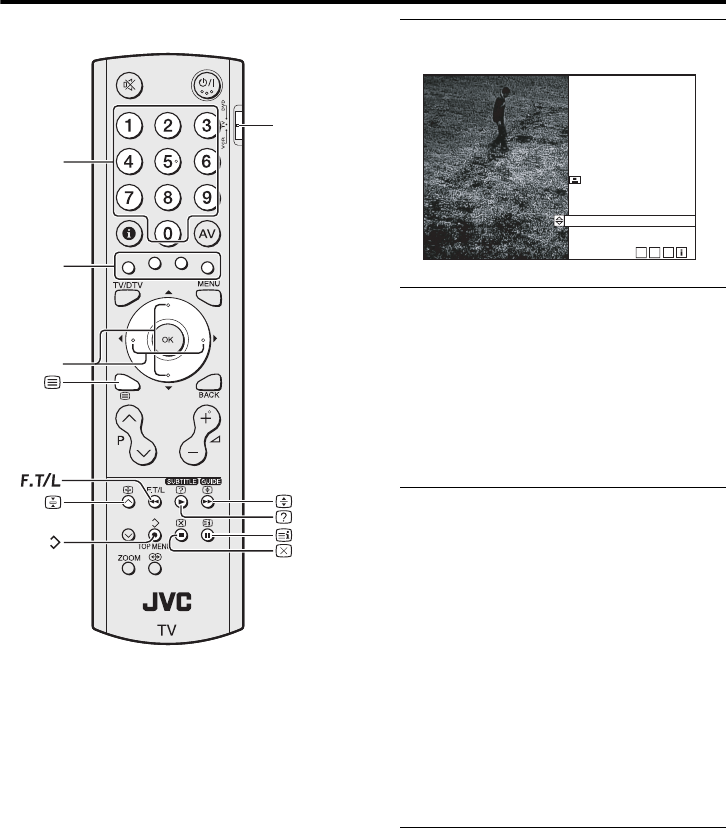
22
AV-32/28EX5BK / LCT1821-001A-U / ENGLISH
Digital Teletext function
With Digital terrestrial broadcasting (DVB-
T), in addition to pictures and sound, you can
also watch digital teletext.
Digital teletext is sometimes broadcast at the
same time as normal broadcasting.
1 Press the g button
The digital teletext information appears.
2 Operate it with the colour buttons,
7 buttons and a button
The operation method may differ depending
on the contents of the digital teletext.
Follow the instructions displayed on digital
teletext screen.
• When “Press SELECT” or similar
message appears on the screen, press
the a button.
• When the g (Text) button is pressed, the
TV returns to television broadcasting.
• With Digital terrestrial broadcasting
(DVB-T), in addition to digital teletext
broadcasting at the same time as normal
broadcasting, there are also channels with
just digital teletext broadcasting.
• The aspect ratio when watching a channel
with just digital teletext broadcasting is
the same as the aspect ratio of the picture
watched previously.
• When you press the g (Text) button
while subtitles are on, the subtitles are
turned off. When you press the g (Text)
button again, the digital teletext screen is
displayed.
VCR/TV/
DVD switch
Number
buttons
Colour
buttons
7
buttons
D0208-EN
BBC ONE
B B C
Powers
For a full list of sections,
press SELECT
Contact info
CBeebies Home
Music
Taking Care
NEWS
SPORT
WEATHER
MAIN MENU
Press TEXT to exit
AV-32&28EX5BK_Eng.book Page 22 Wednesday, April 13, 2005 5:51 PM


















