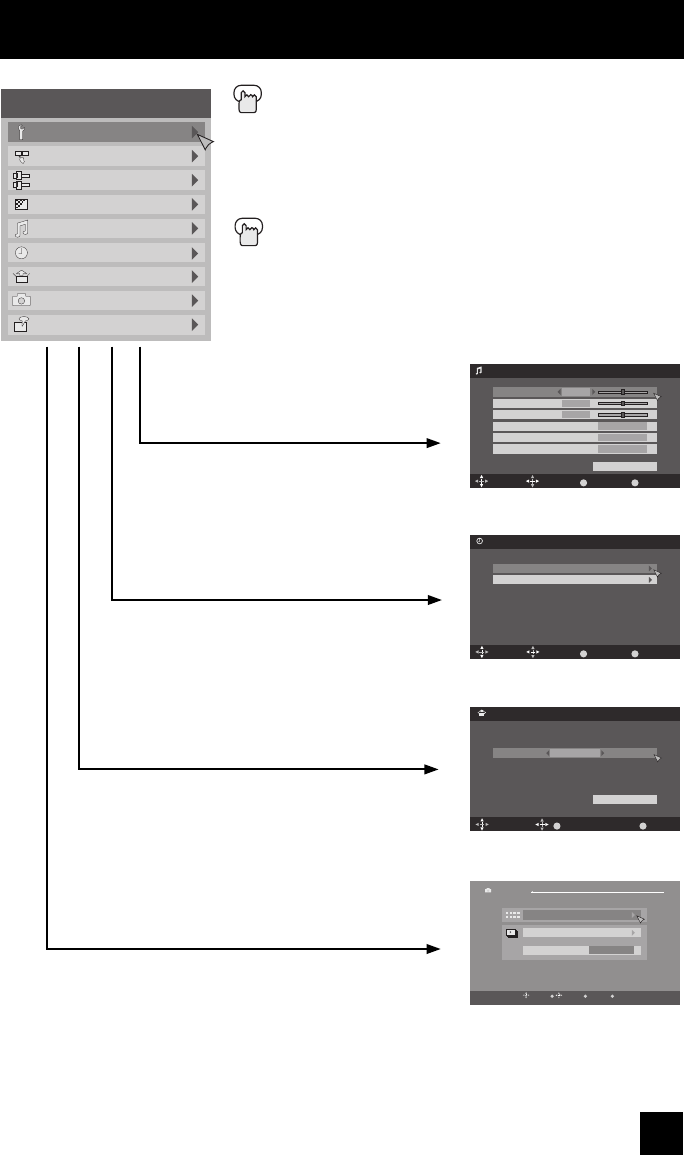
27
Onscreen Menus
Press the MENU button
The left main menu will appear
π†
To select a menu from the main menu
è
To enter
The following menu you selected will appear
Press the BACK button to return to the previous menu
screen
Initial Setup
Tuner Setup
External Input
Picture Adjust
Sound Adjust
Clock/Timers
Interactive Plug-in Menu
Photo Viewer
Auto Demo
Menu
–
+
Sound Adjust
Select Operate
BACK MENU
Back Exit
Bass
Treble
Balance
Optical Out
Turn On Volume
Volume Limit
0
0
0
PCM
Current
30
Reset
Sound Adjust
Clock/Timers
Set Clock
On / Off Timer
Select Operate
BACK MENU
Back Exit
Clock/Timers
Language/Langue/Idioma
OK
OperateSelect
MENU
Exit
English
Set
Interactive Plug-in Menu
Select
BACK
Back
MENU
ExitOperate
OK
Photo Viewer
Multi-Screen
Slide Show
Interval Time (sec)
5
Photo Viewer
Note:
• For Auto Demo, see page 56
LCT2224-001C-A English.indd 27LCT2224-001C-A English.indd 27 4/13/07 9:28:13 AM4/13/07 9:28:13 AM


















