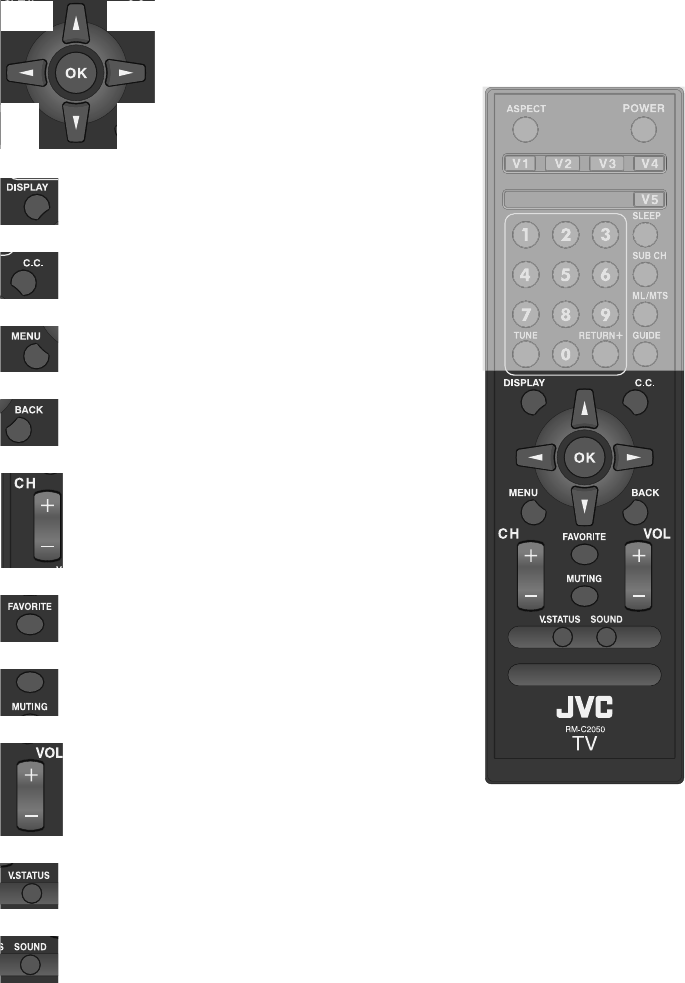
11
Remote Control
Move sequentially through the channels.
View current channel information.
Used to select the mode of closed caption
Used to access the TV’s onscreen menus.
See page 22.
Save your favorite channels. See page 19.
Turns the TV volume to 0. Press again to
restore the volume.
Raise or lower the volume.
Choose different display settings according to
personal preferences. See page 20.
Choose several types of sound frequencies.
See page 20.
Used to navigate through the TV’s
onscreen menus.
Go back to a previous onscreen menu or to
correct a mistake.
LCT2389-001A-A English.indd 11LCT2389-001A-A English.indd 11 4/14/08 3:53:45 PM4/14/08 3:53:45 PM


















