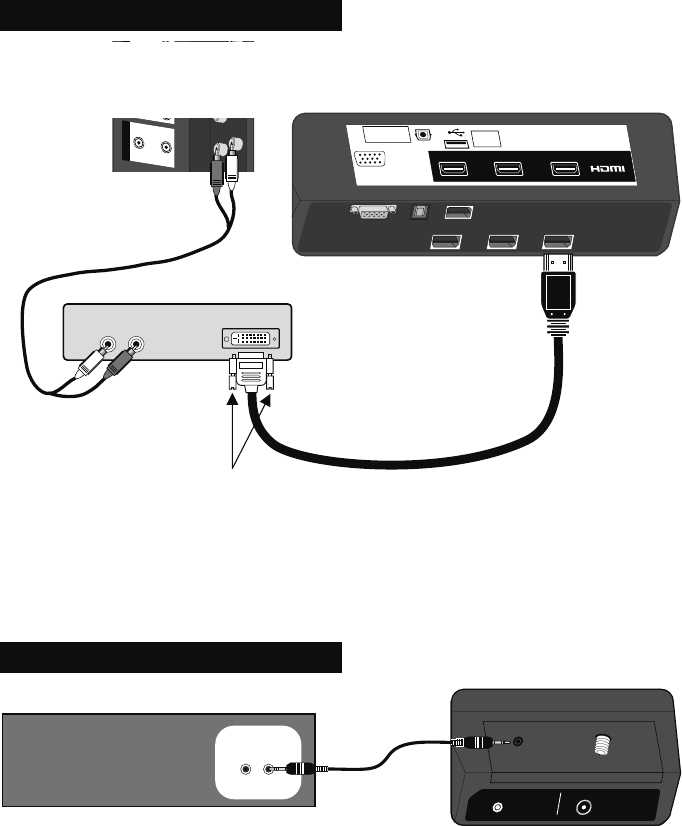
51
Connect a Digital TV Device
Notes:
• To watch your Digital TV device, make sure your TV is displaying INPUT 1 by pressing the V1
button on your remote control.
• This TV can accept 480i, 480p, 720p, 1080i and 1080p signals via HDMI.
UDIO OUT
FOR HDMI 1
R
AUDIO INP
UT
L
INPUT 3
P
R
P
B
V
ID
EO
R
-
AU
D
I
O
-
L
S
-
VID
EO
UDIO OUT
AUDIO OUT
R
-
AU
D
I
O
-
L
PC IN
(D-SUB)
PHOTO
VIEWER
DIGITAL AUDIO
OPTICAL OUT
INPUT 5 INPUT 2 INPUT 1
TV Rear Panel (INPUT 1)
Digital TV Device
TV Rear Panel
FOR HDMI 1
HDMI ANALOG
AUDIO
After the connections have been made,
tighten the screw to secure the cables.
DIGITAL OUT
LR
AUDIO OUT
Connecting Your Devices
Connect a IR IN Device
75 Ω
(VHF/UHF)
IR IN
TV Rear Panel
IR Device (set career to “Off”)
OutIn
Note:
• Refer to your IR Device’s manual for more information.
LCT2403-001A-A English.indd 51LCT2403-001A-A English.indd 51 5/2/08 10:00:13 AM5/2/08 10:00:13 AM


















