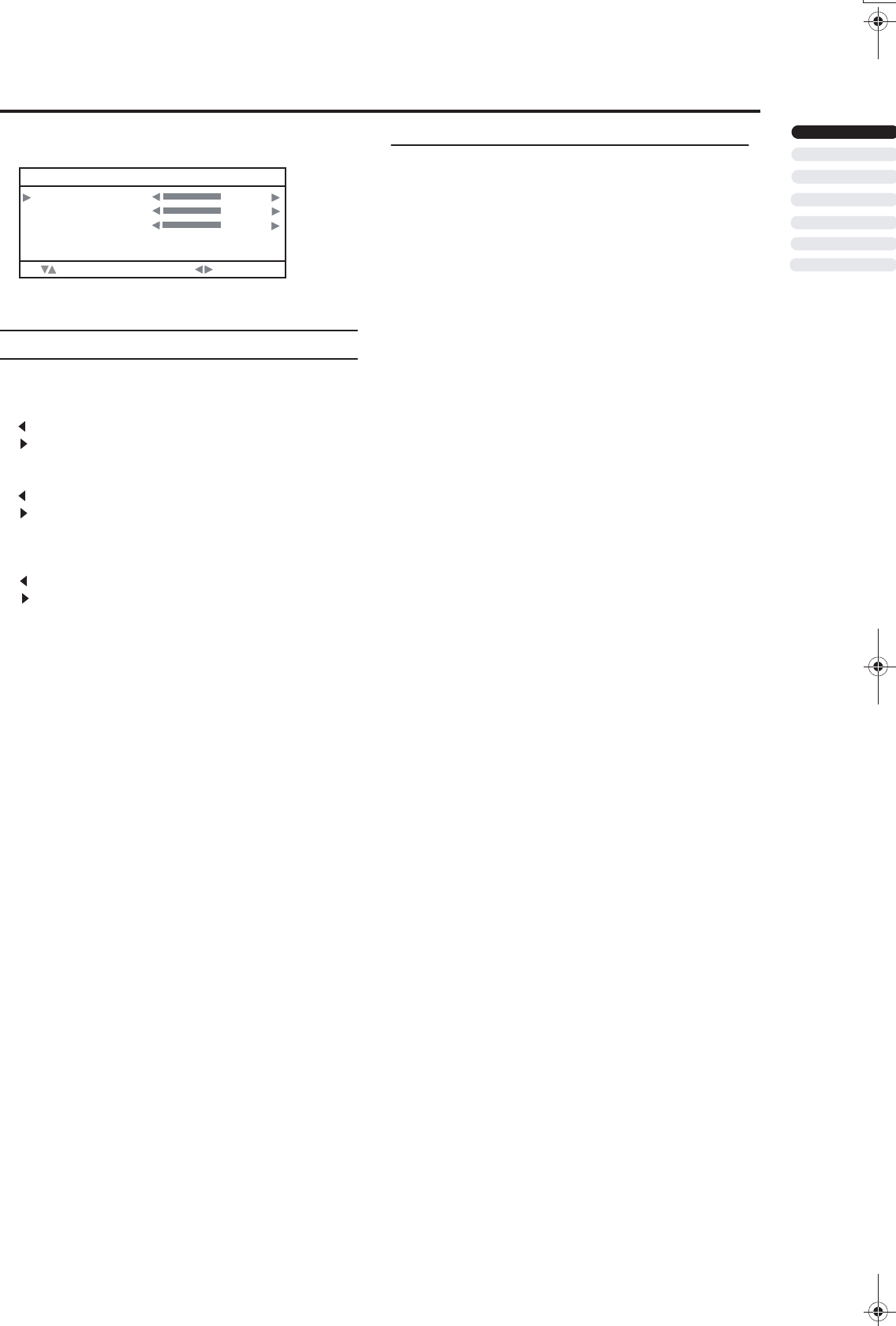
LT-26C31BUE/SUE/BJE/SJE / LCT1484-001A-U / English (EK)
ENGLISH
SOUND SETTING
Refer to “Using the TV’s menu” (see page 17) for details of
displaying the menu.
Sound Adjustment
You can adjust the sound to your liking.
BASS:
You can adjust the low tone of the sound.
:weaker
: strong
TREBLE:
You can adjust the high tone of the sound.
:weaker
: strong
BALANCE:
You can adjust the volume balance between the left and
right speaker.
:turn the left speaker’s volume level up.
: turn the right speaker’s volume level up.
LT-26C31BUE(EK)_Eng.book Page 21 Tuesday, August 5, 2003 2:18 PM
HYPER SOUND
You can enjoy Surround sound with a “live” effect by using
the function.
ON:
function is turned on.
OFF:
function HYPER SOUND
HYPER SOUND
HYPER SOUND
is turned off.
SOUND
BASS
TREBLE
BALANCE
HYPER SOUND OFF
: SELECT
:MOVE
19


















