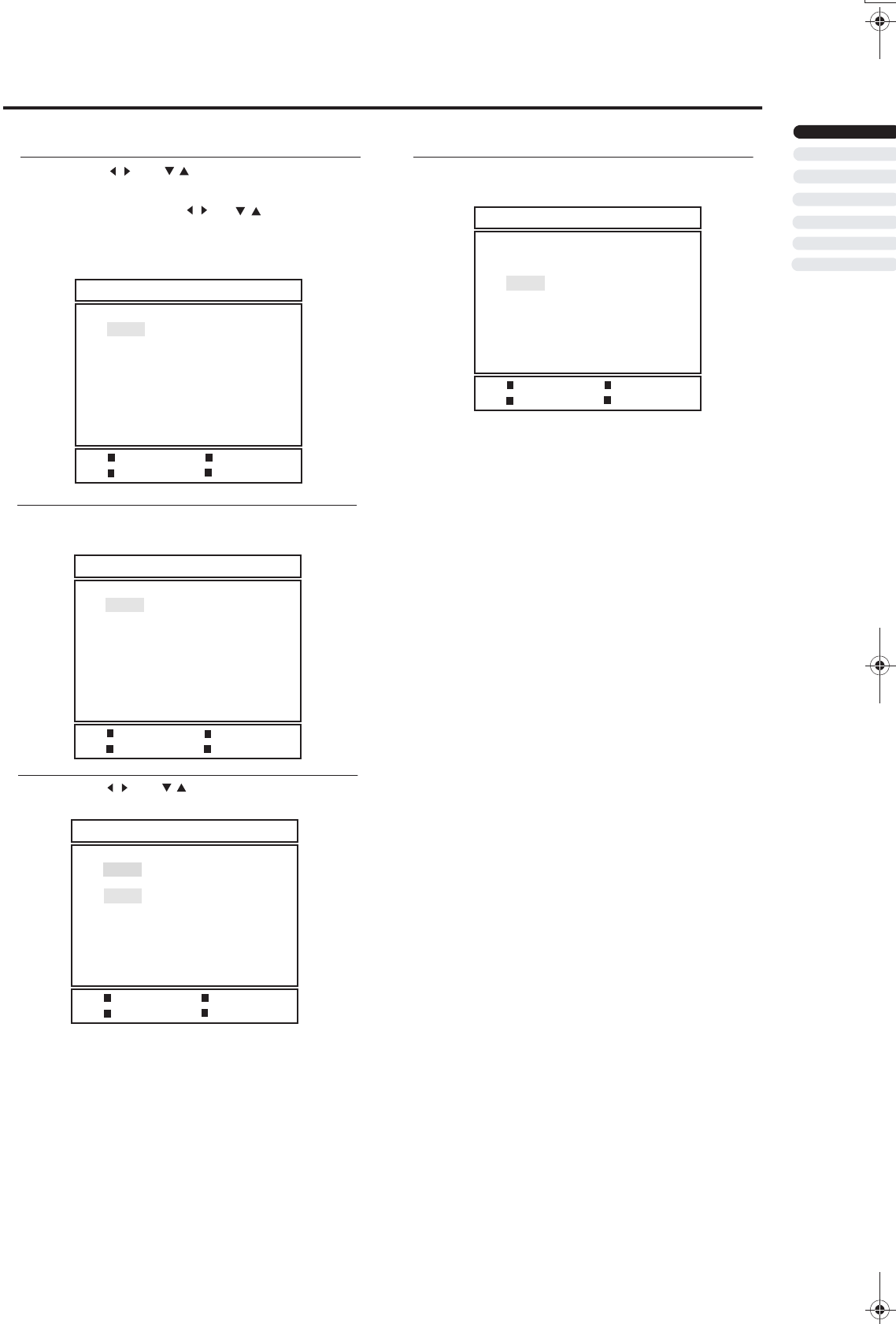
INSTALL
ENGLISH
LT-26C31BUE/SUE/BJE/SJE / LCT1484-001A-U / English (EK)
INSERT
2 Press the green button to start the INSERT
LT-26C31BUE(EK)_Eng.book Page 29 Tuesday, August 5, 2003 2:18 PM
/
he and buttons to choose a
/
1Press t
program number for which you want
and
/
Every time you press the buttons, the
programme number changes and the picture of the
TV channel stored in the programme number appears
on the screen.
/
PROGRAM
NAME
INSERT A.P.S.
DELETE
01 ----
02
BBC1
03 BBC2
04 ----
05 ----
06 ----
07 ----
08 ----
09 ----
10 ----
11 ----
12 ----
13 ----
14 ----
15 ----
16 ----
17 ----
18 ----
19 ----
20 ----
21 ----
22 ----
23 ----
24 ----
25 ----
26 ----
27 ----
28 ----
29 ----
30 ----
function
PROGRAM
INSERT CANCEL
01 ----
02
BBC1
03 BBC2
04 ----
05 ----
06 ----
07 ----
08 ----
09 ----
10 ----
11 ----
12 ----
13 ----
14 ----
15 ----
16 ----
17 ----
18 ----
19 ----
20 ----
21 ----
22 ----
23 ----
24 ----
25 ----
26 ----
27 ----
28 ----
29 ----
30 ----
/
he and buttons to choose a new
/
3Press t
program number
PROGRAM
INSERT CANCEL
01 ----
02
BBC1
03 BBC2
04 ----
05 ----
06 ----
07 ----
08 ----
09 ----
10 ----
11 ----
12 ----
13 ----
14 ----
15 ----
16 ----
17 ----
18 ----
19 ----
20 ----
21 ----
22 ----
23 ----
24 ----
25 ----
26 ----
27 ----
28 ----
29 ----
30 ----
4 Press the green button to insert the channel into
the new program number
PROGRAM
NAME DELETE
INSERT A.P.S.
01 ----
02 ----
03
BBC2
04 BBC1
05 ----
06 ----
07 ----
08 ----
09 ----
10 ----
11 ----
12 ----
13 ----
14 ----
15 ----
16 ----
17 ----
18 ----
19 ----
20 ----
21 ----
22 ----
23 ----
24 ----
25 ----
26 ----
27 ----
28 ----
29 ----
30 ----
Press the BACK button.
To return to the INSTALL menu:
To exit
Press the MENU button.
a menu instantly:
23


















