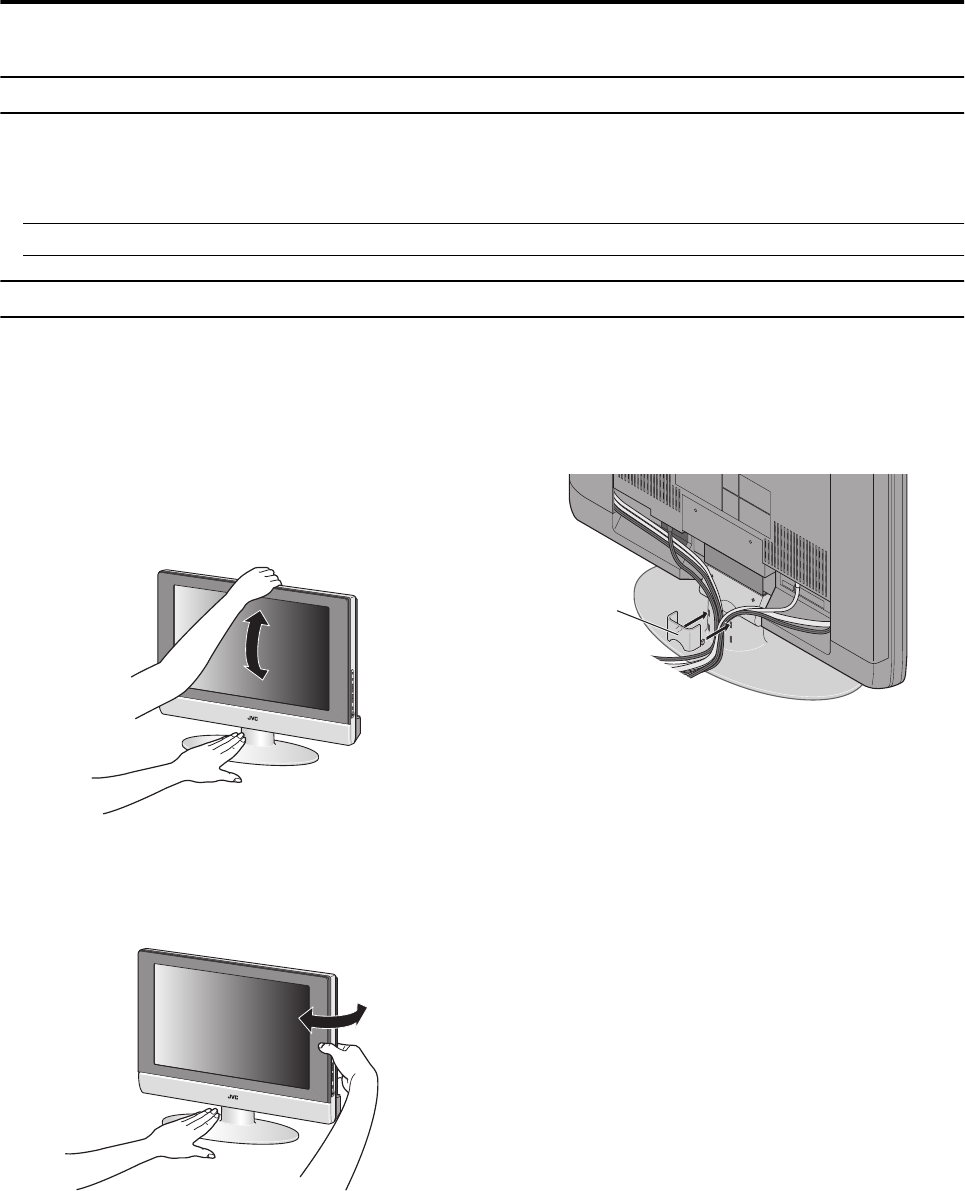
4
LT-26C31BUE/SUE/BJE/SJE / LCT1484-001A-U / English (EK)
Setting up your TV
• When you install the TV on the wall, only use a JVC wall mounting unit (optional) which is designed for this TV.
• Make sure that the TV is installed on the wall by a skilled installer.
Installation
Cautions for installation
• Install the TV in a corner on a wall or on the floor so as to keep cords out of the way.
• The TV will generate a slight amount of heat during operation. Ensure that sufficient space is available around the TV to allow
satisfactory cooling. See “Distance recommendations” on page 2.
A protective sheet is fitted to the TV panel frame.
Using the stand
This TV comes with a table top stand already
attached.
This stand can be used to adjust the direction of the TV
screen 5° up, 10° down, and 20° to the left or right.
Tilt the TV up and down:
While holding the bottom of the stand with one hand, use
your other hand to hold the middle of the top of the TV and
slowly tilt the TV up and down.
• As a safety measure, the stand needs a certain amount of
force to tilt the TV.
Rotate the TV to the left and right:
While holding the bottom of the stand with one hand, use
your other hand to hold the edge of the panel and slowly
adjust the direction of the TV screen.
Cable holder
A cable holder which is used to keep the connection cables
tidy is attached to the back of the stand. Gently squeeze the
left and right of the cable holder and pull it to remove it
from the stand. After putting the cables in the cable holder,
attach it to the back of the stand again.
cable holder
LT-26C31BUE(EK)_Eng.book Page 4 Friday, August 22, 2003 2:47 PM


















