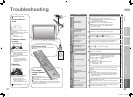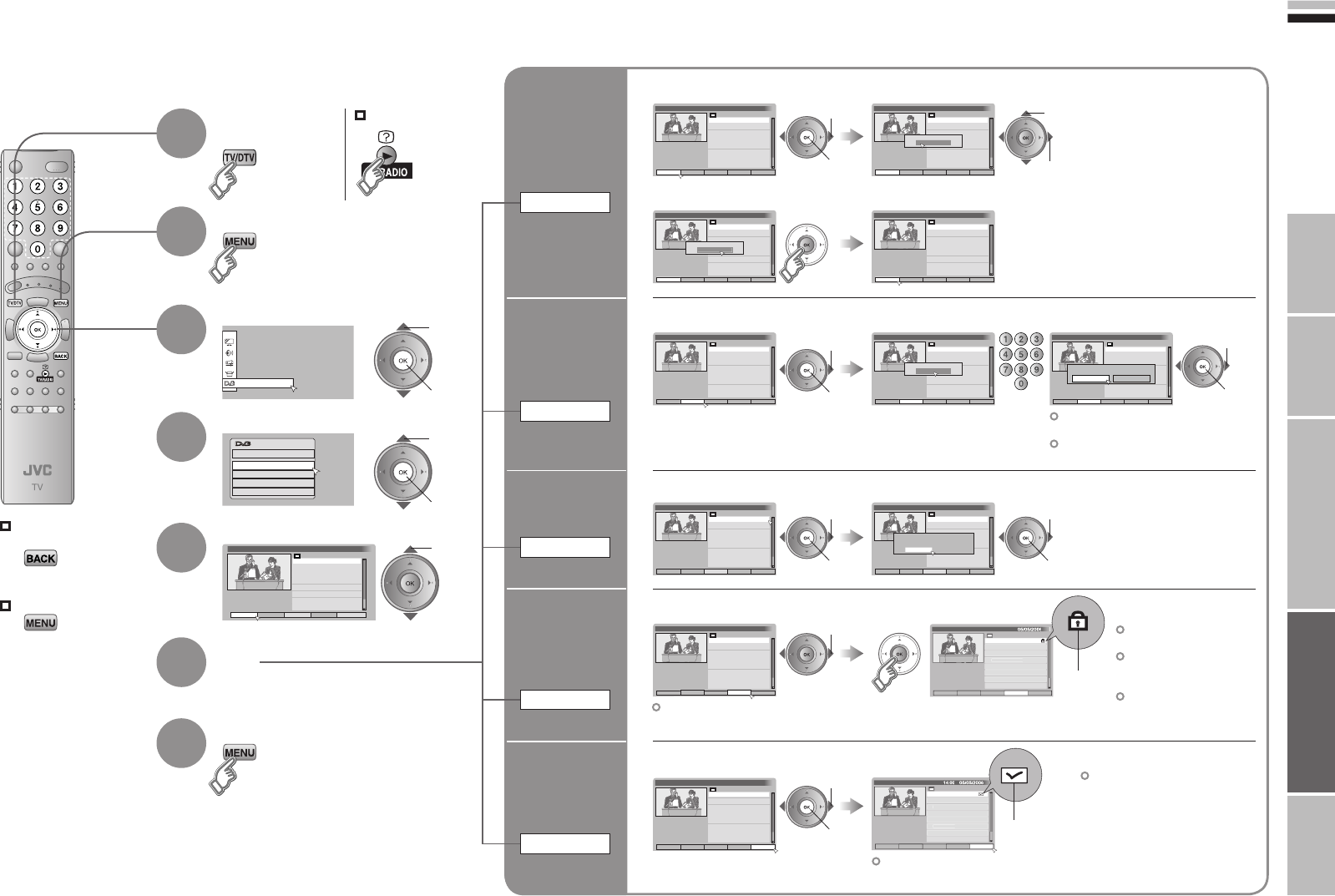
47
48
ENGLISH
DTV
DTV Menu
Timer
Edit PR
Configuration
Setup
Installation
Edit PR List
14:00
05/05/2006
TV
Name
Delete Favourites
Number Lock
1.
2.
5.
3.
4.
6.
7.
8.
TVE 1
24H TVE
TVE 2
CLAN/50 TVE
TM3
LAOTRA
ONDA6
TELEDEPORTE
Edit PR List
14:00
05/05/2006
TV
Name
Delete Favourites
Number Lock
4. CLAN/50 TVE
5. TM3
6. LAOTRA
1. TVE 1
2. TVE 2
7. ONDA6
8. TELEDEPORTE
3. 24H TVE
Edit PR List
14:00
05/05/2006
TV
Name
Delete Favourites
Number Lock
1. TVE 1
2. TVE 2
3. 24H TVE
4. VOX
5. TM3
6. LAOTRA
7. ONDA6
8. TELEDEPORTE
Name
T
VE 1
Edit PR List
14:00
05/05/2006
TV
Name
Delete Favourites
Number Lock
1. TVE 1
2. TVE 2
3. 24H TVE
4. VOX
5. TM3
6. LAOTRA
7. ONDA6
8. TELEDEPORTE
Name
ABCDEFG
Edit PR List
14:00
05/05/2006
TV
Name
Delete Favourites
Number Lock
1. ABCDEFG
2. TVE 2
3. 24H TVE
4. CLAN/50 TVE
5. TM3
6. LAOTRA
7. ONDA6
8. TELEDEPORTE
Edit PR List
14:00
05/05/2006
TV
Name Delete Favourites
Number Lock
4. CLAN/50 TVE
5. TM3
6. LAOTRA
1. TVE 1
2. TVE 2
7. ONDA6
8. TELEDEPORTE
3. 24H TVE
Edit PR List
14:00
05/05/2006
TV
Name
Delete Favourites
Number
Lock
4. CLAN/50 TVE
5. TM3
6. LAOTRA
1. TVE 1
2. TVE 2
7. ONDA6
8. TELEDEPORTE
3. 24H TVE
Number
001
Edit PR List
14:00
05/05/2006
TV
Name
Delete Favourites
Number Lock
0
01
4. CLAN/50 TVE
5. TM3
6. LAOTRA
1. TVE 1
2. TVE 2
7. ONDA6
8. TELEDEPORTE
3. 24H TVE
OK
Cancel
PR exists! Move it?
Edit PR List
14:00
05/05/2006
TV
Name
Delete Favourites
Number Lock
4. CLAN/50 TVE
5. TM3
6. LAOTRA
1. TVE 1
2. TVE 2
7. ONDA6
8. TELEDEPORTE
3. 24H TVE
Edit PR List
14:00
05/05/2006
TV
Name
Delete Favourites
Number
Lock
4. CLAN/50 TVE
5. TM3
6. LAOTRA
1. TVE 1
2. TVE 2
7. ONDA6
8. TELEDEPORTE
3. 24H TVE
deleted. Do you want to proceed?
NoYes
The selected PR will be permanently
Edit PR List
14:00
05/05/2006
TV
Name
Delete Favourites
Number
Lock
4. CLAN/50 TVE
5. TM3
6. LAOTRA
1. TVE 1
2. TVE 2
7. ONDA6
8. TELEDEPORTE
3. 24H TVE
Edit PR List
14:00
TV
Name Delete Favourites
Number Lock
4.
C
LAN
/50
TV
E
5. TM3
6. LAOTRA
1. TVE 1
2. TVE 2
7. ONDA6
8. TELEDEPORTE
3. 24H TVE
Edit PR List
14:00
05/05/2006
TV
Name
Delete Favourites
Number
Lock
4. CLAN/50 TVE
5. TM3
6. LAOTRA
1. TVE 1
2. TVE 2
7. ONDA6
8. TELEDEPORTE
3. 24H TVE
Edit PR List
TV
Name
Delete Favourites
Number
Lock
4.
C
LAN
/50
TV
E
5. TM3
6
. LA
O
TR
A
1. TVE 1
2. TVE 2
7. ONDA6
8. TELEDEPORTE
3
. 24H TV
E
IMPORTANT! PREPARE USE
SETTINGS
TROUBLE?
Editing digital channels
Edit the channels registered with “Automatic” in “Initial settings” (P. 12).
To the previous
screen
Exit
1
2
3
4
5
6
7
select
Display the menu bar
Select “DTV”
Select “Edit PR”
Select a channel
Finish
Edit
2 Lock1 Select “Lock”
1 Select “Favourites”
Lock icon
Favourite icon
Stop Children
from watching
specific
channels
Lock
Register your
favourite
channel
Favourites
2 Select “Yes”1 Select “Delete”
Delete a
channel
Delete
1 select
2 next
1 select
2 delete
Edit a
channel
name
Name
3 Set
2 Change the name1 Select “Name”
1 select
2 next
1 select character
2 move position
select
1 select
2 set
Enter PIN code if needed
“When entering the PIN code” (P. 38)
To release, press “OK”
button again.
To enable “Lock”
function, turns the TV off
and on again.
To watch the locked
channels, the PIN code
must be entered.
To release, press “OK” button
again.
To move through only your
favourite channels and have
them appear in the PR list.
“Favourite Mode” (P. 41)
Edit a
channel
number
Number
1 Select “Number”
1 select
2 next
1 select
2 next
1 select
2 next
Switch TV / RADIO
2 Change the number 3 Select “OK”
Only when the same channel
number exists.
Switch to digital
channels
1 select
2 move
The channels are rearranged in
numerical order.
47-48 6/29/2006 1:15:46 PM