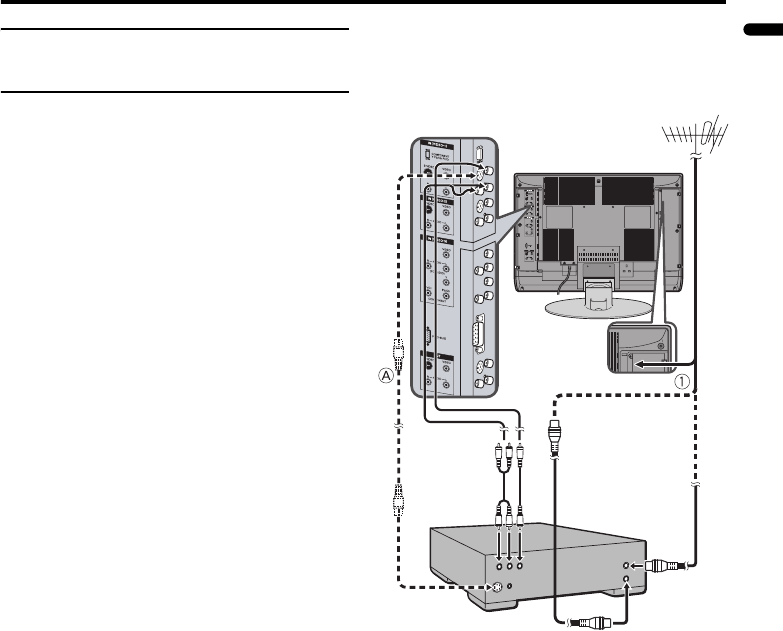
Setting up your TV
7
ENGLISH
LT-Z32/26SX4B/S / LCT1732-002A / English
Connecting the aerial and
video cassette recorder (VCR)
Caution
• Turn off all the equipment including the
TV before connecting anything.
• Aerial cable is not supplied. Use a good
quality 75-ohm coaxial cable.
• Read the manual that came with the VCR
before connecting.
If not connecting a VCR (follow 1):
Connect an aerial cable to the aerial
socket on this TV.
If connecting a VCR:
1 Connect the aerial cable to the
aerial input socket on the VCR, and
connect the VCR and TV with
another aerial cable
2 Connect the VCR’s VIDEO OUT
(video output) terminal and the
TV’s VIDEO terminal with a video
cable
To connect a VCR to the TV with an S-
VIDEO cable:
Connect the VCR’s S-VIDEO OUT (S-
VIDEO output) terminal and TV’s S
VIDEO terminal with an S-VIDEO cable
A, instead of connecting with a video
cable.
Note that the connection with a video
cable will be ignored in case you connect
a VCR to the TV with both video cable
and S-VIDEO cable.
3 Connect the VCR’s VIDEO OUT
(audio L/R output) terminals and
the TV’s AUDIO terminals with an
audio cable
• To connect additional external devices,
please see “Connecting external
equipment” on page 41.
1
1
2
3
IN
IN
without terminal covers
LT-Z32&26SX4BS_Eng.book Page 7 Monday, September 6, 2004 10:30 AM


















