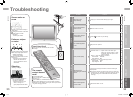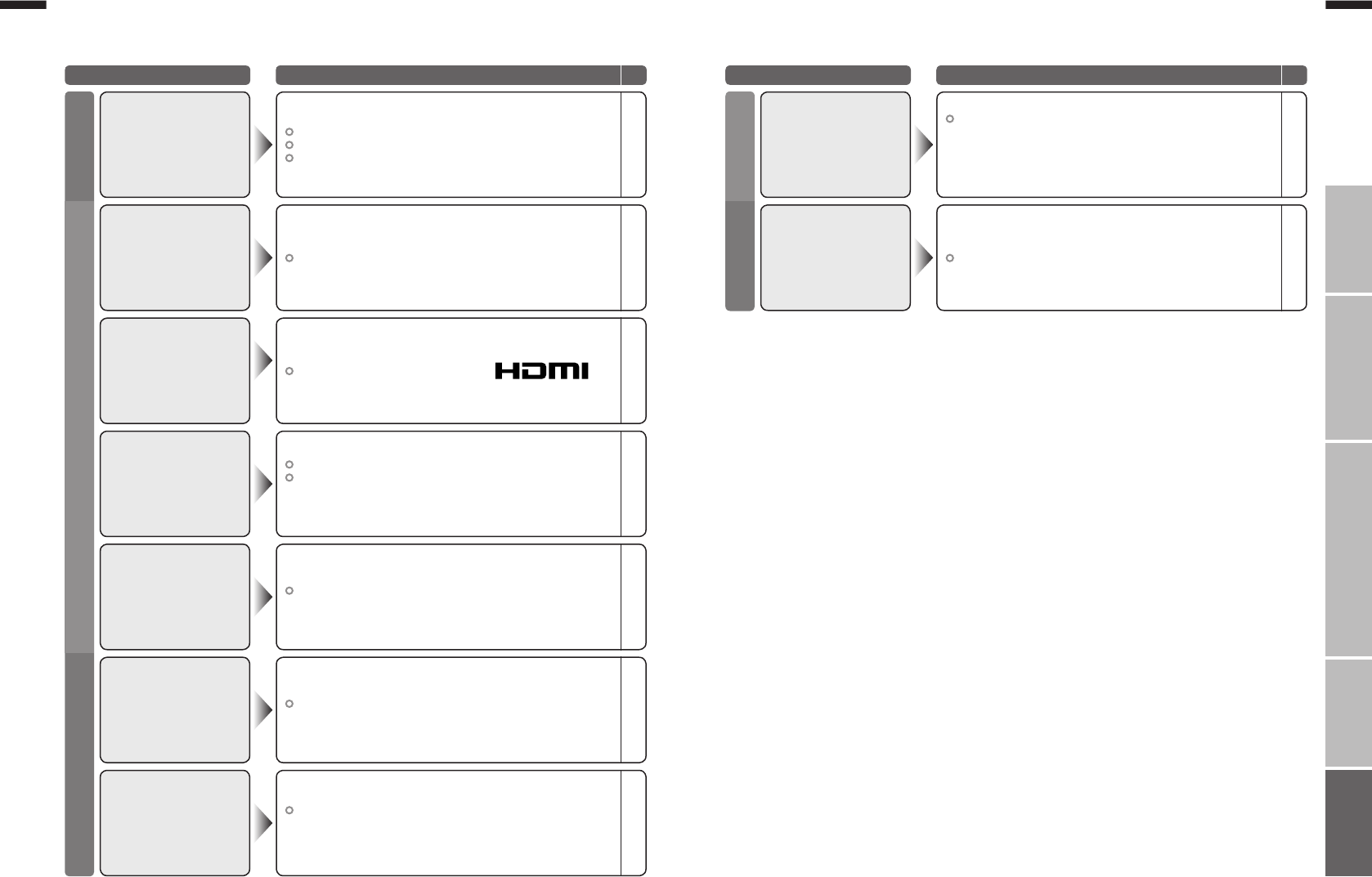
35
ENGLISH
ENGLISH
36
IMPORTANT! PREPARE USE
SETTINGS
TROUBLE?
Troubleshooting (continued)
Problem Actions
page
Screen
FunctionsHDMI
“VIDEO-1 (Component signal)”, “VIDEO-3 (Component
signal)”, “HDMI-1”, “HDMI-2” inputs and PC mode cannot be
selected in the sub-picture.
Some inputs cannot
be selected in the
sub-picture
–
It is not a malfunction. Some functions (dark background) in
the menu do not work depending on the situation.
Some functions do not
work
–
Wait a little for the signal to stabilize when switching the
signal format for an “HDMI” device.
Green and distorted
screen
–
Check if the device is compliant with HDMI.
Switch “Audio” in “HDMI Setting” to “Digital” or “Auto” for
HDMI devices, or “Analogue” or “Auto” for DVI devices.
(Not available for HDMI-2)
No sound
–
30
Use the cable marked with HDMI logo.
No picture, no sound –
Switch “Size” in “HDMI Setting” to “1” or “2”.
Wrong screen size 30
Problem Actions
page
Adjust the “Bass” and “Treble”.
If receiving a poor signal in “Stereo / t·u”, switch to “Mono”.
Adjust the channel reception using “Manual”.
Poor sound
30
30
11
Sound
LCD panels use fine dots (“pixels”) to display images.
While more than 99.99% of these pixels function properly,
a very small number of pixels may not light, or may light all
the time.
Please understand that this is not a malfunction.
Black or white dots
appear on the screen
–
Some inputs does not output from OUT terminal
No picture, no sound 22
OUT terminal
35-36 4/12/2006 11:39:29 AM