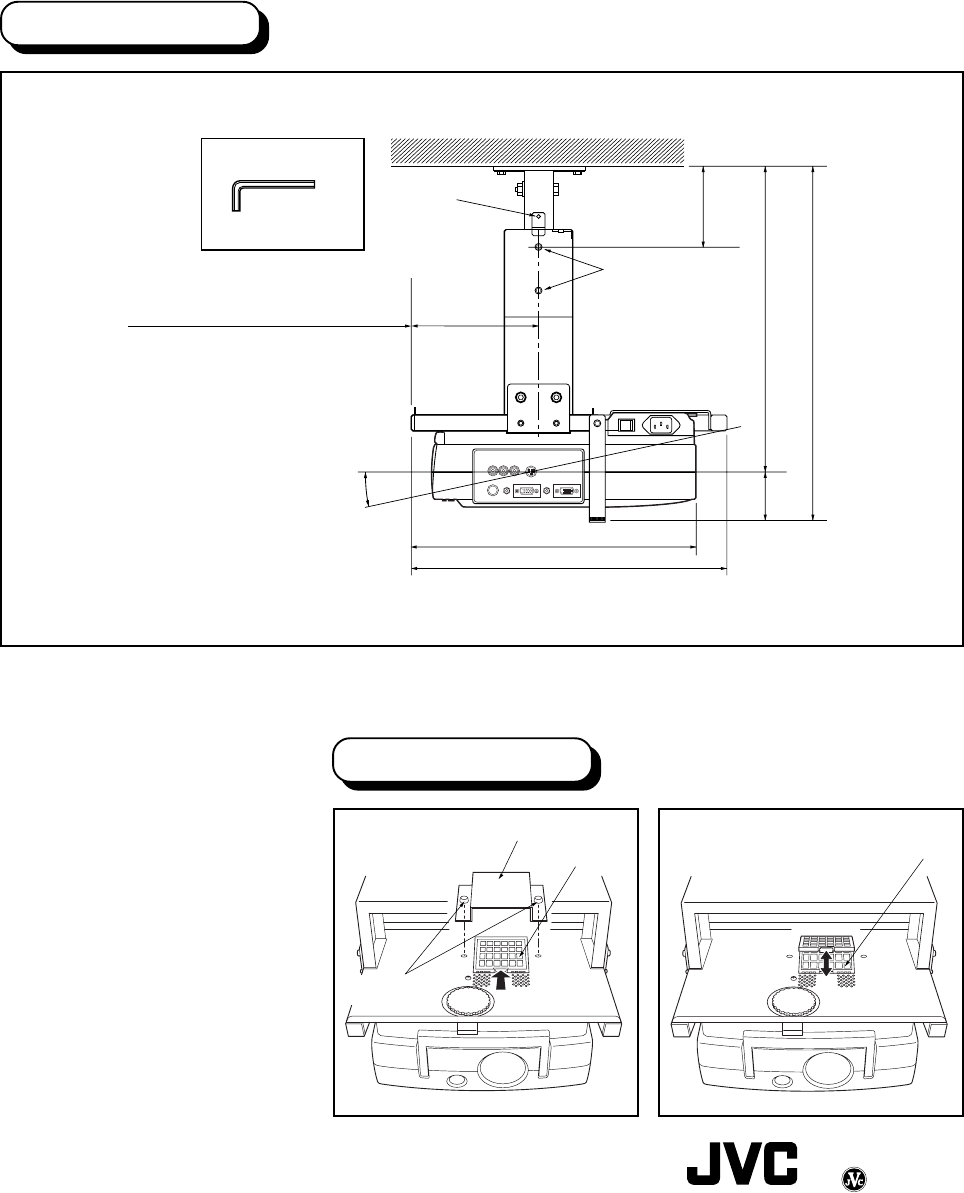
– 4 –
ADJUSTMENT OF PROJECTION POSITION (Refer to Fig. 5)
1.
Carry out horizontal and vertical adjustments as follows:
(1) To adjust the horizontal position of the screen, loosen rotary setscrews [E] (there are two pieces on both sides) and 4 hexagon
socket bolts (M5 × 10), and rotate the projector horizontally.
(2) To adjust the vertical position of the screen, loosen the assembling bolts (there are 4 pieces on both sides), then tilt the front of the
projector vertically.
2.
Tighten the rotary setscrews [E], hexagon socket bolts (M5 × 10), assembling bolts, and fix the LCD projector.
FILTER CLEANING (Carry out filter cleaning with appropriate intervals)
Before replacing the filter, never forget to turn
OFF the main power switch and unplug the
power cord from the outlet.
1.
Remove the 2 filter guard fixing screws,
and remove the filter guard.
2.
Push the knob of the filter cover in the
direction indicated by the arrow mark, and
raise it.
3.
Take out the filter, wash it well in water or
synthetic detergent, and dry it completely.
4.
Set the filter on the filter cover, and install
the filter cover on the body.
5.
Tighten 2 filter guard fixing screws, then
set the filter guard.
Fig. 6 REPLACEMENT
Fig. 5 ADJUSTMENT
Unit of indicated dimensions (mm)
VICTOR COMPANY OF JAPAN, LIMITED
Printed in Japan
0999YMPS/VP
Filter guard
Filter cover
Filter
2 filter guard
fixing screws
126.2
453
405
339
367
48
148
Hexagon wrench
(accessory)
Assembling bolt for M8
Tip of LCD Projector ~ Center of ceiling plate
Lens center
Tilt adjusting latitude
of 15 degrees
Rotary setscrew [E]
Assembling bolt
(M8 × 25)






