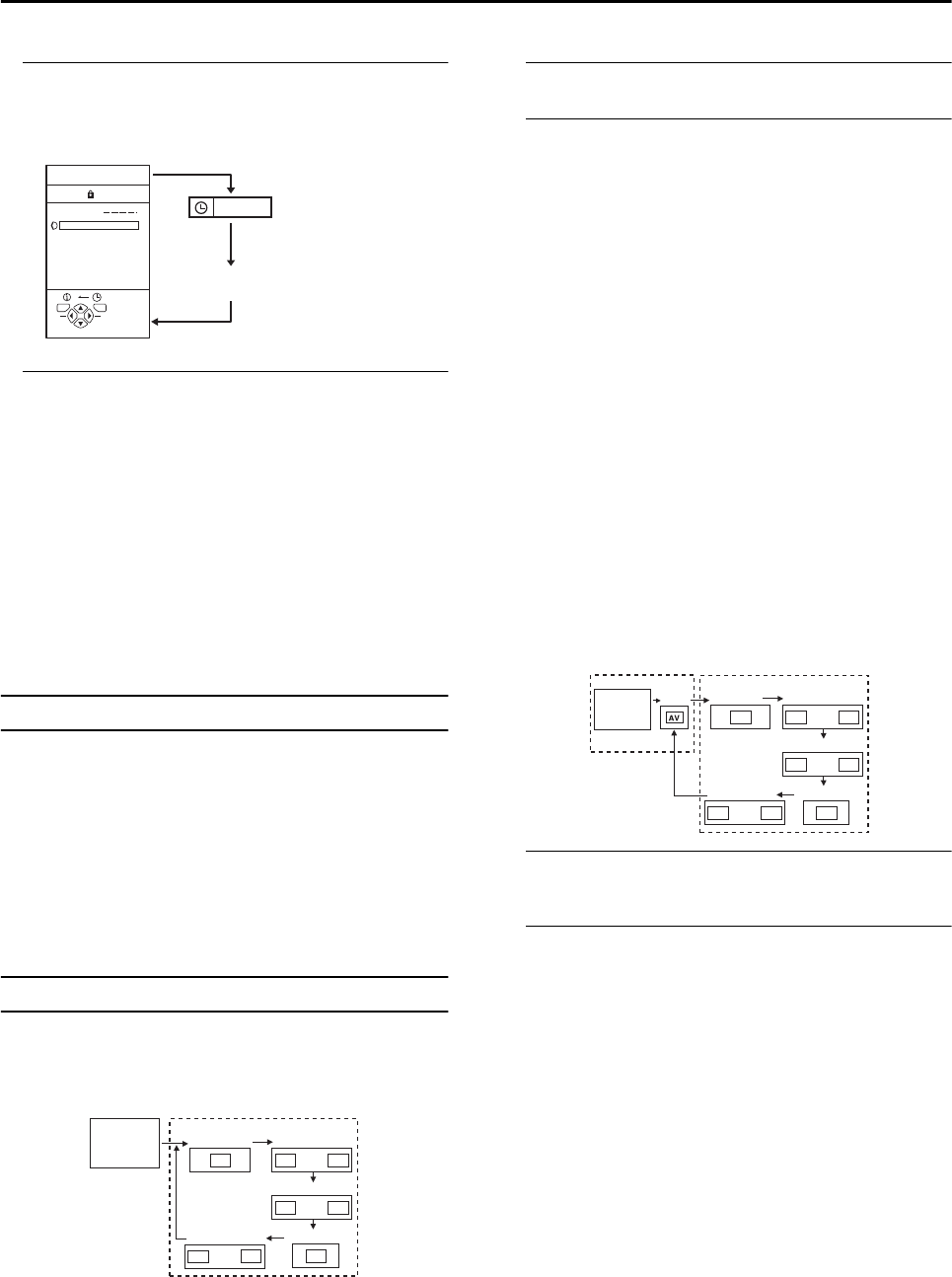
Remote control buttons and functions
14
PD-42V31BUE/BJE/BSE / LCT1440-001A-U / English (EK)
Use the PR LIST:
1 Press the
h
hh
h
(information) button to display the
PR LIST
Pressing the
h
(information) button changes the display
as follows:
2 Press the 5
55
5 and 6
66
6 buttons to choose a
programme number (PR). Then press the a
aa
a
button
• For programme numbers (PR) with the CHILD
LOCK function set, the n (CHILD LOCK) mark
appears next to the programme number (PR) in the
PR LIST.
• You cannot use the 6 buttons to choose a
programme number (PR) with the CHILD LOCK
function set.
• Even if you try to choose a programme number (PR)
with the CHILD LOCK function set, the n (CHILD
LOCK) mark will appear, and you cannot watch the
TV channel. To watch the TV channel, see “CHILD
LOCK” on page 29.
Adjust the volume
Press the r
rr
r q
qq
q buttons to adjust the volume.
The volume indicator appears and the volume changes as
you press the r q buttons.
• The headphone volume is adjusted with the
“HEADPHONE” menu (see page 26).
Muting the sound
Press the
l
ll
l
(muting) button to turn off the
sound.
Pressing the
l
(muting) button again restores the previous
volume level.
Watch images from external equipment
Use the o
oo
o button:
Press the o
oo
o button to choose an EXT
terminal.
Use the
6
66
6
buttons:
Press the
6
66
6
buttons to choose an EXT
terminal.
Use the PR LIST:
1Press the
h
hh
h
(information) button to display the
PR LIST
2Press the 5
55
5 and 6
66
6 buttons to choose an
EXT terminal. Then press the a
aa
a button
• The EXT terminals are registered after the
programme number PR 99.
• You can choose a video input signal from the S-
VIDEO signal (Y/C signal) and regular video signal
(composite signal). For details, see “S-IN (S-VIDEO
input)” on page 27.
• If you do not have a clear picture or no colour
appears, change the colour system manually. See
“COLOUR SYSTEM” on page 23.
• This TV set has a function which can automatically
change over the input according to a special signal
output from an external device. (The EXT-4 and
EXT-5 terminals do not support this function.)
To return to a TV channel:
Press the b button, the p p buttons or the number
buttons.
To use the programme number PR 0 (AV):
When the TV and VCR are connected only by the aerial
cable, choosing the programme number PR 0 (AV) allows
you to view images from the VCR. Set the VCR RF channel
to the programme number PR 0 (AV) manually. For details,
see “EDIT/MANUAL” on page 32.
Pressing the o button changes the choice as follows:
• The VCR sends its playback image along the aerial cable
as an RF (radio frequency) signal.
• Also see your VCR instruction manual.
PR ID
AV
01
02
03
04
05
06
07
08
09
BBC1
D0011-EN
12 : 00
PR LIST
TV OK
+10-10
No display
EXT-1
EXT-5
EXT-2
EXT-4
EXT-3
E3
S3
E5 E4S5
E2
S2
E1
TV mode EXT modes
Programme
numbers
PR 1 – PR 99
or
or
or
EXT-1
EXT-5
EXT-2
EXT-4
EXT-3
E3
S3
E5 E4S5
E2
S2
E1
TV mode
EXT modes
Programme
numbers
PR 1 – PR 99
or
or
or
PR 0
PD-42V31BUE(EK)_Eng.book Page 14 Friday, August 1, 2003 2:19 PM


















