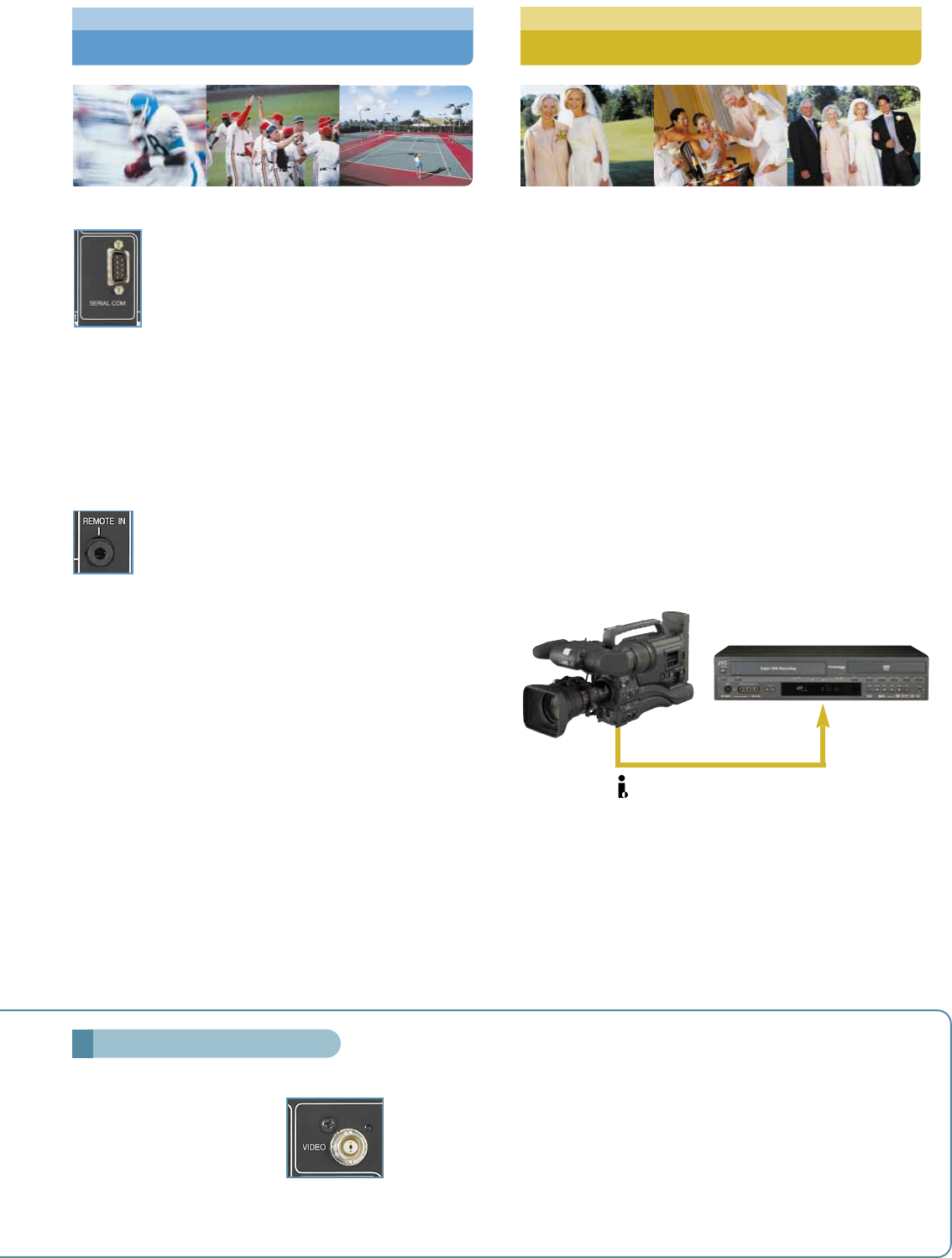
◗ Last function memory
The SR-MV55 memorizes the last function in its memory and
resumes operation from that point. Even if the power is turned
off at the end of the day, mode settings remain valid and will be
automatically recreated, making this feature especially handy for
use in professional video editing studios.
◗ Mode lock
Simply pressing on the remote control enter button for more
than 5 seconds will disable all operation keys to prevent
inadvertent operation.
◗ Time counter display
The SR-MV55 displays time counter information, which is
indispensable while editing or dubbing recordings, on both the
DVD and S-VHS decks.
◗ i.LINK connection (DV input)
Signals from external DV sources and NLE systems can be
recorded via the i.LINK Terminal. These signals are converted in
real-time to an MPEG-2 signal for DVD and analog video
signal for VHS.
The BNC connector for
composite video output ensures
reliable and secure connection to a
professional monitor.
Simply pressing on the dubbing button allows
easy recording from S-VHS/VHS to DVD.
Information for up to 1300 programs,
including titles, disc numbers, dates, etc.,
can be stored so that you always know the
right disc to load when selecting a program.
Choosing the desired program on the disc is
as simple as clicking on the moving
thumbnail image that has audio.
Especially useful for educational markets,
the SR-MV55 is capable of recording
closed captions onto DVD media.
◗ RS-232C external control terminal
The RS-232C terminal enables connection of
a PC for external control of the unit. A wide range of
functions are available: in addition to control of
recording and playback, the extensive control
protocol lets you directly select titles and chapters
for convenient queuing of content. Simple operation
is also made possible by sending remote control codes via the
RS-232C terminal.
◗ Remote control code input terminal
The terminal for a remote control code input is
located on the rear panel to enable remote control
operation of this device by third party vendors in the
future.
• Power On/Off • Chapter skip next/previous
• Stop/Pause • Direct shuttle speed
• Play/Fast forward/Rewind • Playlist/title/chapter/direct search
• Title skip next/previous • Select direct input
• Set the time • Finalize
• Select deck • Menu operation
• Record
Expanded control commands
• Play, Stop, Pause, FFWD, REW,
Skip forward, Skip reverse, Record
• HDD / DVD / miniDV Transport
Status: Counter, Date/Time
• Chapter fwd, Chapter rev
• Menu, Enter, left, right, up, and
down direction keys
• Dubbing MENU 6way selection
• Transport status: Remain time
• Finalize DVD-R
• Playlist/Title Direct Select (HDD /
DVD)
• Direct Playback Speed Control
(Fast/Slow)
• Transport status: Title, Chapter
• Fwd/Rev Field Step
• Jump (15min.), 30sec. Skip, Instant
review (-7sec.)
• Dsic type detection (CD, DVD, etc.)
• Up and down Input select
• Recording Mode Select
• Audio Select, Subtitle Select
• Direct Input selection: L-1 (C), L-1
(S), F-1 (C), F-1 (S), DV
• Direct Output Select
• Date/Clock Adjust mode
• Simultaneous Recording
Smart features for
Home-theater Applications
Smart features for
Professional Videographers
◗ Video output terminal with BNC connector
◗ One-touch dubbing
◗
Closed captions available for DVD
◗ Program navigation
(DVD-RAM/DVD-RW VR format)
◗ DVD and S-VHS/VHS playback
Commercially available DVDs and S-VHS/VHS tapes can be played
back on the SR-MV55 for home-theater use.
User-friendly Performance
Link up with a DV camera with
the iLINK cable.
i.LINK and i.LINK logo are trademarks of Sony Corporation.
srmv55us_catalog0214.qxd 2/14/07 8:56 PM Page 4






