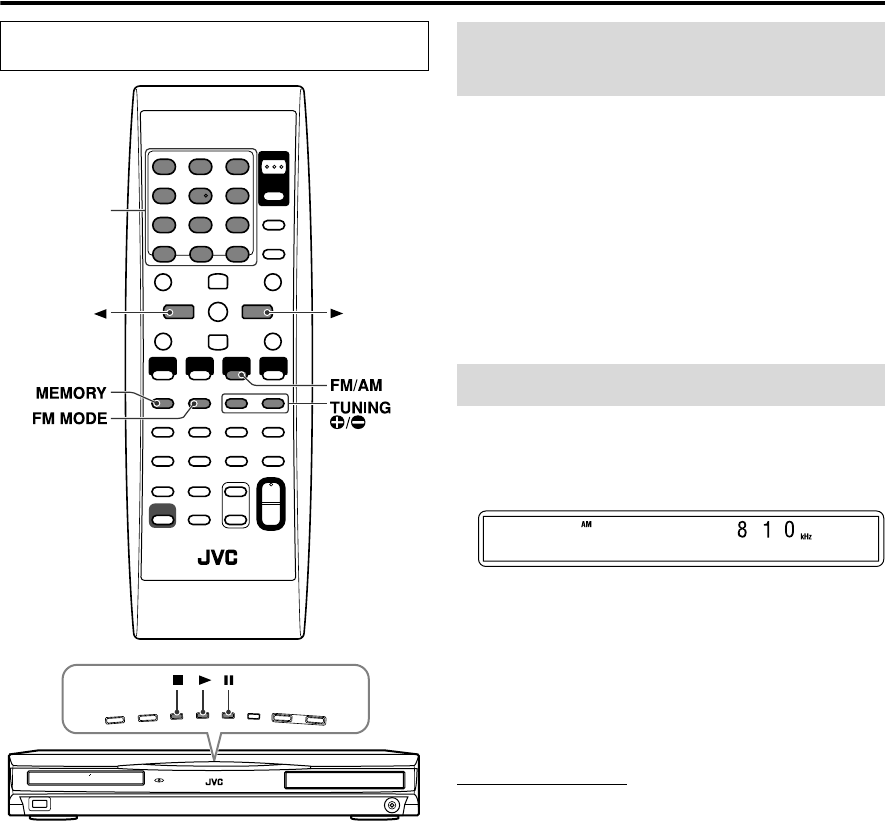
34
Some countries space AM stations 9 kHz apart, and some
countries use 10 kHz spacing.
You can only change the AM tuner interval spacing while
selecting AM as the band.
On the center unit ONLY:
7To change the interval spacing into 10 kHz
Press 8 while holding down 7.
7To change the interval spacing into 9 kHz
Press 3 while holding down 7.
1 Press FM/AM repeatedly to select
the band.
Example: When the system is tuned in to 810 kHz.
2 Press TUNING 9/( repeatedly
until you find the frequency you
want.
When you hold down the button until the system starts
searching for stations and then release it, the system
stops searching automatically when a station of
sufficient signal strength is tuned in to.
NOTE
• When an FM stereo program is received, the ST indicator
lights on the display window.
The buttons described below are used on pages 34 and
35.
Number
buttons
Setting the AM tuner interval
spacing
Manual tuning
Tuner operations
TH-P3[UJ]4.book Page 34 Tuesday, April 4, 2006 5:10 PM


















