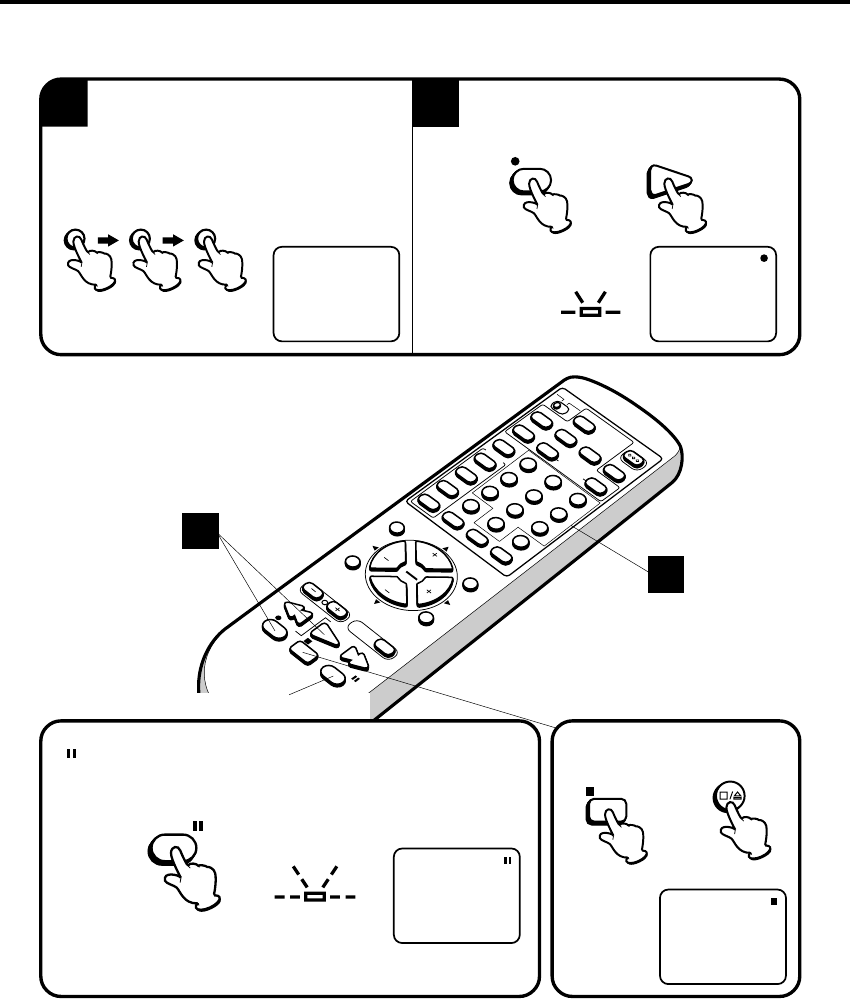
43
ENTER
SET
–
SET
+
A
U
D
IO
S
E
L
E
C
T
MENU
ZERO RETURN
EZ JECT
TV
C
A
T
V
RESET
P
R
O
G
R
AM
SP/
EP
RE-VIEW
TIMER
CANCEL
P
O
W
E
R
COUNTER
– INDEX SEARCH
+
C
.C
.
RETURN
S
K
IP
S
E
A
R
C
H
0
8
5
2
7
4
1
9
6
3
PLAY
STOP
REC
PAUSE
FF
REW
TRACKING
AUTO
SLEEP
CALL
INPUT
MUTING
CH
CH
VOL
VOL
6
5
Press the Direct Channel Selection buttons to
select the channel to be recorded.
(Example: Channel 12)
Or press the CHANNEL + or – button to select
the channel to be recorded.
Press the REC and the PLAY button simultaneously.
The REC indicator will light.
5
6
Press the PAUSE button to avoid recording unwanted material.
“
” will appear on the screen and the REC indicator will blink on and off.
Press the PAUSE button or the REC button to continue the recording.
NOTE:
The PAUSE mode will be changed to STOP mode after five minutes to
prevent damage to the tape.
or
TO STOP RECORDING TEMPORARILY
TO STOP RECORDING
NOTE: • AUTO REWIND FEATURE
This TV/VCR will automatically rewind the video cassette when the tape has ended (except during ITR and
Timer Record). It will also eject the video cassette.
• If the erase prevention tab is removed, the tape will eject when both the REC button and PLAY
button are pressed for recording.
CH 012
CH 012
or
Press the STOP button to stop
recording.
0
1
2
REC
PLAY
PAUSE
STOP
REC
REC
STOP/EJECT
5B40401A-E/P40-49 23/01/2002, 15:0543


















