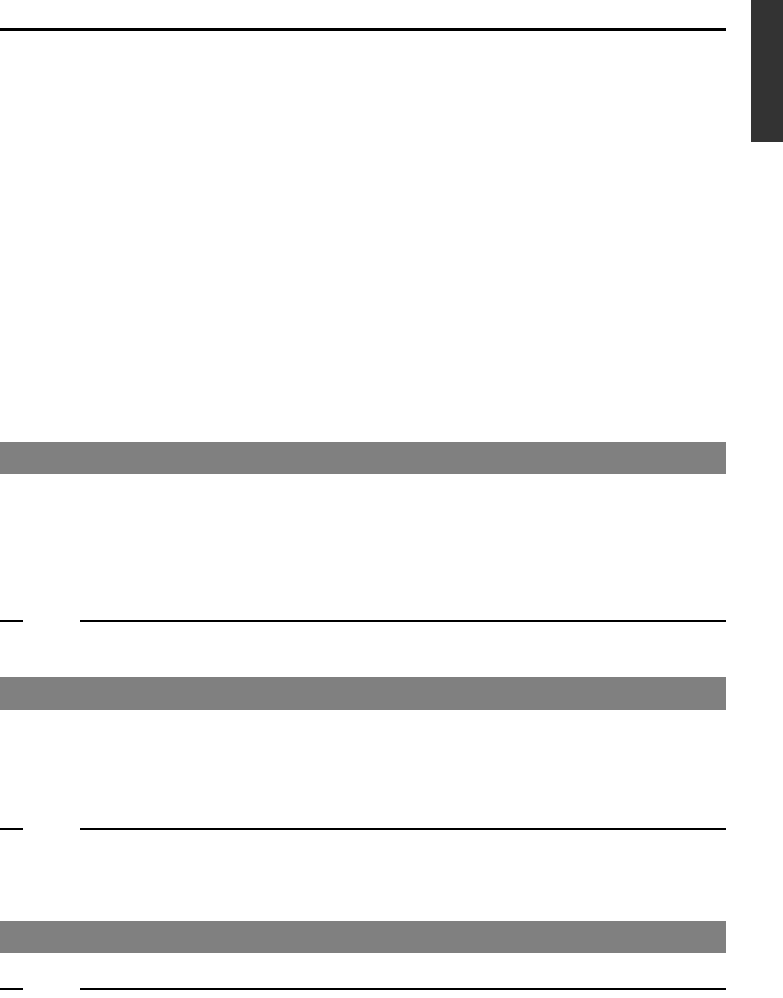
E-67
Ⅵ Setting the TIME CODE mode (used as editing recorder)
It is necessary to set time code parameters (when it is used as a recorder) and time code recording
mode in accordance with system.
• INTERNAL-REGEN (Regeneration mode)
Time code will be continued to the time code information of the prerecorded tape.
This is the factory’s default setting. This mode is especially intended for the following situations:
• When using the JVC bus remote controller.
• When not interfacing with external sync.
• INTERNAL-PRESET-FREERUN (Free run mode)
Please choose this mode when you want to preset time code from the RS-422A remote controller.
Please note that time code will be discontinued when an external sync signal is not input to both the
editing recorder, player and the editing controller.
• INTERNAL-PRESET-RECRUN (REC RUN mode)
Select this mode if the RM-G800 TC insert function is to be used.
Ⅵ Setting of RM-G820
PREROLL : It is recommended that at least 7 seconds be set.
EDIT TIMING : -5 frames
BUMP : ON
BUMP SELECT : PLAYER
Counter : LTC
Making prerecorded base tape (used as editing recorder)
Both in the case of analog interface editing:To make a prerecorded tape with the appropriate audio
mode to your liking.
And in the case of DV interface editing :To make a prerecorded tape with the audio mode corre-
sponding with the source tape.
It is necessary to record continuous time code information on a prerecorded tape.
Please refer to “Presetting the time code” section. (☞ Page 59)
Note
When the BR-DV6000 is used as an editing recorder we recommend using tapes that were recorded
in this machine.
Confirmation by preview editing
Before performing editing, it is possible to check the edit-in and –out points in preview editing.
It does not work with the JVC bus interface editing controller.
If the editing controller has a learn function, it is recommended that this function is used.
To activate the capstan bump function, it is necessary to set sufficient pre-roll time. It is recommended
that a minimum of 7 seconds is set.
Note
• During preview or editing the E-to-E picture and audio will appear a few frames different from the
actual record point. However, the final images will be recorded with correct timing on the tape.
• When the JVC bus interface editing controller is used, the monitor output picture of the recorder
always shows the player. It is not possible to check PB/EE switching at edit points.
Perform editing
After setting edit points, starts editing by using perform button on the editing controller.
Note
• Occasionally, E-to-E pictures may be disturbed during editing but the recordings will be unaffected.
•Try to avoid repeat editing on the same section of tape as, to do so may, after many edits eventually
cause induced noise at the edit points.
DV6000E_52-071_Eng.p65e 06/03/03, 3:29 PM67


















