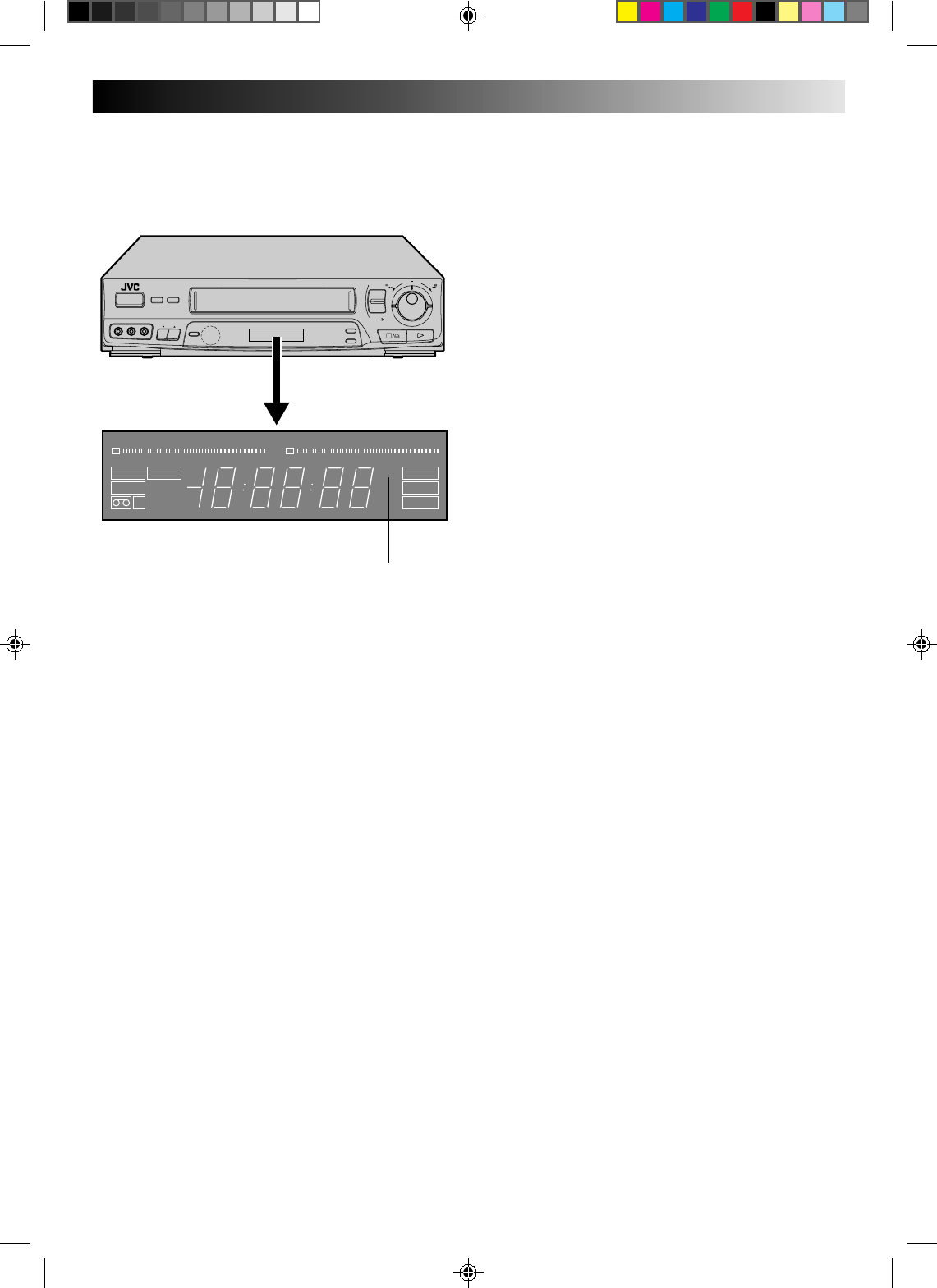
27
L
dB
–20 15 10 8 4620246
+
8
R
dB
–20 15 10 8 4620246
+
8
HMS
REC
PAUSE
ST
PLAY
ITR TIMER
VIDEO
M
SP
EP
AM
PM
6
q
Receiving Stereo And Bilin-
gual Programs
Your VCR's built-in MTS decoder enables reception of Multi-
Channel TV Sound broadcasts.
● When receiving a stereo broadcast, "STEREO" appears on the
TV screen, and "ST" appears on the recorder's front display
panel.
● When receiving a bilingual broadcast, "BILINGUAL" appears
on the TV screen. (No indication on the front display panel.)
To Record Stereo And Bilin-
gual Programs
To record a stereo program...
... Select "STEREO/BILINGUAL" at the AUDIO SELECT screen
(੬ pg. 28).
To play back a recorded stereo program...
... Select "Hi-Fi" at the AUDIO MONITOR screen (੬ pg. 17).
To record a bilingual program...
... Select "STEREO/BILINGUAL" at the AUDIO SELECT screen
(੬ pg. 28). Both the main and sub audio will be recorded.
To play back a recorded bilingual program...
... Select "L (main audio)" or "R (sub audio)" as required at the
AUDIO MONITOR screen (੬ pg. 17).
ST(ereo) indicator


















