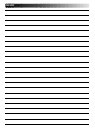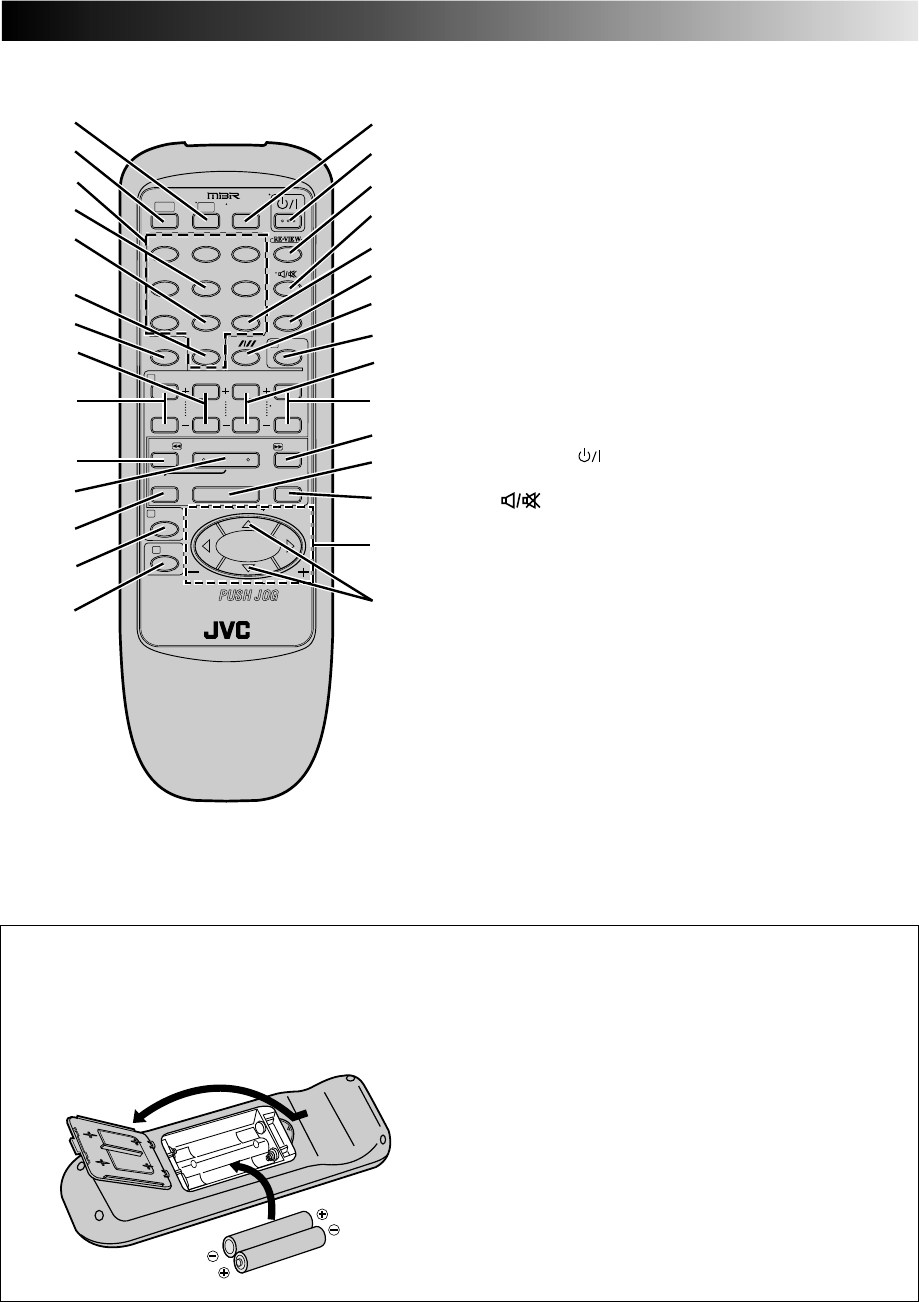
EN 41
REMOTE CONTROL
1 TV Button ੬ pg. 34
2 VCR Button ੬ pg. 14
3 NUMBER Keys ੬ pg. 14
4 ADD TIME Button ੬ pg. 20
5 DAILY Button ੬ pg. 23
6 AUX Button ੬ pg. 26
7 PROG CHECK Button ੬ pg. 24
8 STOP +/– Button ੬ pg. 22
9 START +/– Button ੬ pg. 22
0 Rewind [REW] Button ੬ pg. 10
! Play Button ੬ pg. 10
@ Record Button ੬ pg. 14
# PROG/MENU Button ੬ pg. 6, 22
$ OK Button ੬ pg. 8
C. MEMORY Button ੬ pg. 13
% TV/VCR Button ੬ pg. 34
^ POWER Button ੬ pg. 4
& REVIEW Button ੬ pg. 13
* (TV Mute) Button ੬ pg. 34
( WEEKLY Button ੬ pg. 23
) CANCEL Button ੬ pg. 24
C. RESET Button ੬ pg. 13
q SP/LP/EP Button ੬ pg. 14
w TIMER Button ੬ pg. 23
e DATE +/– Button ੬ pg. 22
r TV PROG +/– Button ੬ pg. 14
t Fast Forward [FF] Button ੬ pg. 10
y Stop Button ੬ pg. 10
u Pause Button ੬ pg. 11
i PUSH JOG %fi Button ੬ pg. 6
PUSH JOG Button ੬ pg. 11, 13
o TV VOL %fi Button ੬ pg. 34
¶REC
1
4¢
7STOP
3PLAY
8PAUSE
FF
¡
TV
123
45
/ADD TIME
6
7
8/DAILY
0/AUX
9/
WEEKLY
TV/VCR
CANCEL
/C.RESET
PROG CHECK
4 TIMER
TV PROG
DATESTOPSTART
PROG
/MENU
OK
C.MEMORY
TV VOL
TV VOL
VCR
2
1
3
EXPRESS PROGRAMMING
PUSH JOG
REW
!
8
$
#
y
t
3
5
4
1
2
i
u
%
w
e
r
6
7
@
o
^
&
*
(
)
q
9
0
Installing Batteries
1 Open the battery compartment cover.
2 Insert 2 "R6/UM-3"-size batteries (provided) in the correct
directions.
3 Replace the cover.
How To Use
The remote control can operate most of your video recorder's
functions, as well as basic functions of JVC sets of JVC and
other brands (੬ pg. 34).
● Point the remote control toward the sensor window.
● The maximum operating distance of the remote control is
about 8 m.
NOTE:
If the remote control doesn't work properly, remove its
batteries, wait a short time, replace the batteries and then try
again.
%
%
%
%