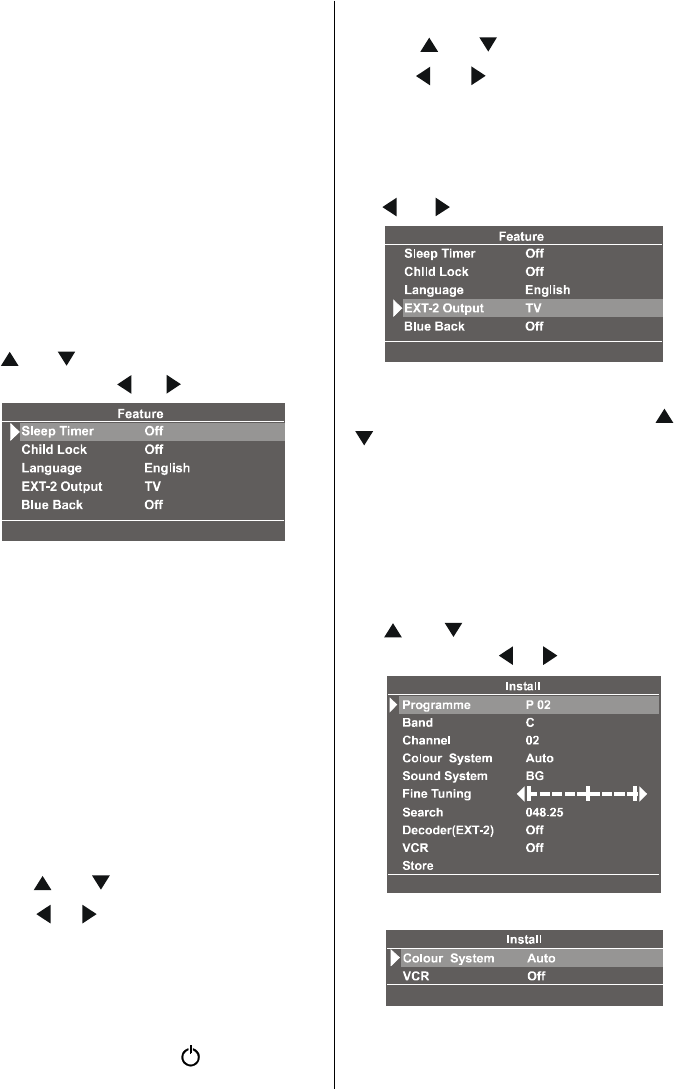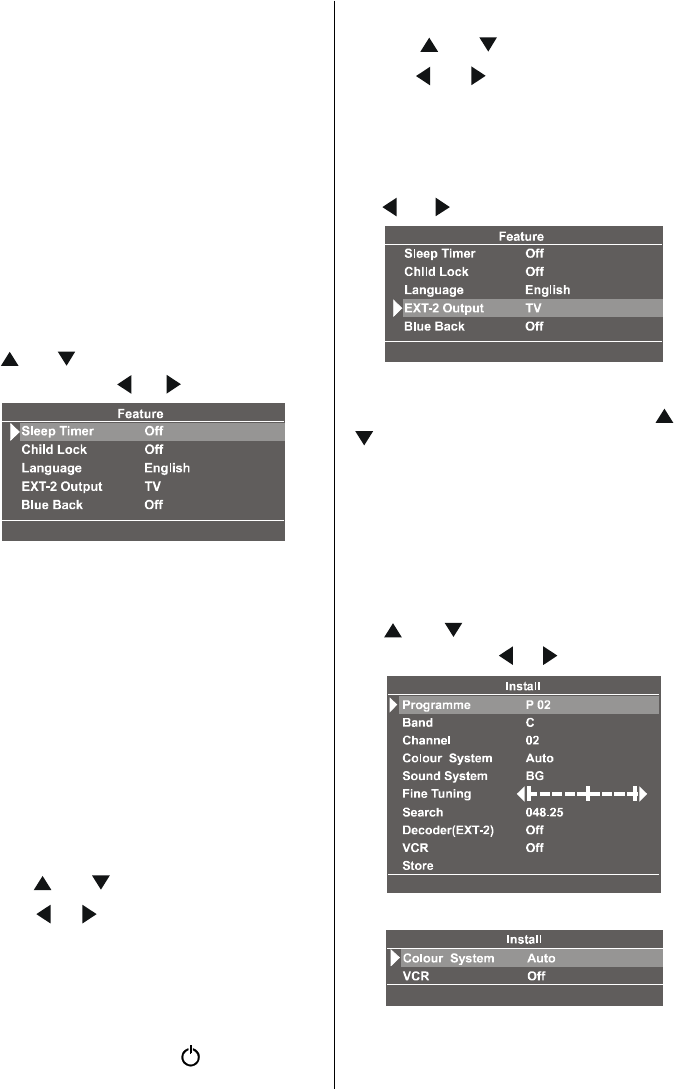
ENGLISH - 17 -
You can also change sound mode directly by
pressing I-II button on your remote control.
In case of bilingual broadcast (Dual Sound),
you can select original or dubbed language
using mode option. So when somebody lis-
tens to the original language from the loud-
speakers, somebody else can listen to the
dubbed language from headphone.
To Store The Settings
In the Sound Menu, all settings are stored
automatically.
Feature Menu
Press MENU button, now you are in main
menu. In the main menu, select Feature us-
ing
or button. Then enter the Feature
menu
by pressing / or OK button.
Sleep Timer
The Sleep Timer is used to turn the TV off after
a defined period of time after selecting this
item. The timer can be programmed between
Off and 120 minutes in steps of 10 minutes.
(Off, 010, 020, 030, 040, ... , 120)
If sleep timer is activated, at the end of the
selected time, the TV goes automatically to
stand-by mode.
Child Lock
You can use this feature to prevent children
turning
the TV on/off or changing programmes
or adjustments etc. without remote control.
Using
or button select Child Lock.
Press
/ button to select Child Lock
On or Off .
When Off is selected, there will be no differ-
ence in the operation of your TV. When On is
selected, the TV can only be controlled by the
remote control handset. In this case the con-
trol panel buttons, except
button, at the
bottom of the TV will not work.
Selecting Menu Language
Using
or button select Language.
Press or button to select menu lan-
guage.
EXT-2 Output
From EXT-2 Output; TV, EXT-1 or EXT-3 can be
given. These modes can be chosen by press-
ing
or button on EXT-2 Output.
Blue Back (During No Signal)
The Blue Back Feature can be set by
or
button to either On or Off.
To Store Settings
In Feature menu all settings are stored auto-
matically.
Install Menu
Press MENU button, now you are in main
menu. In the main menu, select Install us-
ing or button. Then enter the Install
menu
by pressing / or OK button.
In EXT mode, Install menu appears like this:
You can change only Colour system and
VCR.
ENG-(LT-17B60SU)_IB.p65 30.09.2005, 12:5017