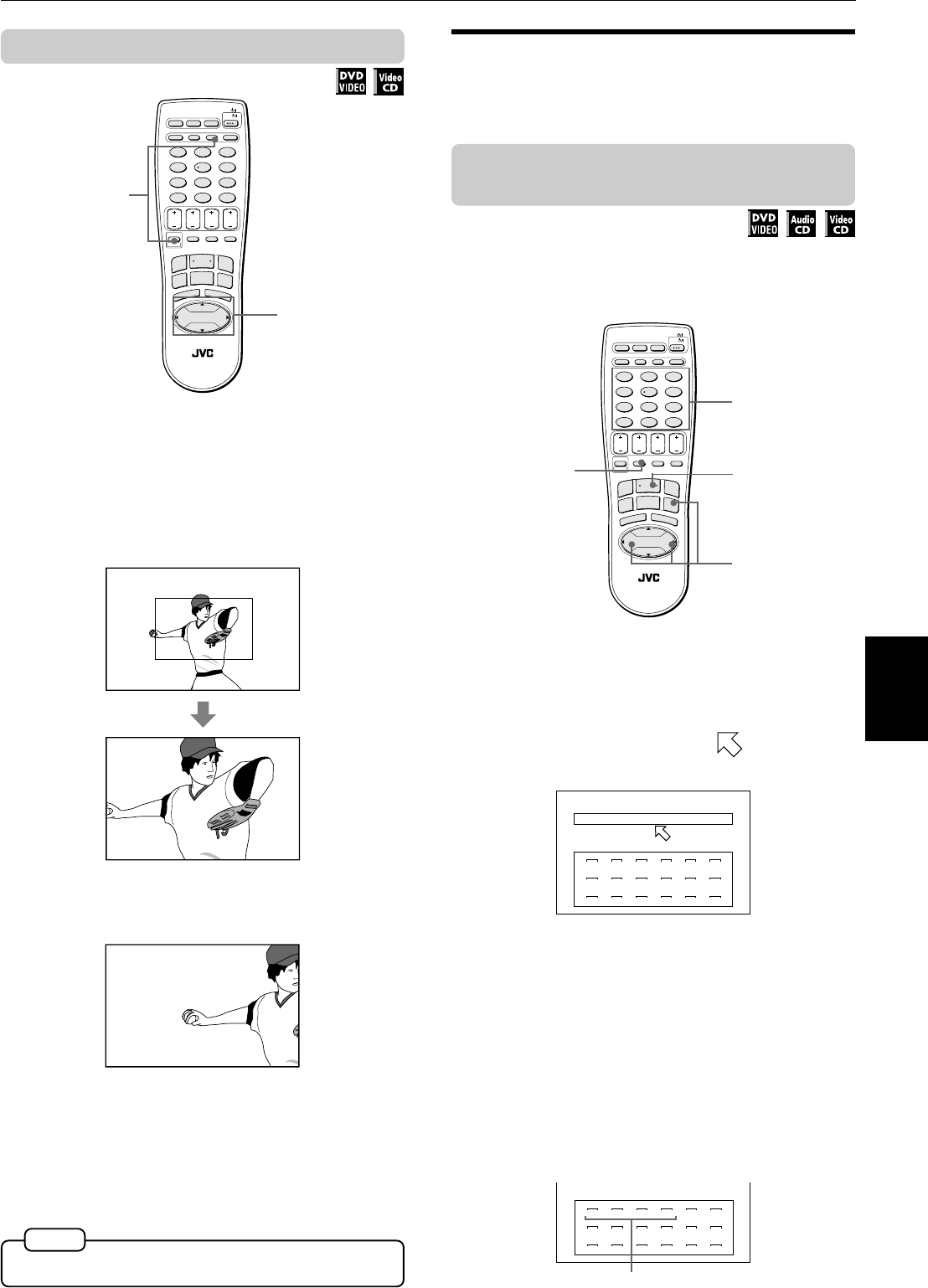
Advanced operations
26
Advanced
operations
XV-521BK/XV-523GD [B] EN
LVT0435-004A
English
Français
Changing the playback order
You can play titles or tracks in the desired order or in
random order.
To playback in the desired order
[PROGRAM]
You can play titles or tracks in the desired order by
using the Program function.
7 While stopped
1
Press PLAY MODE - CANCEL.
The play mode menu appears on the TV screen.
2
Use CURSOR 2/3 to move to
[PROGRAM] and press ENTER.
The program table appears under the menu bar
(as shown above).
The “PROGRAM” indicator appears in the display
window on the front panel.
3
Select the titles or tracks in the desired order
using the numeric buttons.
See page 10 for details about how to use the
numeric buttons.
Up to 18 titles or tracks can be programmed. You
may select the same title or track more than once.
The programmed title/track number is
shown under each program number.
REPEAT PROGRAM RANDOM
1
7
13
2
8
14
3
9
15
4
10
16
5
11
17
6
12
18
1
7
13
3
2
8
14
20
3
9
15
1
4
10
16
15
5
11
17
6
12
18
SLOW
UP
DOWN
LEFT
CURSOR
RIGHT
AMP
VOL
TV
VOL
TITLE
MENU
TV
ch
AUDIOSUBTITLE
CANCEL
SHIFT
TIME CHOICE
PLAY MODE
DIGEST STROBE ZOOM
TV 0 TV
-
/
--
TV 7 TV 8 TV 9
TV 4 TV 5 TV 6
TV 1 TV 2 TV 3
DISPLAY RETURN
TV/VIDEO
ANGLE
3D-PHONIC
OPEN
/CLOSE
DVD
TV
THEATER
POSITION
456
789
10 +100
REMOTE CONTROL
PLAY
B.SKIP
PAUSE
STOP
ENTER
F.SKIP
B.SEARCH
F.SEARCH
123
¢
4
3
7
8
2
3
1
4
2
Use CURSOR 2/3/5/∞ to move the
zoomed-in scene.
• To pause zoom play
Press PAUSE.
To resume zoom play, press PLAY.
• To return to normal playback
Press ANGLE - ZOOM while holding down SHIFT.
ZOOM
ZOOM
During Zoom play, the picture may be garbled or noisy.
NOTE
SLOW
UP
DOWN
LEFT
CURSOR
RIGHT
AMP
VOL
TV
VOL
TITLE
MENU
TV
ch
AUDIOSUBTITLE
CANCEL
SHIFT
TIME CHOICE
PLAY MODE
DIGEST STROBE ZOOM
TV 0 TV
-
/
--
TV 7 TV 8 TV 9
TV 4 TV 5 TV 6
TV 1 TV 2 TV 3
DISPLAY RETURN
TV/VIDEO
ANGLE
3D-PHONIC
OPEN
/CLOSE
DVD
TV
THEATER
POSITION
456
789
10 +100
REMOTE CONTROL
PLAY
B.SKIP
PAUSE
STOP
ENTER
F.SKIP
B.SEARCH
F.SEARCH
123
¢
4
3
7
8
7 During playback or while paused
1
Press ANGLE - ZOOM while holding down
SHIFT.
“ZOOM” appears on the TV screen.
The unit zooms in to the center part of the scene
to produce a double-sized image.
To zoom a scene [ZOOM]
1
2


















