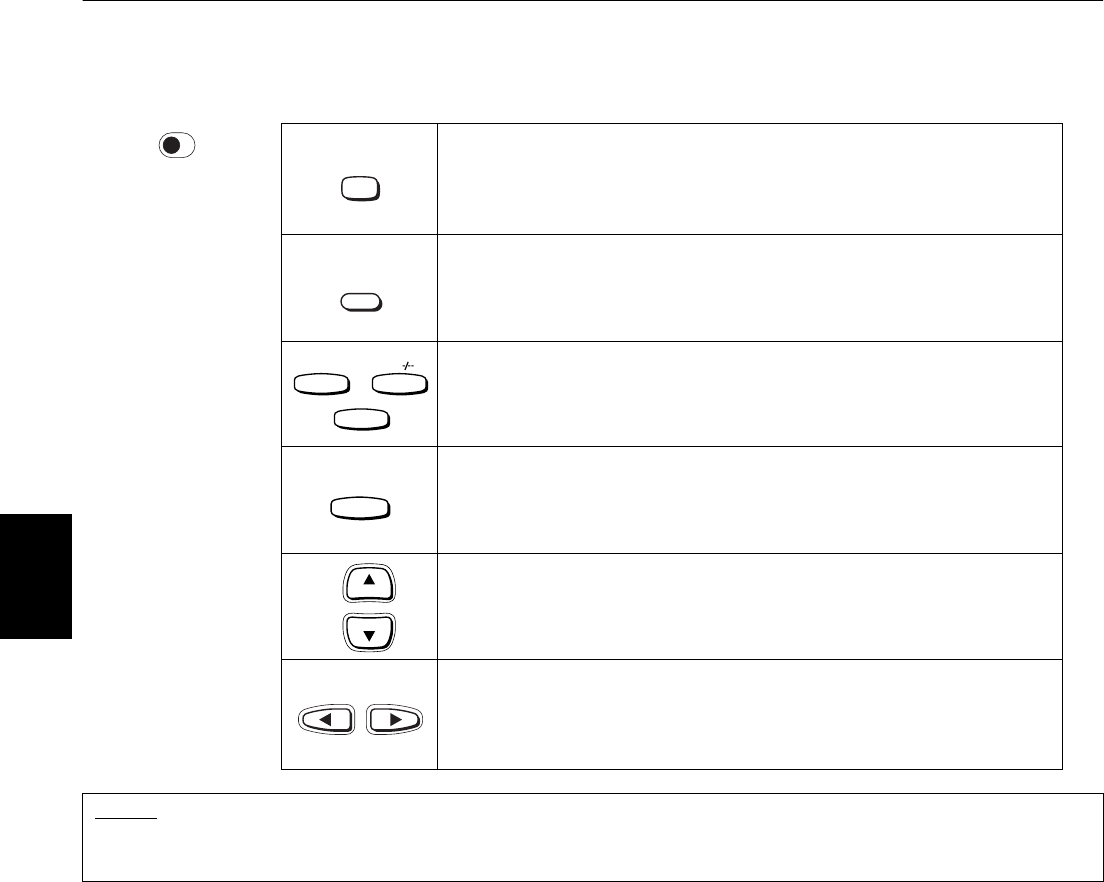
Getting started
22
Getting started
The following buttons can be used for operating the TV:
To use the CURSOR (CH–, CH+, VOL–, VOL+), TV/VIDEO - CANCEL and numeric buttons for TV control, set the
TV - DVD switch to “TV”.
Turns the TV on or off.
Switches the TV input mode between TV and VIDEO.
Selects the TV channels directly.
* For some TVs, pressing “+10” functions as the “100+,” while“10” functions as
the ENTER button if your TV requires pressing the ENTER button after selecting
a channel number.
Mutes the TV sound.
Changes the TV channels.
Adjusts the TV volume.
NOTES
• The remote control unit is initially set operating a JVC TV.
• If there is more than one code listed for the manufacturer of your TV, try them one by one until you succeed.
TV DVD
TV
TV/VIDEO
CANCEL
TV1
1
0
-
TV0
10
TV
+
10
MUTING
CH
+
CH
-
VOL
-
VOL
+
;96%.-B(QJERRN3DJH7KXUVGD\)HEUXDU\30


















