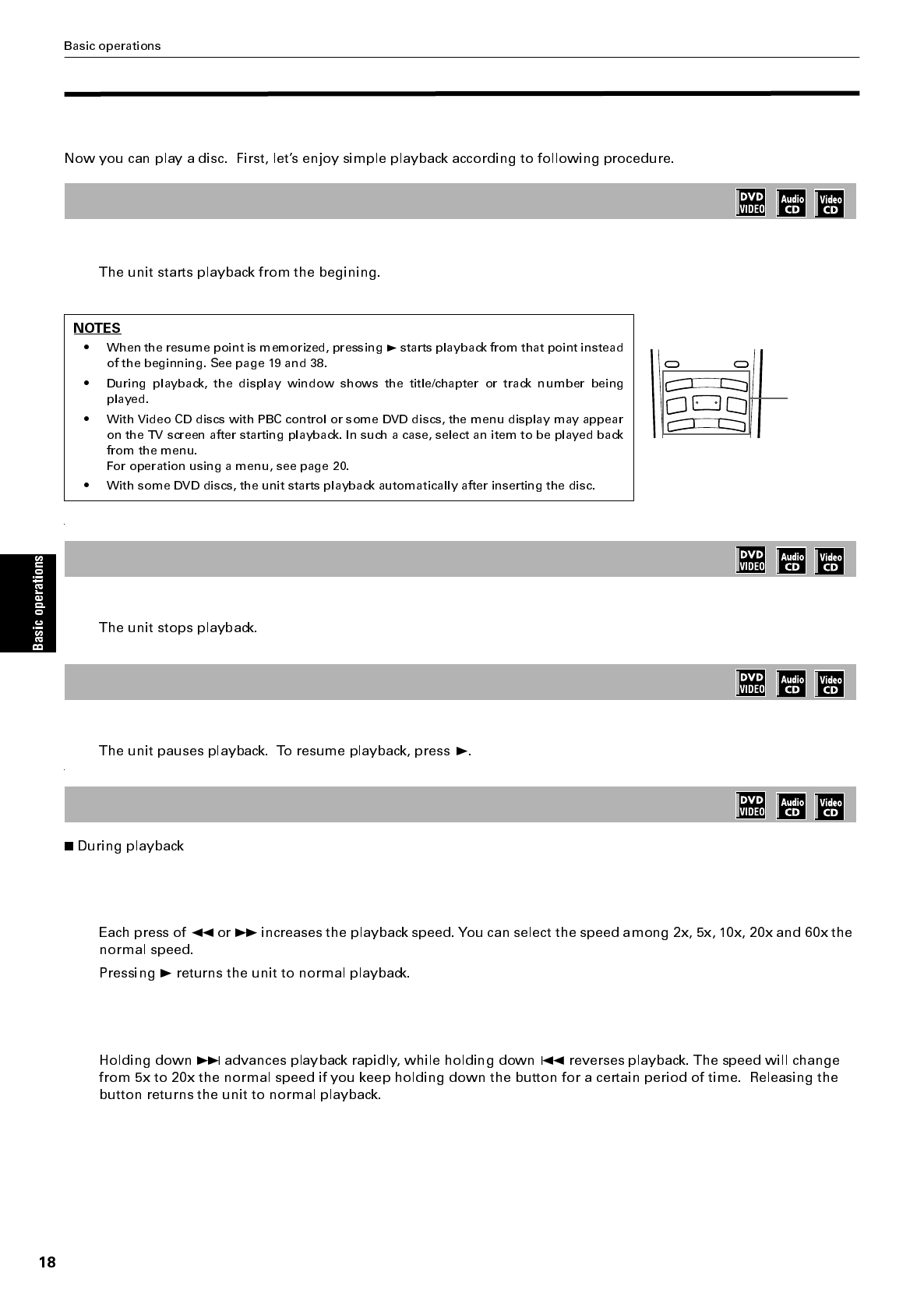
Basic playback
Press 3.
Press 7.
Press 8.
From the Remote control unit
Press 1 or Á.
From the Front panel
Hold down 4 or ¢.
To start playback
To stop playback completely
To stop playback temporarily
To advance or reverse playback rapidly while monitoring
DIGEST
PREVIOUS
NEXT
CLEAR
STROBE
SLOW
+
SLOW
–
SELECT
ZOOM
4
¢
1
¡
7
8
3
Basic
control
buttons


















