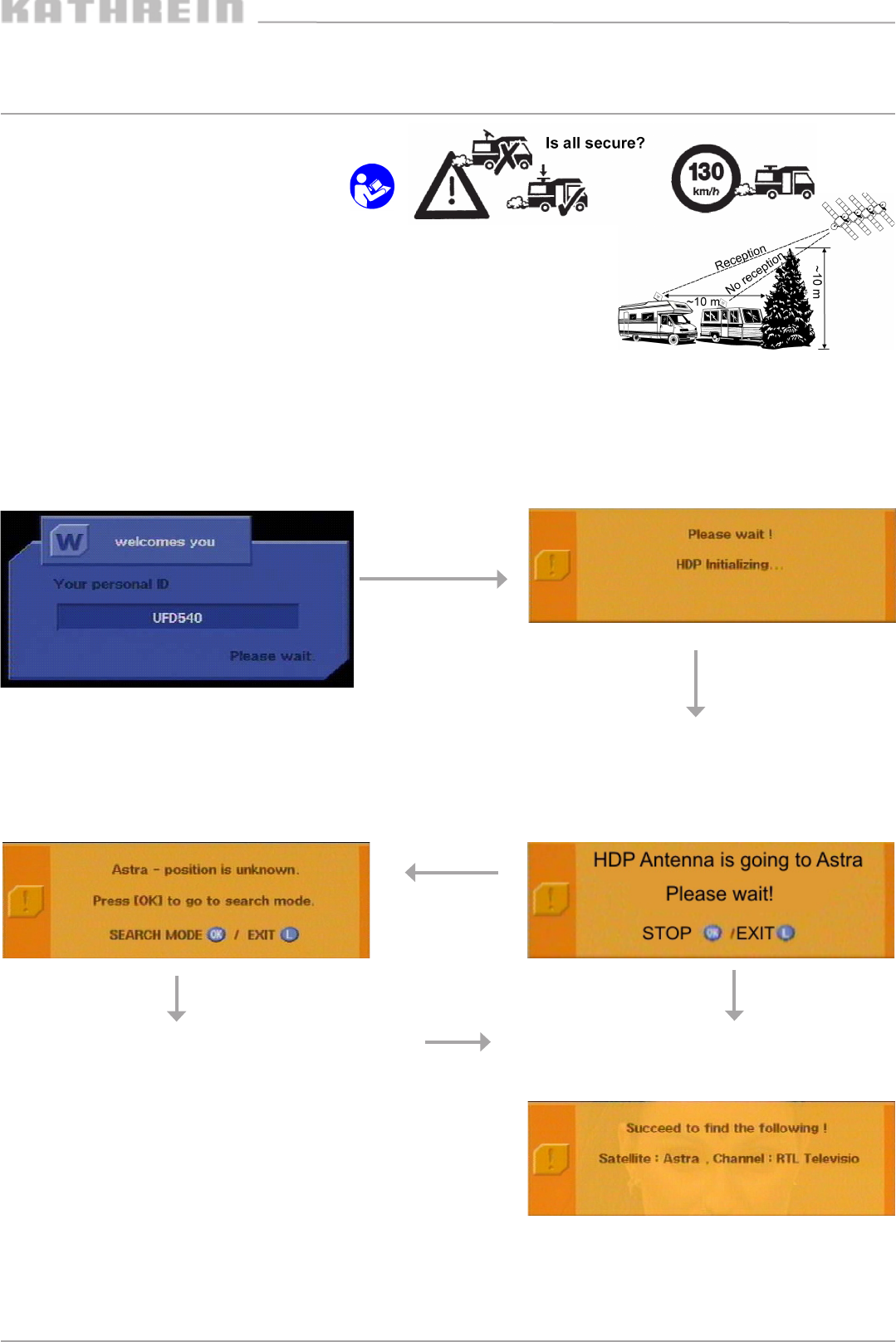
CAP 200 and 300/HDP 170
Short User guide
936.2412/B/0304/1.2e/ZWT
Follow all the safety instructions listed
in the user manual for HDP 170!
Ensure free sight to satellite!
Vehicle must be stationary when a satellite is being searched for
(Avoid movement in vehicle)!
Before driving away again one must check that the antenna is in
park position!
•
•
•
Search for satellite
Important points to observe:
1. Switch on the receiver with the mains switch. If the red LED is illuminated (ready for operation), press the stand-by
button on the remote control in order to put the receiver into operation (green LED is illuminated).
2. The screen shows for about 10 seconds:
4. After initialisation, the last satellite position is
approached, the following picture appears:
7. After this, the following insertion will appear
and after another few seconds the desired TV
programme is shown as full picture:
5. If the satellite signal is not found, the inserti-
on mentioned below will apear. Press the OK
button in order to start the search mode (the
satellite name may vary, depending on the pro-
gramme memory position, e.g. HOTBIRD).
6. If the satellite signal is found, at first only a small
partial picture appears above at right.
Do not stop the search now, sin
ce the receiver
undertakes a fine tuning in order to optimize
signal reception!
(This procedure may last up to two minutes depen-
ding on the reception situation)
No signal!
Signal
3. After that, the screen indicates for about 20 sec.:
Note:
The F-button of your remote control unit allows you at almost any time to start a satellite search (Exceptions: You have called up a
menu or a different OSD is already shown). Furthermore, the search will not start if you already have a TV signal. After having pressed
the F-button, the present satellite position is approached; if there is no signal, the OSD for point 5 will appear. Then continue the pro-
cedure as mentioned under point 5.
•






