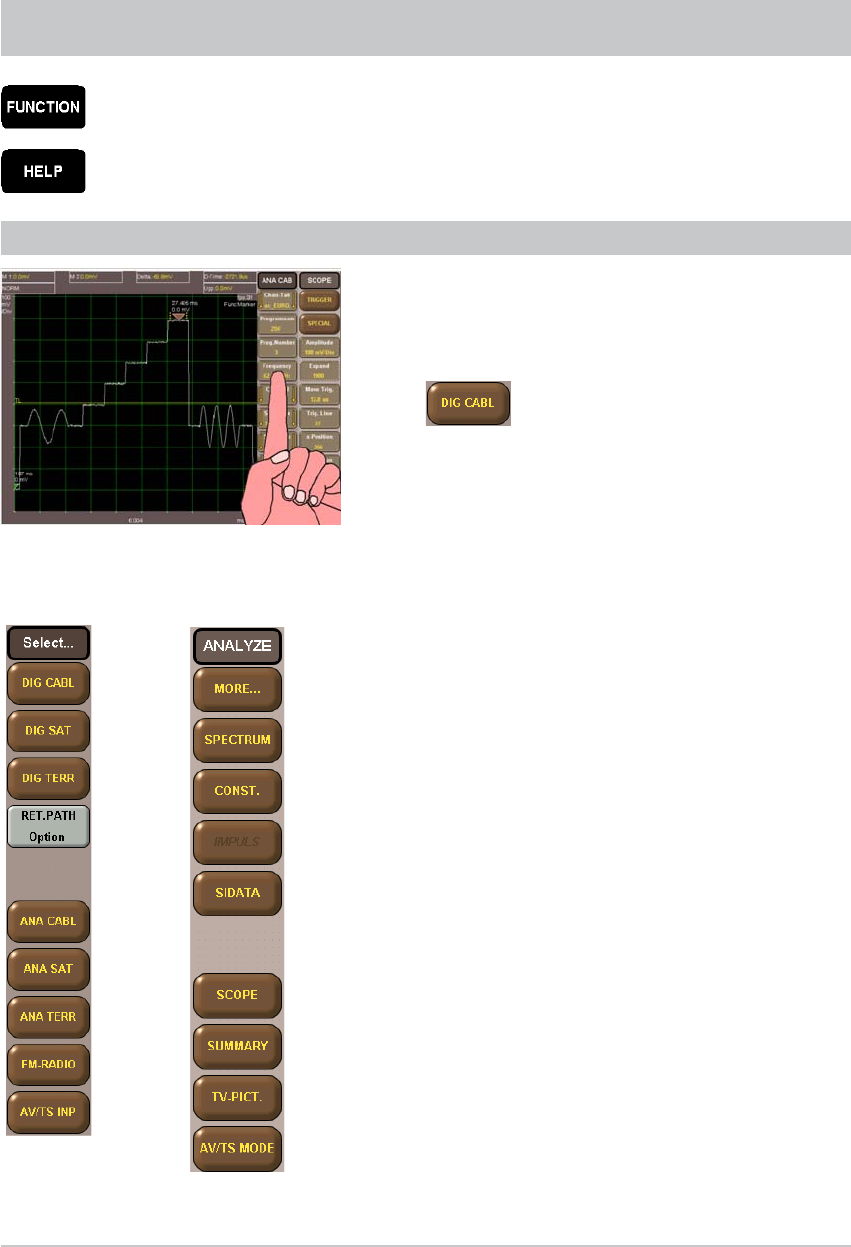
10
GENERAL OPERATION
TOUCHSCREEN OPERATION
Tap on the touchscreen keys to select the respective
task!
SOURCES
Selection
(SOURCE)
Measurement
Selection
(ANALYZE)
When the “SOURCE“ button is pressed, the source
selection buttons appear, which can be used to select
the signal path!
When the “ANALYZE” key is pressed, the measure-
ment selection buttons appear, which can be used
to select the desired measurement or measurement
process!
This type of key opens a further menu!
SECOND FUNCTION of touchscreen
HELP


















