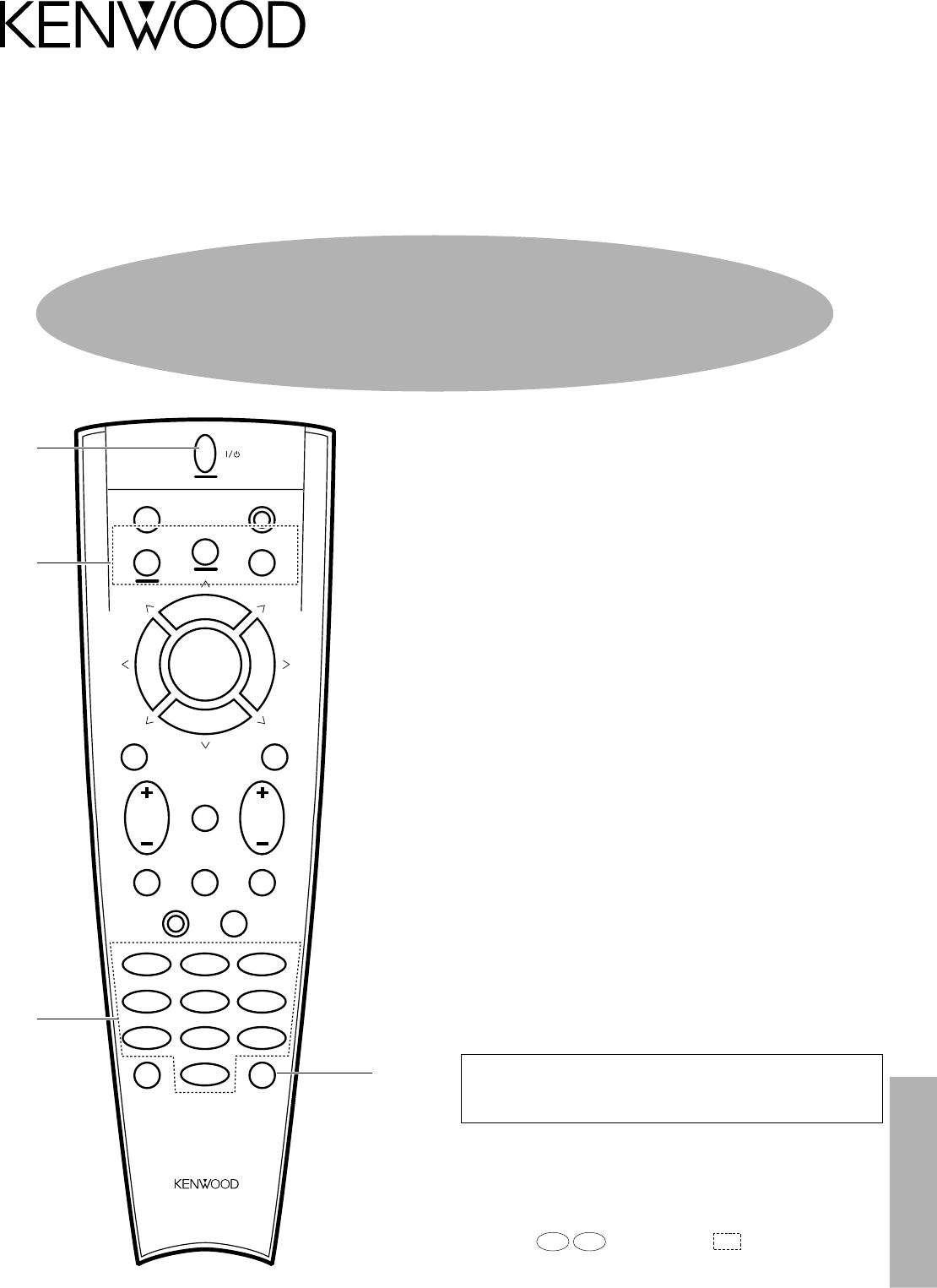
Remote Control
Remote Control Instruction Manual
Quick start guide.......................................... 1
Getting the most from your remote control........... 3
Setup code chart .......................................... 7
In case of difficulty ...................................... 13
Remote operation of other components ............. 14
Remote Control Instruction Manual
Preset Remote Control Quick Start Guide
This quick start guide explains how to setup the remote
control to operate audio and video components other
than the receiver.
In order to make full use of the functions of the remote
control, be sure to read the section of this manual
entitled “Getting the most from your remote control”.
It contains a detailed explanation of how to operate the
remote control and make the necessary settings.
The quick start guide describes the operation of the
following keys:
1 ENT key
Gets you into and out of the preset code registration
mode.
2 VIDEO, AUDIO, and TV keys
Use these keys to select the input you want to register.
3 Numeric keys
In the preset code registration mode, you use these
keys to enter the code numbers that let you control your
components.
4 POWER key
Once you have entered the setup code for another
component, you can press this key to turn power to that
component on or off. This lets you confirm that you
entered the code properly.
B60-3617-00 00 CS MA (T, E2, Q, X) ID
99/12 11 10 9 8 7 6 5 4 3 2 1 98/12 11 10 9 8 7 6 5 4 3 2
AUDIO
SHIFTMACRO
TVVIDEO
GUIDEREC
MUTE
VOLUMETUNING/SKIP
THEME FAVMENU
FUNCTION
SHIFT
SETUP
INFO ALT AUDTV/SAT/VID
REPEAT RANDOM+100
DISPLAY
ENT+10
LISTEN
MODE
SOUNDSUBWOOFER
231
564
897
0
REMOTE CONTROL UNIT
2
3
1
8
7
4¢
6
BAND
P. CALL P. CALL
POWER
4
This instruction manual is for some models.
Model availability and features (functions) may differ depending on
the country and sales area.


















