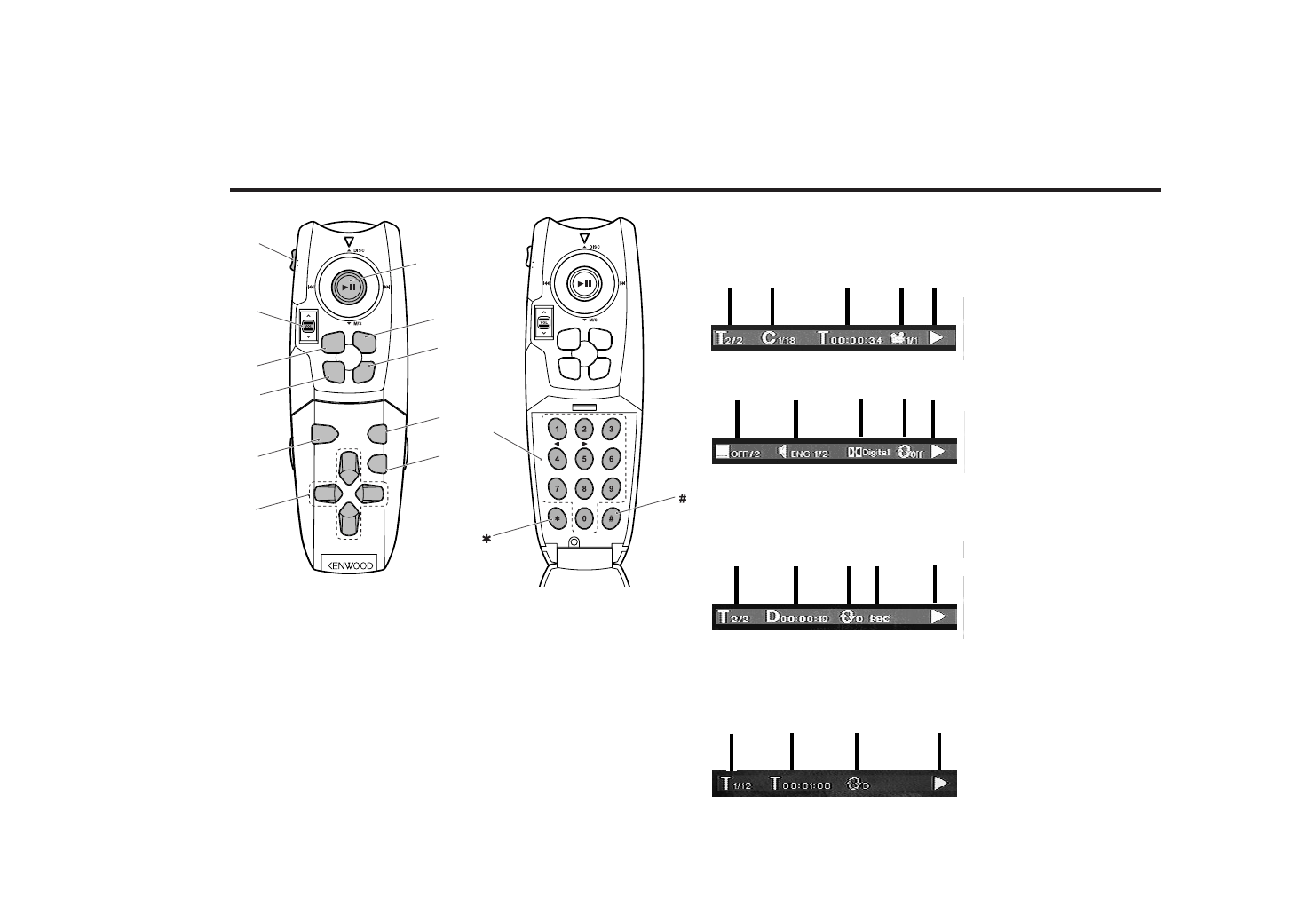
— 61 —
Basic Operations of remote control
SRC
ATT
STOP ENTER
DIRECT RETURN
T
V
D
V
D
A
U
D
SET UP
TOP
MEMU
MENU
MODE
V.SEL
OPEN
AM
TV
PWR
FM
TV/DVD/AUD
VOL/ATT
STOP
DIRECT
ENTER
RETURN
TOP MENU
MENU
SET UP
+
CLEARAV OUT
SUB TITLE
AUDIO LANG
SRC
ATT
STOP ENTER
DIRECT RETURN
T
V
D
V
D
A
U
D
AM
TV
PWR
ANGLE
OSD TIME
ZOOM
STEP
FM
0 - 9
Joystick
3TV/DVD/AUD button
When Controlling the Monitor/Television (Option : Made by
Kenwood)
Switching to the TV position.
The functions you can control with this unit’s remote control will
vary according to the TV you are connected to. Refer to the TV
instruction manual for the functions.
When Controlling the DVD/VCD
Switching to the DVD position.
When Controlling the audio source (External Disc,FM/AM
tuner)
Switching to the AUD position.
DVD mode
VCD mode
CD mode
A: Title number
B: Chapter number
C: Title time / Chapter time
D: Angle indicator
E: Play indicator
F: Language for subtitle
indicator
G:Language for voice
indicator
H: Dolby Digital / DTS /
LPCM / MPEG indicator
I: Repeat indicator
J: Track number
K: Track time / Disc time
L: PBC indicator
A
B
C
D
E
F
G
H
I
E
J
K
L
I
E
J
K
I
E
3On Screen Display


















