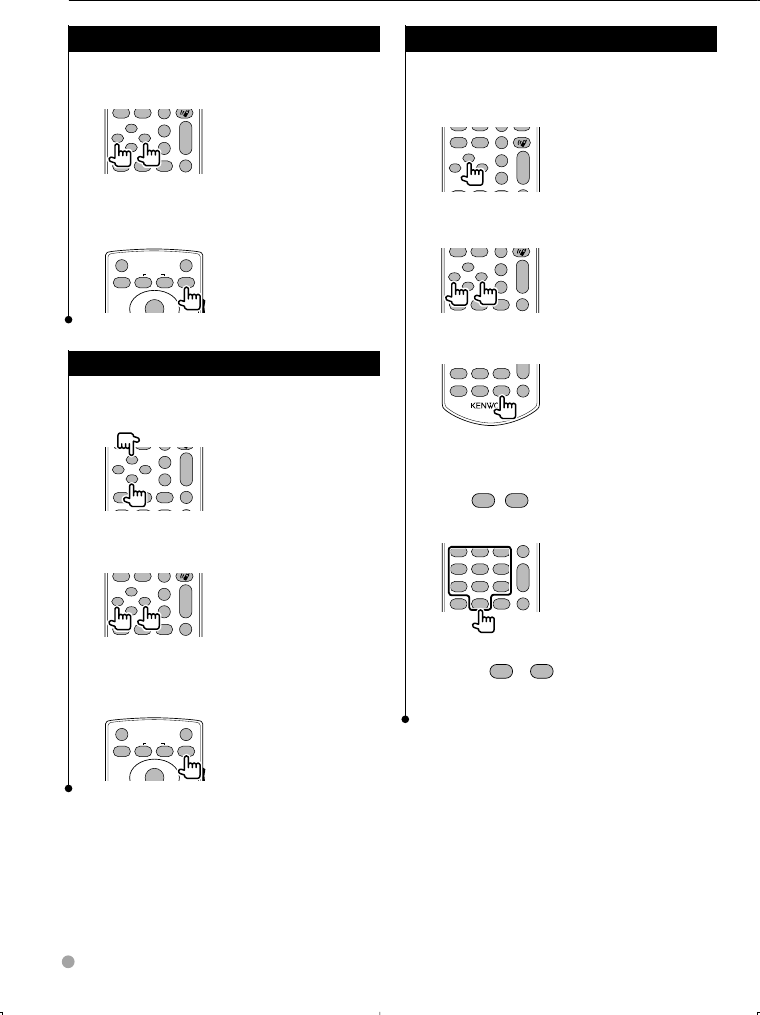
6 KNA-RCDV330
KNA-RCDV330
iPod (AUD mode)
Music/Video search
Selects the music/video to be played.
ANGLE
ZOOM
1
2
ABC
3
DEF
2 ZONE
VOL
FM
+
AM
−
D
Y
1
O
O
MAP DIR
VIEW
O
O
O
O
Play/Pause
Pauses the music/video.
Press again to resume playing.
V.SEL
OUT
MENU
IN
ENTER
ZOOM
DVD
TV
AUD
DISP
POSITION
SRC
O
O
O
•
•
•
USB (AUD mode)
Folder search
Selects the folder to be played.
ANGLE
ZOOM
1
2
ABC
3
DEF
2 ZONE
VOL
FM
+
AM
−
D
Y
1
O
O
O
O
O
O
File search
Selects the file to be played.
ANGLE
ZOOM
1
2
ABC
3
DEF
2 ZONE
VOL
FM
+
AM
−
D
Y
1
O
O
MAP DIR
VIEW
O
O
O
O
Play/Pause
Pauses the file.
Press again to resume playing.
V.SEL
OUT
MENU
IN
ENTER
ZOOM
DVD
TV
AUD
DISP
POSITION
SRC
O
O
O
•
•
•
TV (TV mode)
Switching Band/Video
Switches between the station of the TV band to
receive and video input.
ANGLE
ZOOM
2 ZONE
VOL
FM
+
AM
−
D
Y
O
O
SUBTITLE
AV OUT OPEN
MAP DIR
VIEW
O
O
O
O
Channel Selection
Selects the TV channel to be received.
ANGLE
ZOOM
1
2
ABC
3
DEF
2 ZONE
VOL
FM
+
AM
−
D
Y
1
O
O
MAP DIR
VIEW
O
O
O
O
Direct tuning
(Function of NTSC TV type only)
R
.
VOL
7
PQRS
#+
BS
8
TUV
0
9
WXYZ
1
ATT
CLEAR DIRECT
Press this key first, and then specify the station to
receive with the numeric keypad.
Example: In case of Channel 6 (2-digit)
0
6
MNO
Numeric keypad
R.VOL
1
2
ABC
3
DEF
4
GHI
7
PQRS
#+
BS
5
JKL
8
TUV
0
9
WXYZ
6
MNO
1
ATT
2 ZONE
Y
1
CLEAR DIRECT
• The number of the memorized station is
selected. (
1
–
6
MNO
)
• Press the direct tuning key first, then specify the
channel of the station to receive.


















