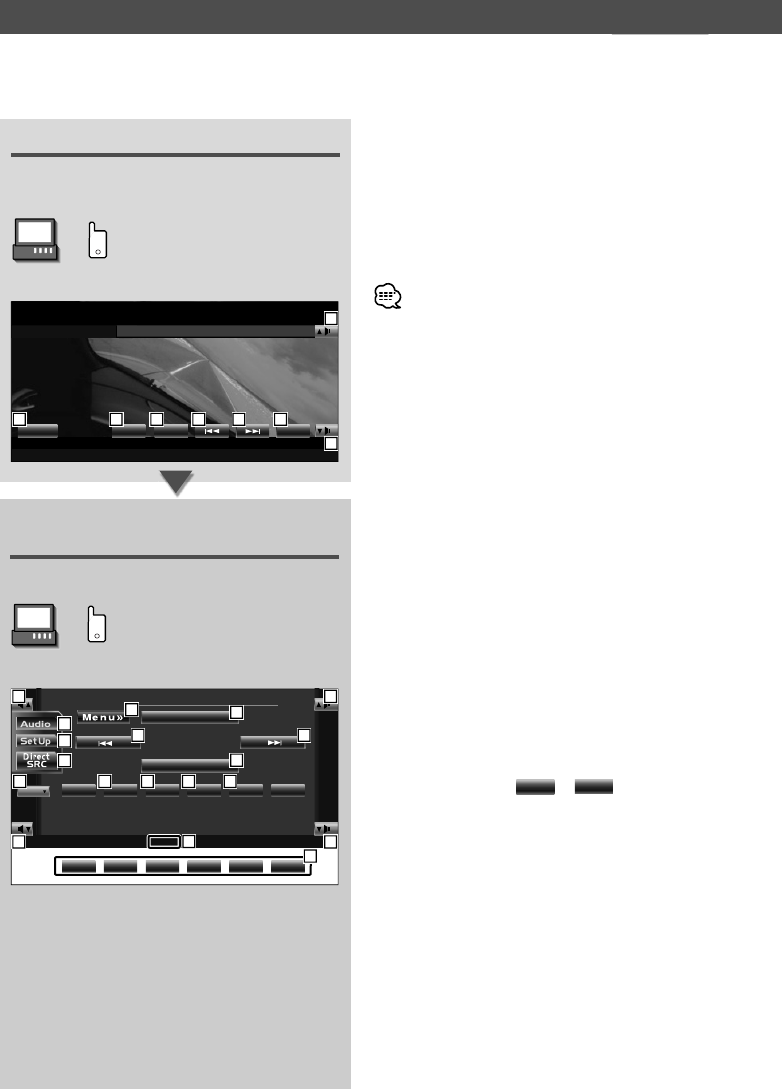
46
|
English
HD Radio Control <North American sales only>
Various control screens appear in the HD Radio Source mode. (with the optional accessory HD Radio tuner
connected only)
Displaying the Easy Control Panel
The HD Radio Control Panel is displayed in a
floating position of the selected picture.
F
Easy Control Panel
1 Adjusts the volume.
2 Switches the source.
3 Switches the band (HD FM1/2/3, HD AM).
4 Tunes in a station.
5 Switches the Seek mode.
(see page 48 for the <Seek Mode>)
• For receiver key operations, see <KVT-617DVD/647DVD
Basic Operations> (page 10).
• The Easy Control Panel display is hidden when you touch a
central area of the monitor.
Displaying the HD Radio Control
screen
You can tune in a station using various functions.
F
HD Radio Control screen
6 Adjusts the volume.
7 Calls the HD Radio Menu.
8 Calls the Sound Effects Menu. (page 78)
9 Displays the Source Select screen. (page 58)
p Calls the Setup Menu. (page 60)
q Switches to the HD FM1/2/3 band.
w Switches to the HD AM band.
e Tunes in a station.
Use the <Seek Mode> (page 48) to change the
frequency switching.
r Switches between
1
to
6
buttons and
Function buttons to use.
t Selects the Auto Memory mode.
(see page 48 for the <Auto Memory>)
y Switches the Seek mode.
(see page 48 for the <Seek Mode>)
u Switches between Station Name and Song Title
display modes.
i Scrolls the display text.
HD FM 1 98.1MHz
HD RADIO
MODE:FULL AV-OUT:DVD
SRC
SEEK
HD AM HDFM
1
2 3 43
1
4 5
HD RADIO
13:50
HD FM 1 98.1 MHz
HD AM
HD FM
NextNext
AME
SEEK
DISP
SCRL
AUTO1
123456
––
13
14 15 16
11
10
9
8
7
6
18
13
17
6
6
6
12
19
20


















