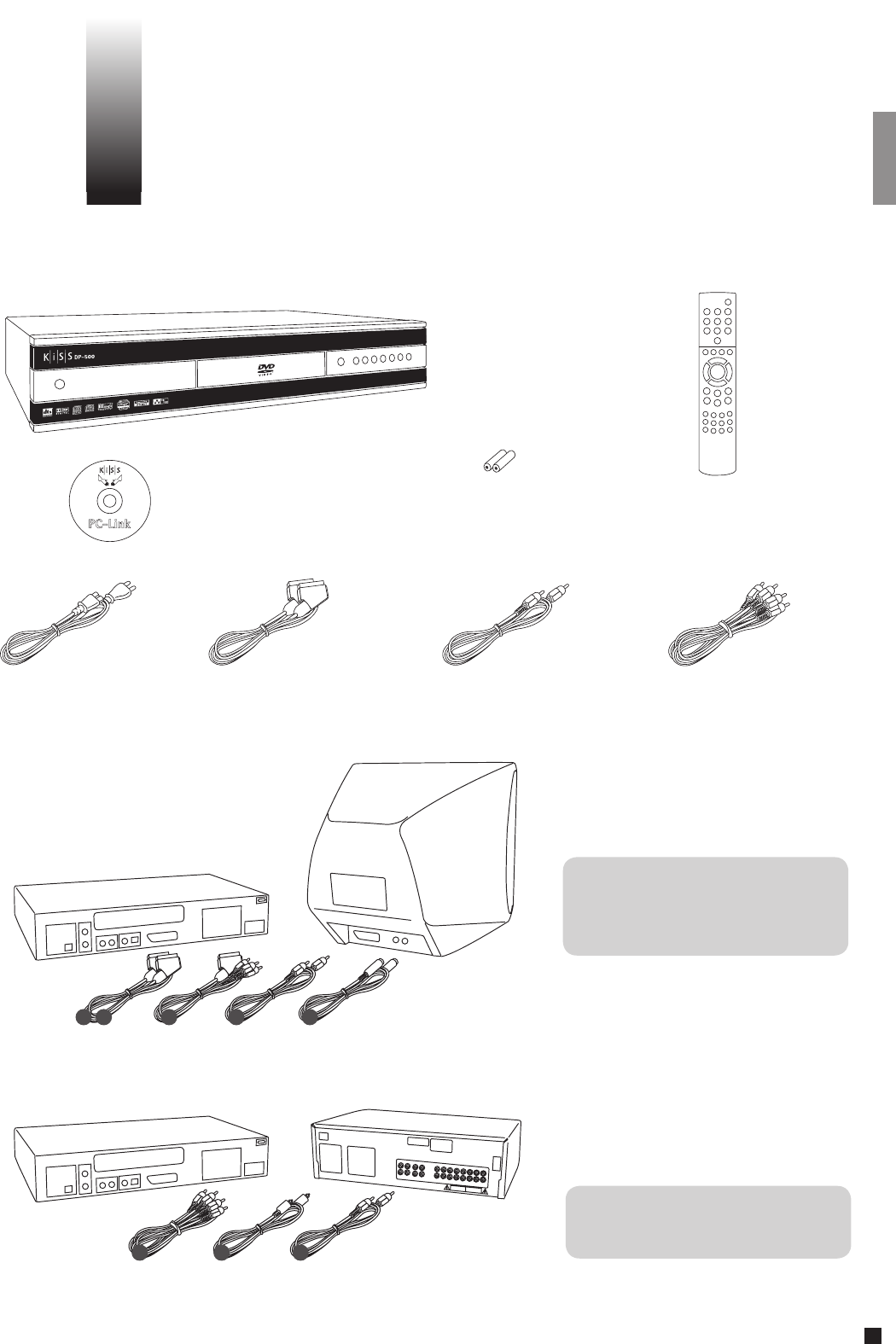
5
1
Accessories and Connections
Make sure the following accessories are included with your DVD Player.
Remote control
Batteries
for the remote control [size “AAA” (R6P)]
Power Cable Audio CableScart Cable Composite Video
Video Connection
Connecting your KiSS DP-500 DVD player to
your TV can be done with any of the cables
below. (Only one cable can be connected at a
time).
1. RGB via SCART
2. S-Video
(the cable is an extra accessory)
3. Composite via SCART
4. Composite Video
5. Component SCART
(the cable is an extra accessory)
DVD-Player KiSS DP-500
KiSS PC-Link Software CD
Audio Connection
1 3 5 4 2
DP-500
DP-500
TV
Amplifi er
Connecting your KiSS DP-500 DVD player to
your amplifier can be done with any of the
cables below. (Only one cable can be connected
at a time).
6. Optical output
(the cable is an extra accessory)
7. Coaxial output (the cable is an extra accessory)
8. Analogue Stereo
6 78


















