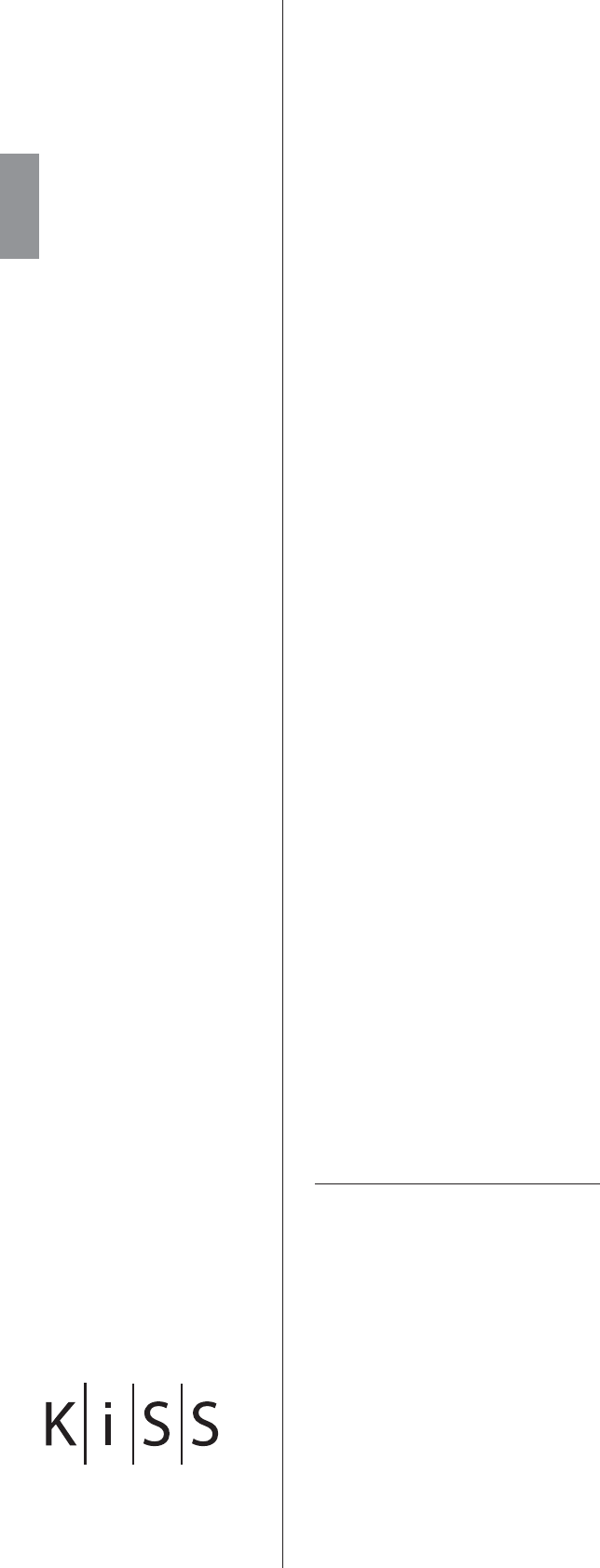
Contents
1 What's in the box 7
2 Overview 8
3 How to connect my player 9
4 PC to DVD connection 10
5 Quick setup 12
6 Television function 13
7 Advanced setup 14
8 Video Recorder Functions 16
9 Hard Disk and FTP 18
10 Playing Media 19
11 KiSS PC-Link 20
12 KiSS Online 21
13 KiSS Remote EPG 24
14 Advanced Functions 26
15 Updating the player 27
16 Support 28
17 Contacting KiSS 29
18 General Public License GNU 174
To enjoy all the new features of your new player, always make sure it has the latest firmware
installed. By updating your player, new features not described in this manual can be added
and some features described in this manual can be altered or removed. The number of the
current firmware can be obtained by pressing the setup button on the remote. It is located
on the top left corner of the screen. The latest firmware is available from our website: www.
kiss-technology.com/software. Refer to the "Updating the player" section of this manual or the
website's online guide for in-depth guidance.
THE LATEST VERSION OF THIS MANUAL IS AVAILABLE FROM WWW.KISS-
TECHNOLOGY.COM IN THE SUPPORT SECTION AT THE FOLLOWING ADDRESS:
WWW.KISS-TECHNOLOGY.COM/MANUALS
Congratulations on your KiSS DP-558
english


















