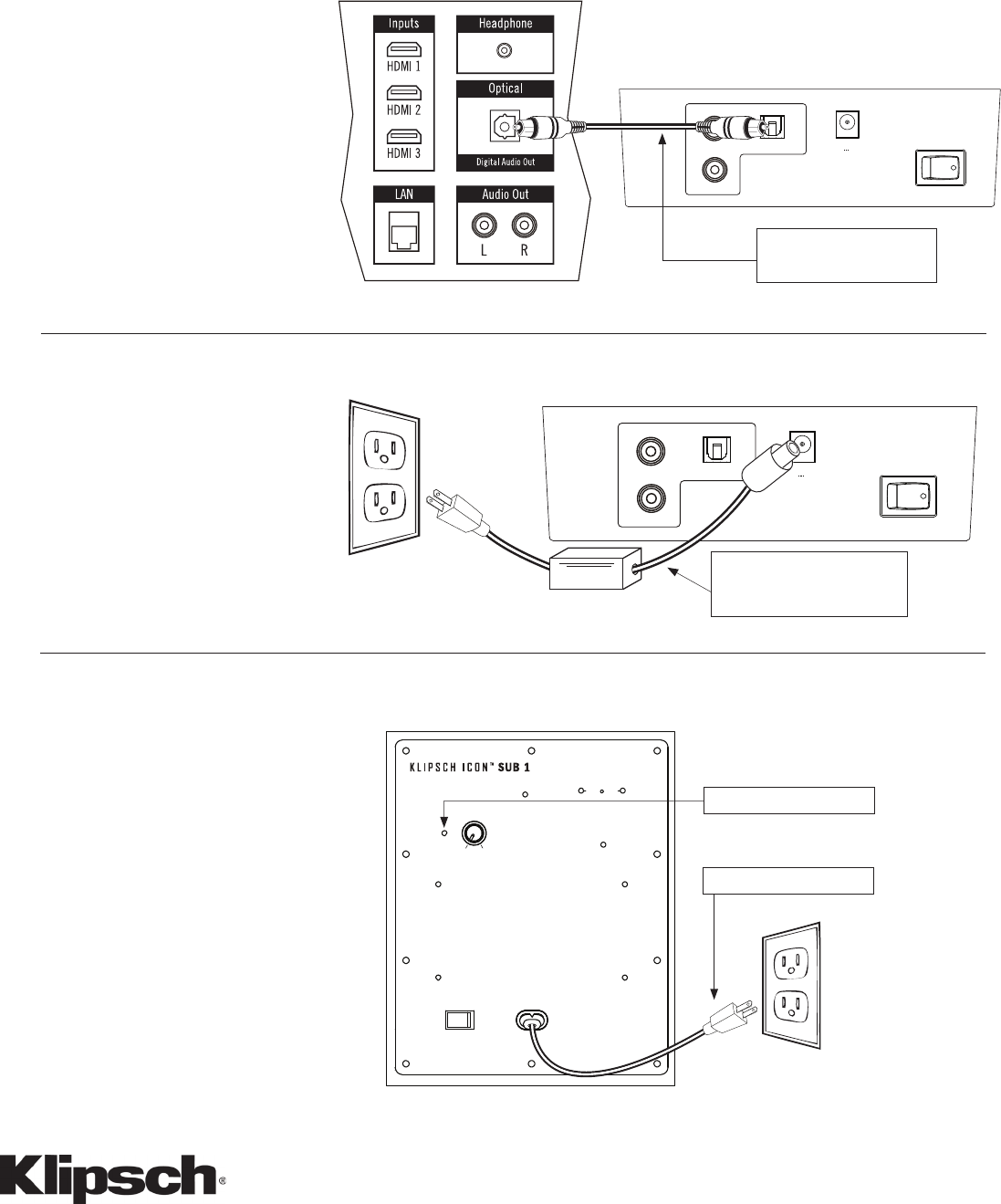
POWER
OFFON
SUBWOOFER
VOLUME
MAXMIN
AC~100-240V
50/60Hz
90W
24V – 2.5A
65W
L
R
DC IN
POWER
ONOFF
1 2SOURCE
POWER
OFFON
SUBWOOFER
VOLUME
MAXMIN
AC~100-240V
50/60Hz
90W
24V – 2.5A
65W
L
R
DC IN
POWER
ONOFF
1 2SOURCE
24V – 2.5A
65W
L
R
DC IN
POWER
ONOFF
1 2SOURCE
24V – 2.7A
65W
R
L
DC IN
POWER
ONOFF
1 2SOURCE
OFF ON
24V – 2.7A
65W
R
L
DC IN
POWER
ONOFF
1 2SOURCE
Quick Setup Guide - Connecting The KLIPSCH ICON
™
SB 1
Step 1
Step 2
Step 3
Soundbar Connection Panel
Television Connection Panel
Subwoofer Rear Connection Panel
Soundbar Connection Panel
Digital Optical Cable
(Not Supplied)
Power Supply
and AC Cord
Once you have placed the KLIPSCH ICON
™
SB 1
soundbar where you want it either below or
above your TV, connect one end of an optical
digital cable (not supplied) to your TV’s
optical digital audio output jack and connect
the other end of the cable into the optical
input jack on the rear of the soundbar.
NOTE: THE SOURCE BUTTON ON THE
SOUNDBAR SWITCHES INPUTS BACK AND
FORTH FROM OPTICAL TO L/R RCA.
Next, plug the AC power cord into the sound-
bar power supply, then connect the power
supply into the DC Input on the rear of the
soundbar. Plug the AC power supply into a
“live” electrical outlet and turn the soundbar’s
Main Power switch on the rear of the soundbar
to “On”. On the front of the soundbar, make
sure the left status light is either solid green
or orange (press any button once if light is
steady red).
Last, after placing the KLIPSCH ICON
™
SB 1
subwoofer where you want it in the room,
take the subwoofer AC power cord and
plug one end into the “AC Input” on the
back of the subwoofer and the other end
into a nearby “live” power outlet. Turn the
subwoofer Main Power switch on the back of
the subwoofer to “On”. The red light will turn
on until it finds the wireless signal coming
from the soundbar. Once it finds that signal
(approximately 15 seconds), the solid red
light will change to solid blue, indicating the
subwoofer is now connected to the soundbar.
Your KLIPSCH ICON
™
SB 1 system is now
ready to operate!
Status Light
AC Power Cord
(For more information, refer to the owner’s manual)
© 2012 Klipsch Group, Inc.




