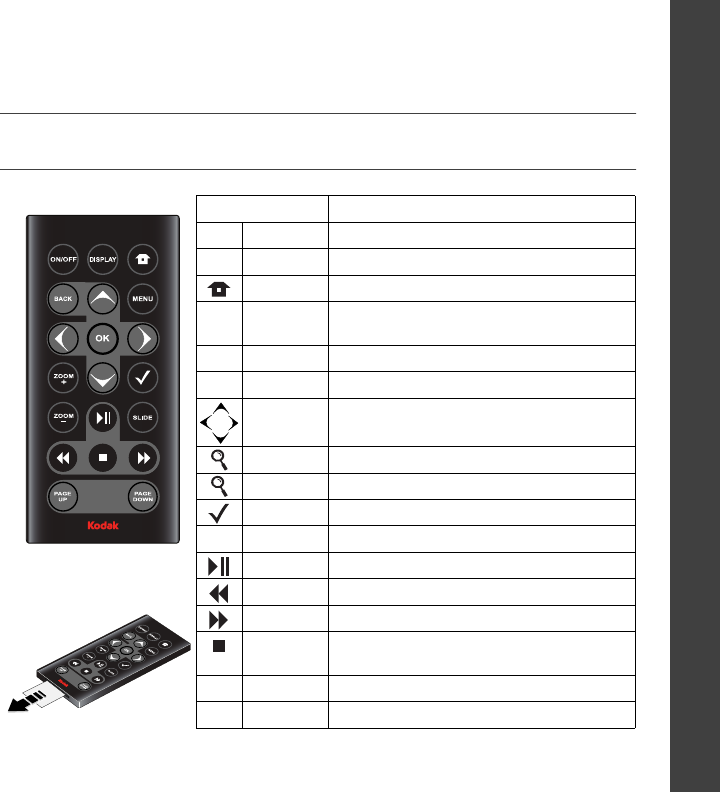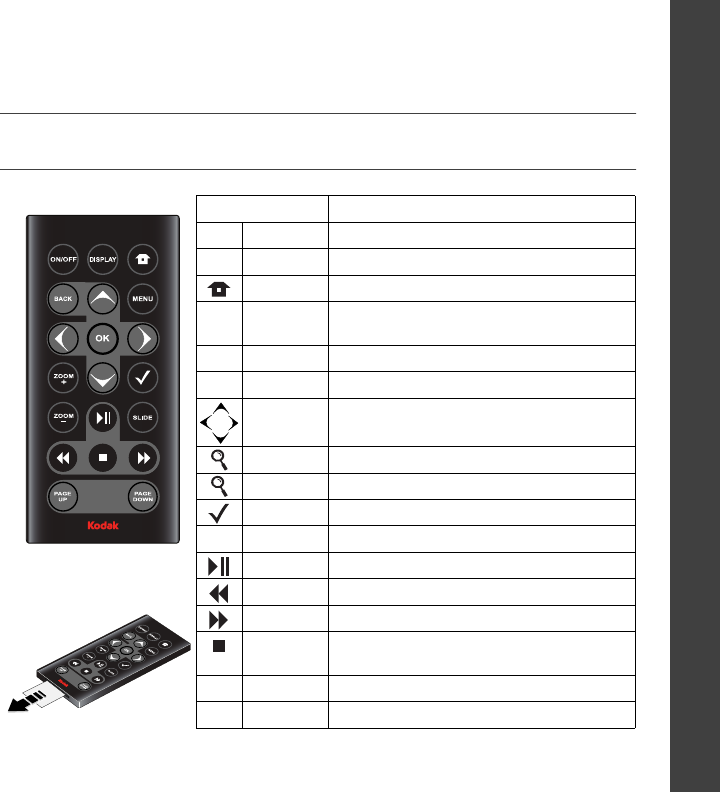
www.kodak.com/go/hdtvdocksupport 1
ENGLISH
See your user’s guide – for more information about using your dock, visit
www.kodak.com/go/hdtvdocksupport.
Remote control
Button Press to
ON/OFF turn on/off the HDTV dock.
DISPLAY turn on/off picture/video status information bar.
Home return to the home screen.
BACK return to the previous screen.
stop a slide show, display thumbnails.
MENU display menu choices.
OK accept the current selection.
4-way navigate through pictures or menus.
ZOOM + increase picture magnification.
ZOOM - decrease picture magnification.
select mark pictures for an operation.
SLIDE play a slide show.
play/pause play/pause a video or slide show.
rewind fast rewind a video.
fast forward fast forward a video.
stop stop a video, display the first frame.
stop a slide show, display thumbnails.
PAGE UP display the previous page of images.
PAGE DOWN display the next page of images.
Remove the tab to start
using the remote.