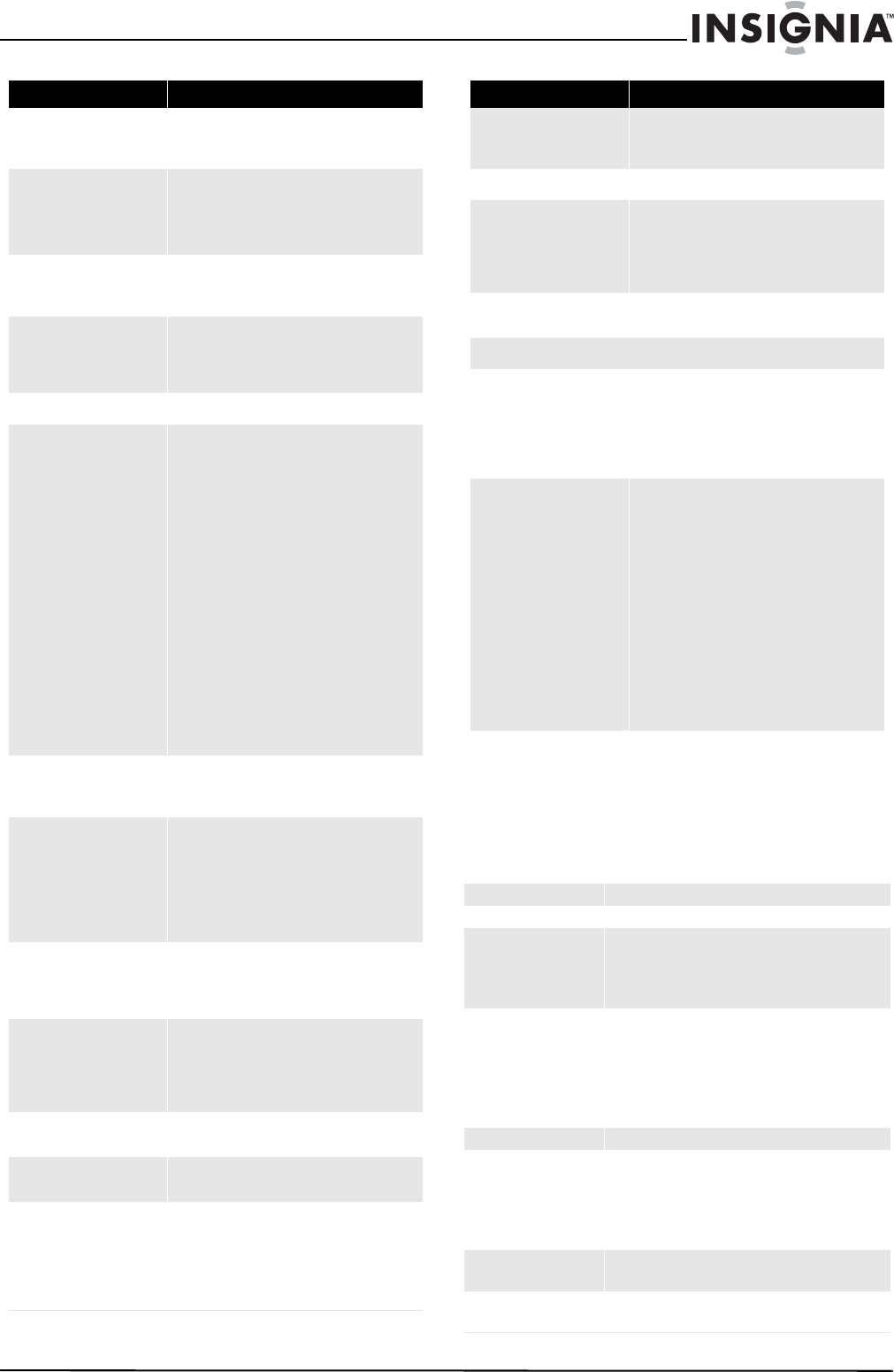
45
32"/37"/42"/46" LCD, 120 Hz 1080p
www.insigniaproducts.com
Specifications
Design and specifications are subject to change
without notice.
The LED blinks one long blink
while in SET mode
• An entry error has occurred (for example,
wrong button was pressed). Try entering
the sequence again.
When programming the
remote control, the remote
does not control devices or
commands are not working
correctly
• Try all listed codes for the device.
• Make sure the device operates with an
infrared remote control.
No volume on a device
• Refer to “Changing volume lock” on page
12 and make sure the volume is not
locked to a different mode already.
Channels do not change
correctly when directly
entering numbers to change
channels
• If the original remote control required you
to press ENTER to change channels, press
OK/ENTER on your TV remote control
after entering the channel number.
Picture
No picture
•Make sure that the Audio Only option is
set to Off. See “Playing TV audio only” on
page 25.
• Make sure that the video cables are
connected securely to the back of your TV.
See “Making connections” on page 14.
• Adjust the contrast and brightness. See
“Adjusting the TV picture” on page 22.
• Make sure that the correct video mode is
selected. See “Selecting the video input
source” on page 20.
• Make sure that the incoming signal is
compatible.
• Make sure the antenna is connected
correctly. See “Connecting an antenna or
cable TV (no box)” on page 14.
• Check the closed caption settings. Some
TEXT modes can block the screen. See
“Selecting the closed captioning mode”
on page 33.
Good sound but poor color
• Adjust the contrast, color, and brightness
settings. See “Adjusting the TV picture”
on page 22.
Poor picture
• Make sure that the room is not too bright.
Light reflecting off the screen can make
the picture difficult to see.
• If an S-VHS camera or a camcorder is
connected while another connected
device is turned on, the picture may be
poor. Turn off one or more devices.
Horizontal dotted line
• Your TV may be too close to another
electrical device, such as a hair dryer or
neon light. Turn off the device or move
your TV.
“Ghost” or double image
• Obstructions, such as high-rise building or
hills, may be preventing your antenna
from receiving a clear signal. Using a
highly directional antenna may improve
the picture quality.
Snowy picture or noise
• Make sure that the AV and antenna cables
are connected securely.
VGA picture is not stable or
synchronized
• Make sure that you have selected the
correct VGA mode on your computer.
After images appear
• Do not display a still image, such as a logo,
game, or computer image, for an
extended period of time. This can cause a
permanent after-image to be burned into
the screen. This type of damage is not
covered by your warranty.
Problem Solution
Picture has a few bright or dark
spots
• A few bright or dark dots on an LCD screen
is normal. It does not affect the operation
of this TV.
Audio
Good picture but no sound
• Increase the volume.
• Make sure that the sound is not muted.
• Make sure that the correct audio mode is
selected. See “Adjusting sound settings”
on page 25.
No output from one of the
speakers
• Adjust the balance in the Audio menu. See
“Adjusting sound settings” on page 25.
Other
Buttons on the front of the TV
do not work
•Make sure that the Button Lock option is
set to Off. See “Locking control buttons”
on page 30.
•Unplug the power cord, wait a few
seconds, then plug the cord back in and
turn on your TV.
INlink does not work
• Make sure that the device you want to
control is HDMI CEC-compatible.
• Make sure that the HDMI device’s power
cord is connected correctly.
• Make sure that the INlink Control option is
set to On in the INlink menu. See “Using
INlink” on page 38.
• Scan for INlink devices again. See “Using
INlink” on page 38.
• Connect an INlink device using an
HDMI 1.3 cable.
• If it the HDMI cable is disconnected then
reconnected or if the power is turned off
scan for INlink devices again. See “Using
INlink” on page 38.
Analog standard NTSC
Digital standard ATSC, 8-VSB, Clear-QAM
Photo standard JPEG format
Screen size NS-32L550A11: 32"
NS-37L550A11: 37"
NS-42L550A11: 42"
NS-46L550A11: 46"
Channel coverage VHF: 2-13
UHF: 14-69
CATV: Mid band - A-8 ~ A-1, A ~ I
Super band - J ~ W
Hyper band - AA ~ ZZ, AAA, BBB
Ultra band - 65 ~ 94, 100 ~ 135
Power source AC 120 V ~ 60 Hz
Power consumption 32": 150W with TV on
37": 150W with TV on
42": 220W with TV on
46": 210W with TV on
<1W in Standby mode
Audio power 32": 10 W + 10 W internal speaker
37"/42"/46": 12 W + 12 W internal speaker
S-Video input (1) Y: 1 V (p-p), 75 ohm, negative sync
C: 0.286 V (p-p) (burst signal), 75 ohm
Problem Solution
NS-32_37_42_46_550A11_10-0465_MAN_V4_English.book Page 45 Friday, April 9, 2010 2:47 PM


















