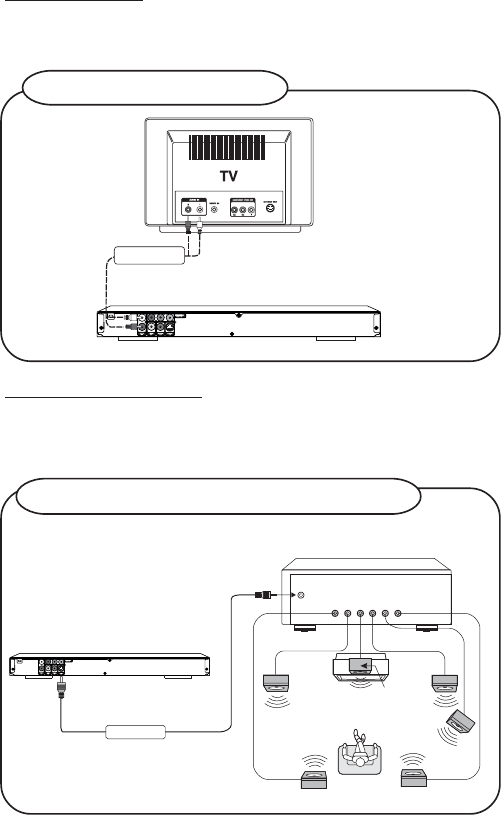
Page 8
Connecting 5.1 CH Receiver
Do not connect the L-R Audio sockets to the TV, in case the L-R connections are made,
you need to set the TV volume control to zero.
Connect the Digital Audio Out socket from the DVD to the Input socket of your 5.1 Ch.
Receiver. Use Coaxial Audio Cable.
Audio Connections
Before you select one of the options, please make sure that your other equipment (e.g.
TV, receiver) has the required input/output channel.
Use either options of below:
For better sound quality, use RCA AUDIO CABLE
For best sound quality, use Coaxial Audio Cable.
RCAAUDIOCABLE
(Included)
RCAAUDIOCABLE
(Included)
Subwoofer
Rearspeaker
(rightsurround)
Rearspeaker
(
rightsurround)
Rearspeaker
(leftsurround)
Rearspeaker
(
leftsurround)
Frontleft
speaker
Frontleft
speaker
Frontright
speaker
Frontright
speaker
TV
Centerspeaker
Centerspeaker
DIGITALCOAXIALAUDIOIN
5.1CHRECEIVER
Rear
Left
Rear
Left
Front
Right
Front
Right
Centre
speaker
Centre
speaker
Sub
woofer
Sub
woofer
Front
Left
Front
Left
Rear
Right
Rear
Right
COAXIALAUDIOCABLE
(NotIncluded)
COAXIALAUDIOCABLE
(Not
Included)


















