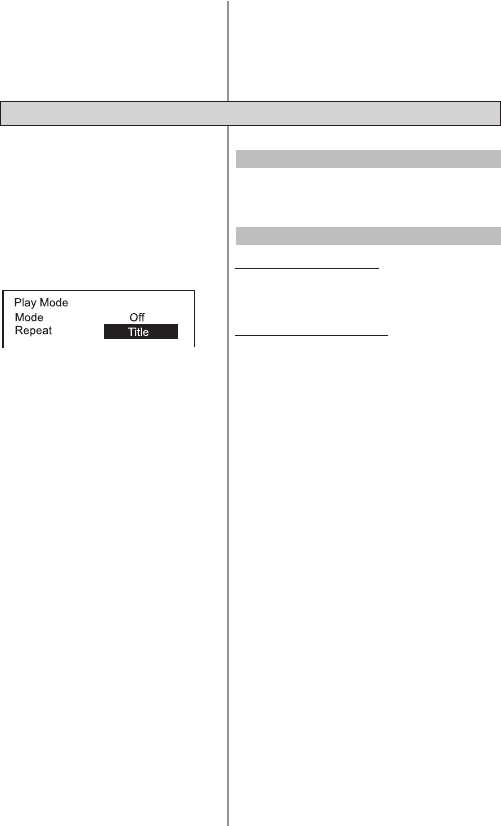
Page 16
PLAYING FLASH CARD
• The number of languages recorded differs
depending on the disc.
• If no button is pressed within a few
seconds, playback continues without
changing the current subtitle.
1. Card types you can play
2. Playing flash card
CF(TYPE I&II),SD,MMC,SMC,xD,Memory Stick
&Memory Stick Pro,and so on.
2.1 Flash Card Playback
• Insert the card, the Selection Menu will be
started playback automatically when
including MP3/WMA/MPEG4/DivX/JPEG.
2.2 Flash Card Exchange
• Exchange card, pull the current card and
insert another card, the new card will be
processing as the same as the previous
card.
Note : The playing flash card function is only
available when the flash card is inserted.


















