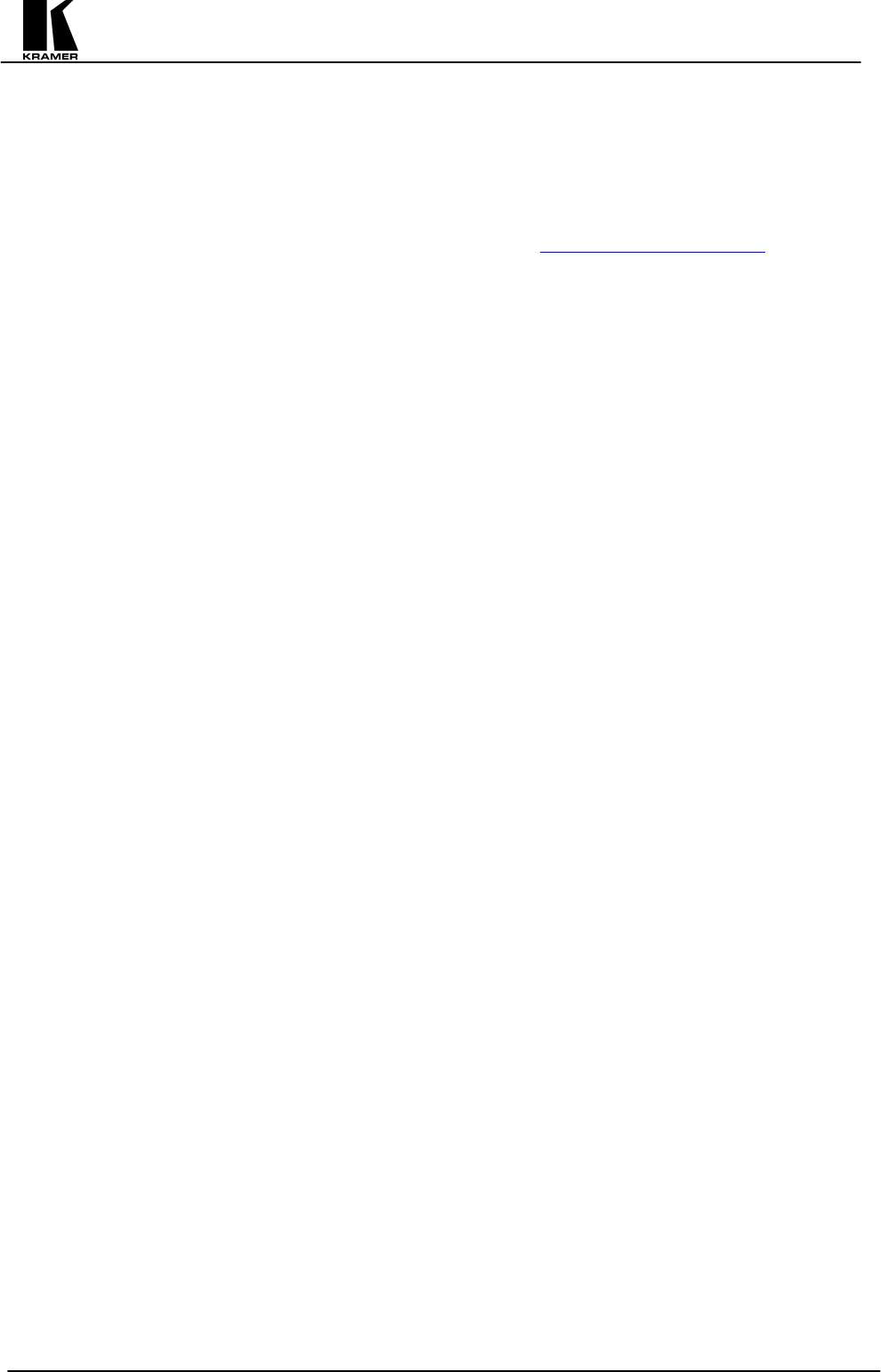
KRAMER ELECTRONICS, LTD.
7
13. RS-232 CONTROL
1. To control the VS-4x4YC using RS-232, connect the "9 pin to 9 pin adapter" (provided with the
machine) to the 9 pin serial port of the PC. Use a flat cable to connect from the 9 pin of the VS-
4x4YC to the 9 pin of the adapter. (The adapter is a nu11-modem plug and 9-pin to 9-pin
converter - see diagram below).
2. The DOS based PC program may be downloaded from the Internet at the Kramer Website /
Technical support section. The website address is: www.kramerelectronics.com
.The program
allows control and monitoring of the VS-4x4YC via an IBM compatible PC. Please read the
readme.txt file before installation.
3. The Windows™ based program – the K-SWITCH - that comes with the machine is fully
described in the K-SWITCH manual. Please follow the instructions carefully. If needed, you
may download the latest version of the program from the website above.
4. The protocol used for contro1ling the VS-4x4YC may be found in the appendix.
5. If several machines are used (in a master / slave setup, or if they are connected in parallel to
switch together), then the machines should be daisy-chained via their 9 pin interface sockets
using a flat-cable.
13.1
Protocol used for RS-232 Communication
Communication with the VS-4x4YC is defined using 2 bytes of information. Data transfer is at 9600
baud, with no parity, 8 data bits and one stop bit.
MSB 1st byte LSB MSB 2nd byte LSB
N7N6 N5 N4 N3 N2 N1 N0) N15N14N13N12N11N10N9N8
Where N7-0 (continue bit).
N6N5N4N3 = 1000 (transmitted by the machine to the PC, but not necessary when transmitting to the
machine).
N2N1N0 is the binary value of the machine being addressed (or of the machine sending its data)
minus one, e.g., N2N1N0=000 to address machine #1 (the master); N2N1N0=101 to address machine
#6.
N15 = 1 (continue bit).
N14 = 0 for all communication to and from the PC.
N13 is high if N12N11N10N9N8 is an op code. The op codes are defined as:
N12N11N10N9N8 = 00001 instructs a machine to send its present status.
N12N11N10N9N8 = 00010 success code (change in status was performed).
N12N11N10N9N8 = 00011 non-success (change in status not was performed).
N.B.: - Success/non-success codes, (according to the validity of the request), are returned from the
machine, which was instructed to change its status.
N13 is low when a change in the machine's status is made (via the front panel switches), or when a
change in the status is requested (by R5-232). N13 is also low when the machine sends its present
status (when answering to op code 00001, and when the machine is turned on). When N13 is low, the
value of N12N11N10N9N8 corresponds to the status (or the required change in status) of the machine,
as described below:
OUT1 OUT2 OUT3 OUT4 ALL
From Inputs 1 2 3 4 21
From Input2 5 6 7 8 22
From Input 3 9 3 0 11 12 23
From Input 4 13 14 15 16 24
OFF 17 18 19 20 25
For example, to connect input 4 to output 2, N12N11N10N9N8 should be set up as 01110 (=14). To
connect input 3 to all the outputs, N12N11N10N9N8 = 10111(=23). To disconnect output 1,
N12N11N10N9N5 = 10010 (=17). Similarly, if the front panel switches were pressed to connect input
2 to output 3, then N12N11N10N9N8 would be transmitted as 00111 (=7).


















