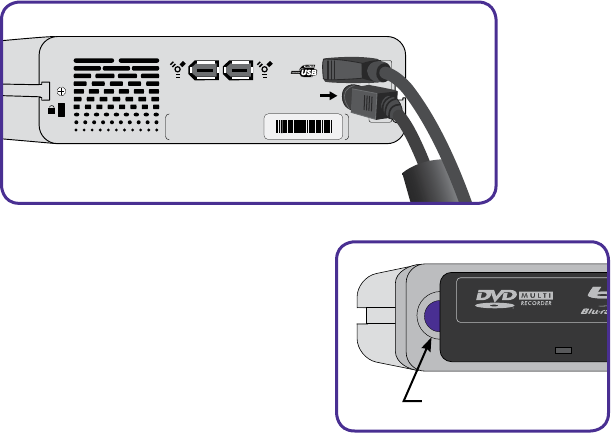
See your User Manual located on the LaCie Software Utilities DVD-ROM for com-
plete instructions and information about your drive.
Copyright © 2006, LaCie
3. Connect the FireWire or Hi-Speed USB 2.0 cable to your drive and to your
computer.
WARRANTY VOID IF
SEAL BROKEN.
•••••••••••••••••
•••••••••••••
!
LaCie Ltd. XXXXXX
Serial Number XXXXXXXXX
4. Your drive should automatically
switch on and the blue power button
will light up. If necessary, press the
blue button to switch on the drive.
BLUE POWER BUTTON


















