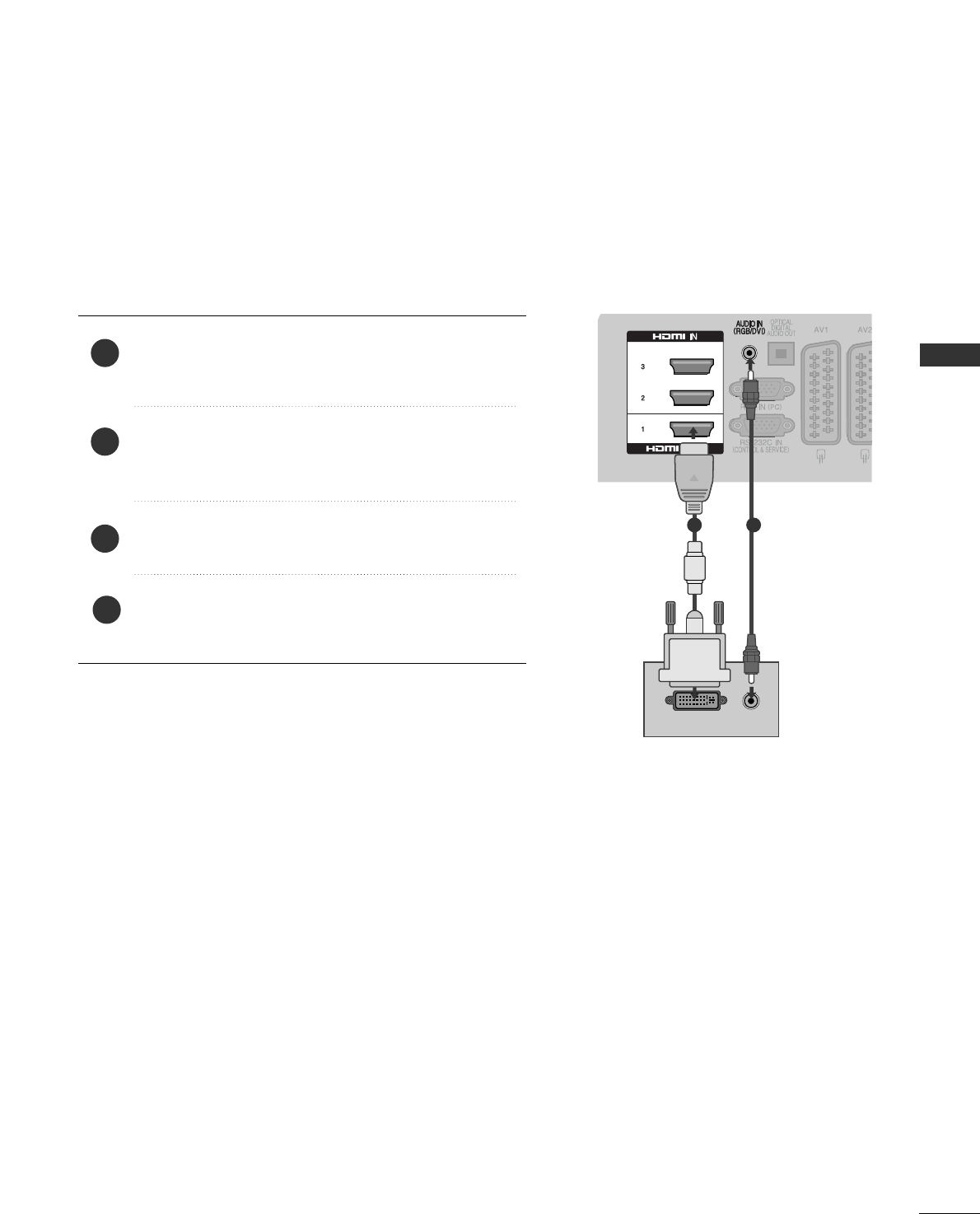
39
EXTERNAL EQUIPMENT SETUP
DVI-PC OUTPUT
AUDIO
Connecting with an HDMI to DVI cable
1 2
4
Connect the DVI output of the PC to the
HHDDMMII//DDVVII
IINN11
jack on the TV.
Connect the PC audio output to the
AAUUDDIIOO IINN
((RRGGBB//DDVVII))
jack on the TV.
Turn on the PC and the TV.
Select
HHDDMMII11
input source using the INPUT button
on the remote control.
2
3
1


















