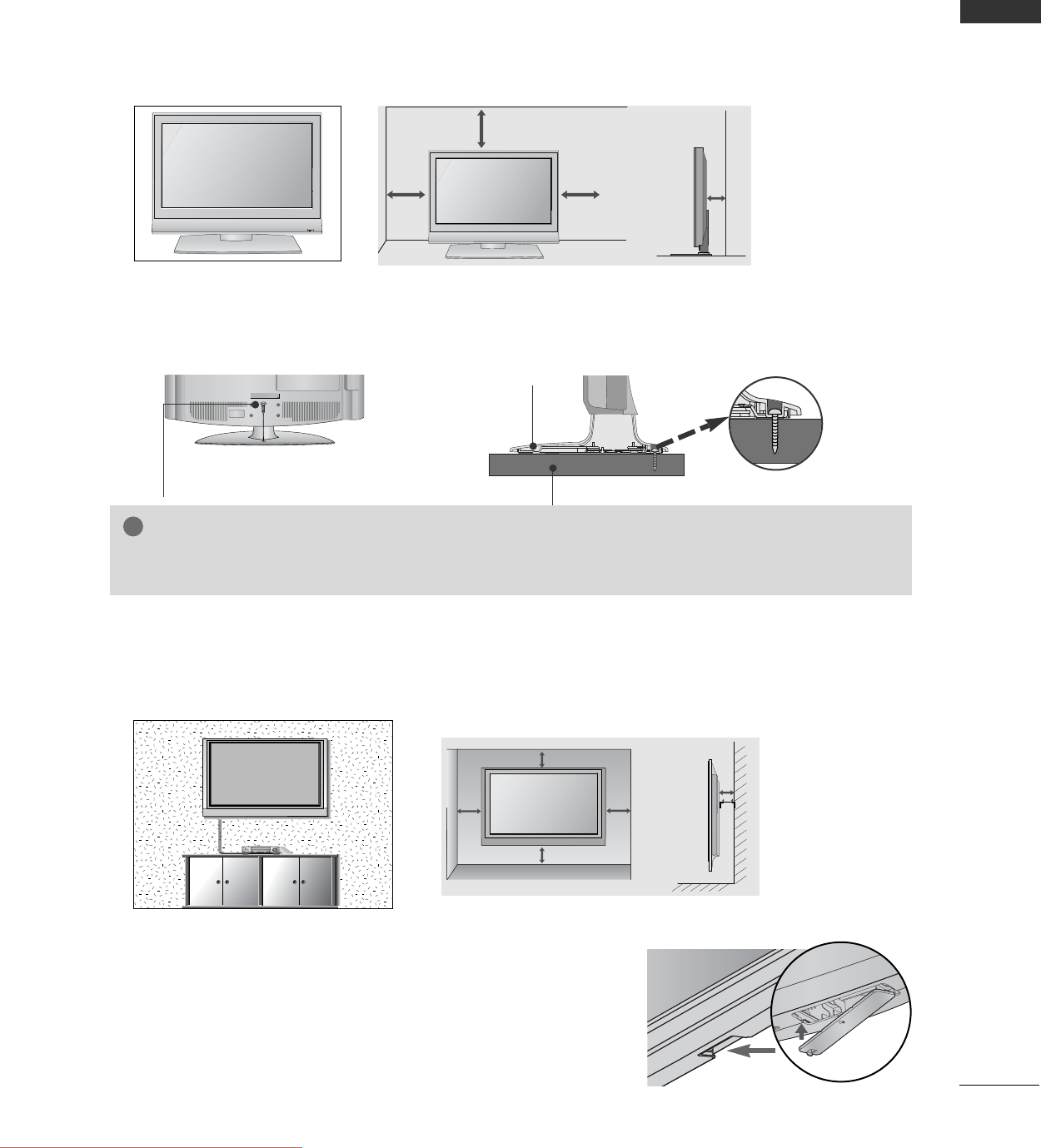
11
ENGLISH
DESKTOP PEDESTAL INSTALLATION
R
For adequate ventilation allow a clearance of 4” (10cm) all around the TV.
4 inches
4 inches 4 inches 4 inches
WALL MOUNT: HORIZONTAL INSTALLATION
For adequate ventilation allow a clearance of 4” (10cm) all around the TV. We recommend that you use a wall
mounting bracket of LG brand when mounting the TV to a wall.
4 inches
4 inches
4 inches 4 inches
4 inches
Attaching the TV to a desk (Only 32/37/42LG20
**
, 26/32/37/42LG30
**
, 32/42LG32
**
, 32/37/42LG5
***
)
WARNING
!
GG
To prevent TV from falling over, the TV should be securely attached to the floor/wall per
installation instructions. Tipping, shaking, or rocking the machine may cause injury.
The TV must be attached to desk so it cannot be pulled in a forward/backward direction, potentially causing
injury or damaging the product. Use only an attached screw.
1-Screw
(provided as parts of the product)
Desk
Stand
When installing the wall-mounted unit, use the protection cover for
desk-type stand installation. Insert the
PPRROOTTEECCTTIIOONN CCOOVVEERR
into
the TV until clicking sound.
Not using the desk-type stand
(Except for 19/22LS4D
*
)
■
Image shown may differ from your TV.
Downloaded From TV-Manual.com Manuals


















