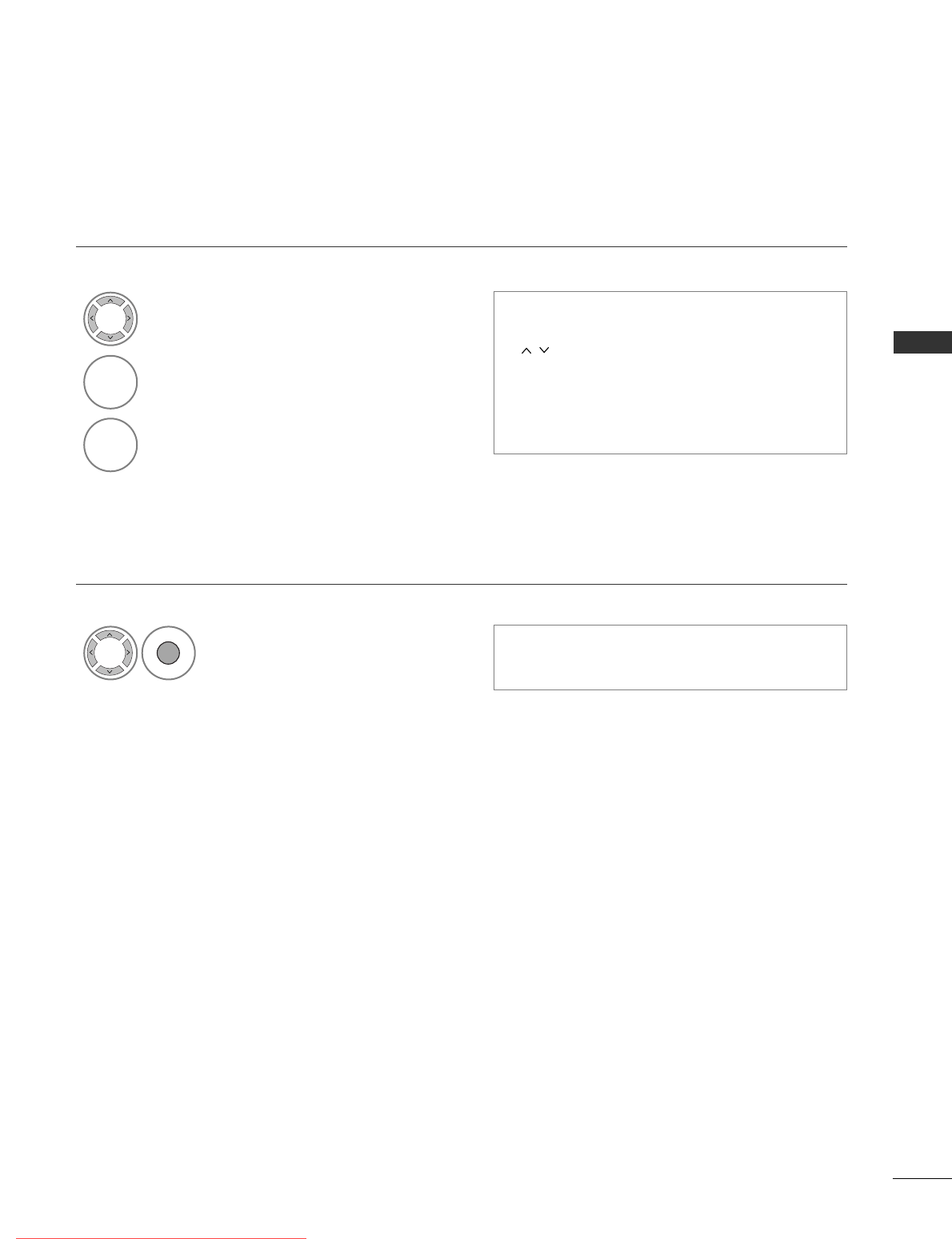
49
WATCHING TV / PROGRAMME CONTROL
A Skipping a programme number
Select a programme number to be skipped.
2
BLUE
BLUE
Turn the skipped programme number to blue.
3
BLUE
BLUE
Release the skipped programme.
1
• When a programme number is skipped it means
that you will be unable to select it using the P
(or PR + / -) button during normal TV
viewing.
• If you wish to select a skipped programme, directly
enter the programme number with the NUMBER
buttons or select it in the programme edit or EPG.
A Selecting favourite programme
Select your favourite pro-
gramme number.
1
• It will automatically include the selected
programme into your favourite programme list.
FAV
(IN DTV/RADIO MODE)
Downloaded From TV-Manual.com Manuals


















