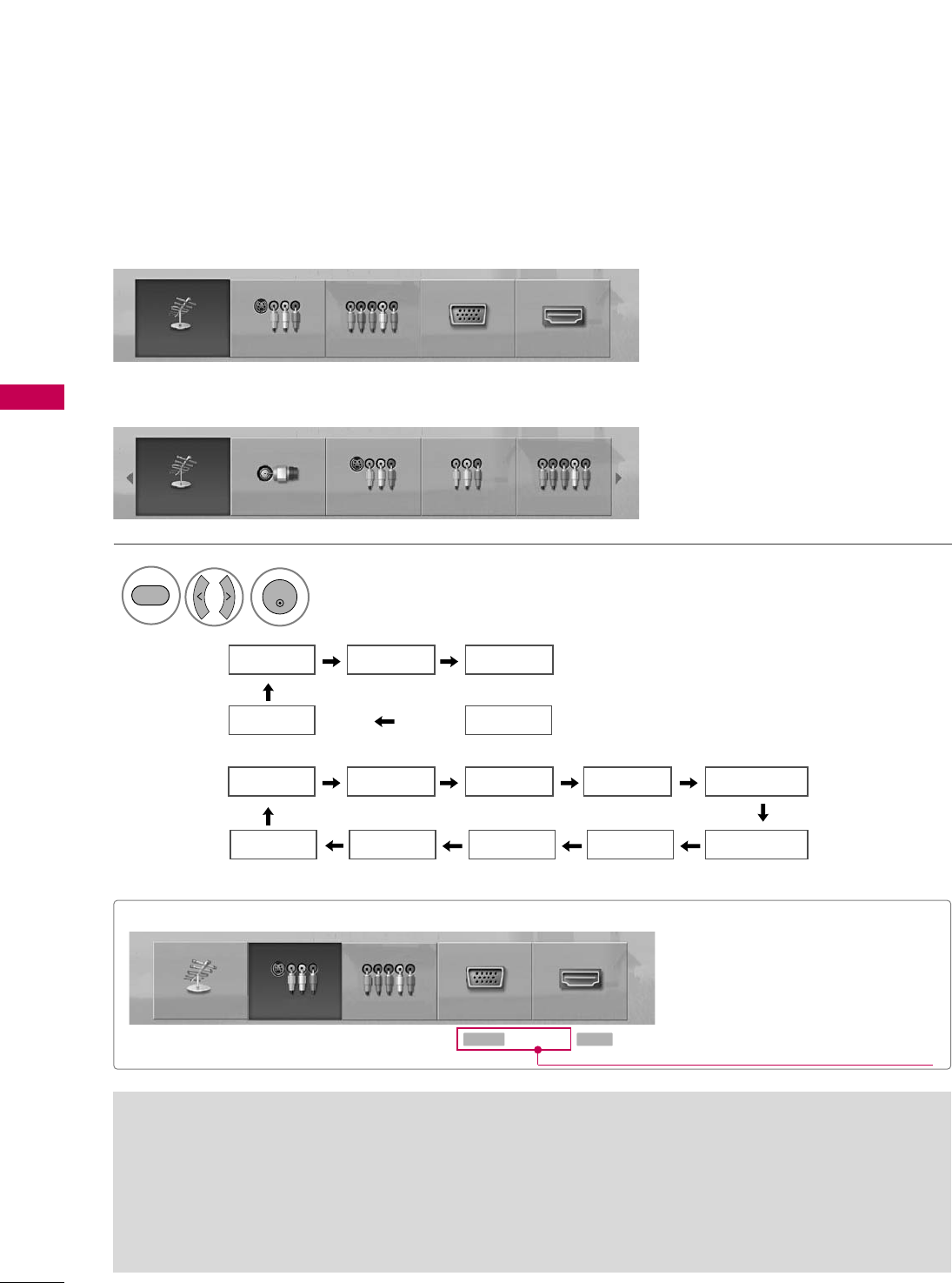
WATCHING TV / CHANNEL CONTROL
48
INPUT LIST
WATCHING TV / CHANNEL CONTROL
TV AV Component
HDMI RGB-PC
■
AAnntteennnnaa
: Select it to watch over-the-air broadcasts.
■
CCaabbllee
: Select it to watch cable and digital cable.
■
TT VV
: Select it to watch over-the-air, cable and dig-
ital cable broadcasts.
■
AA VV
: Select them to watch a VCR or other external
equipment.
■
CCoommppoonneenntt
: Select them to watch DVD or a
Digital set-top box.
■
RRGGBB--PPCC
: Select it to view PC input.
■
HHDDMMII
: Select them to watch high definition
devices.
19/22LG30, 19/22LG31
26LG30
Antenna Cable AV1 AV2 Component1
HDMI3 HDMI2 HDMI1 RGB-PC Component2
Select the desired input source.
19/22LG30,
19/22LG31:
26LG30:
1
INPUT
ENTER
TV AV Component RGB-PC HDMI
Input Label
Q.MENU
Exit
RETURN
Select a desired input source (except
AAnntteennnnaa
,
CCaabbllee
or
TT VV
). Then, you can
select your desired Input Label with using
Q.MENU button.
GG
pp..4499
ie)
Antenna Cable AV1 AV2 Component1
TV AV Component RGB-PC HDMI


















