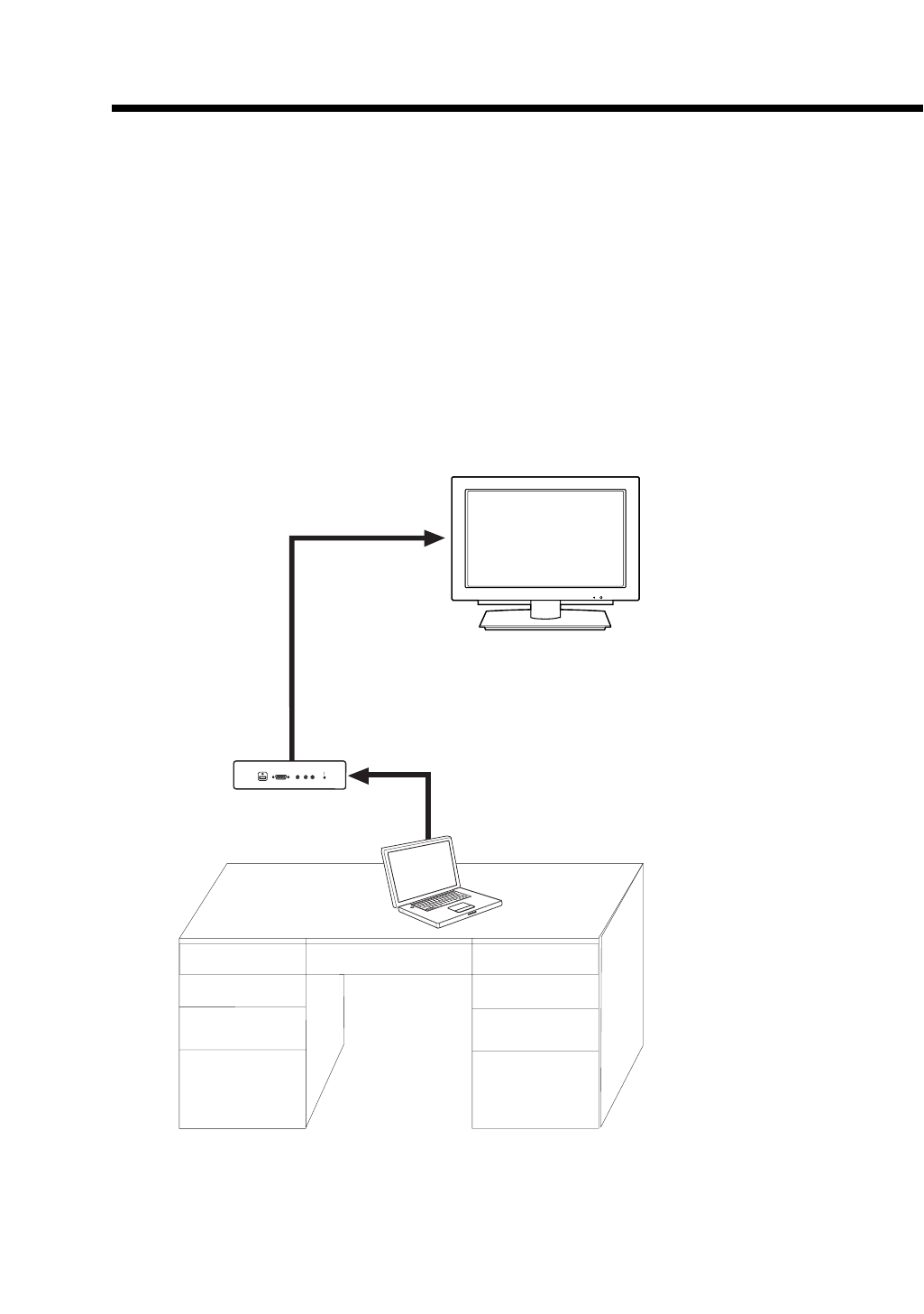
9
206-4094
The end-user simply plugs a device such as a laptop computer with the appropriate
cables, as shown in the example, into the RJP connection panel. The Remote Jack
Pack senses the new source connection and switches the TV to the newly-connected
source. The device’s sound and image are then presented on the in-room TV display
panel. The TV display panel adjusts automatically to the computer output format.
When the laptop is disconnected, the interface directs the TV to revert back to the
previous source for video and audio.
The end-user has several
audio/video connection
options available for con-
necting external devices. The
guest/user can connect a
portable DVD Player, CD
Player, Camcorder, MP-3
Player, Notebook Computer,
Portable Video Game Player,
etc.
An end-user could connect
and hear audio from one
device and connect and view
video from a different device.
The RJP offers two different
stereo audio input jacks to
accommodate various end-
user devices. However, only
the higher priority audio
source will be selected and
heard. Similarly, multiple
video inputs are available,
but only the higher priority
video source will be selected
and displayed. (See page 12
input priorities.)
Typical
In-Room TV
Display Panel
End-User
Connection Panel
Mounted on Wall
®
Today's
Report
Today's
Report
AUDIO IN
VIDEO IN
AUDIO IN
L
R
PC VIDEO IN
DIGITAL VIDEO IN
End-User Connections Overview


















